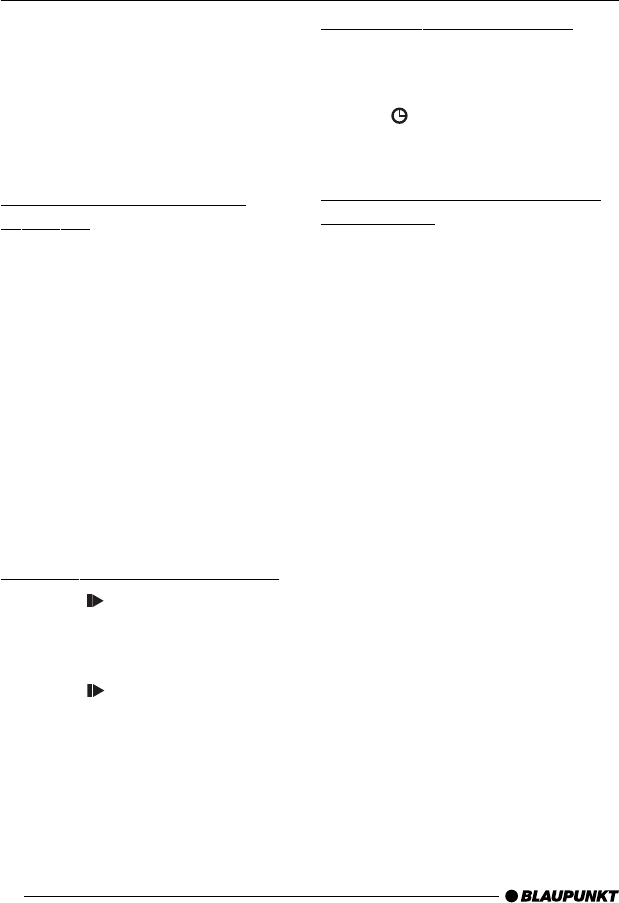
38
Stopping the SCAN function,
continue listening to the current
track
➮ To stop the SCAN function, press
OK ;.
The track currently scanned will contin-
ue playing.
Repeating individual tracks
(REPEAT)
➮ To repeat the track currently play-
ing, press 4 RPT >.
“REPEAT TRCK” will appear briefly in
the display, the RPT symbol will light up
in the display. The track will continue to
repeat until RPT is deactivated.
Stopping the REPEAT function
➮ If you want to stop the REPEAT
function, press 4 RPT > again.
“REPEAT OFF” will appear briefly in the
display and the RPT symbol will no long-
er light up. CD playback will resume
normally.
Interrupting playback (PAUSE)
➮ Press 3 >.
“PAUSE” will appear in the display.
Stopping PAUSE
➮ Press 3 > during the pause.
Playback will resume.
Switching the display mode
➮ To switch the display between the
track number and time or the track
number and elapsed playing time,
press
/ DIS 7 for longer than
two seconds once or repeatedly as
required.
Traffic radio information during
CD playback
➮ If you would like to receive traffic
radio information while listening to
your CD player, press TRAF ?.
The traffic congestion symbol will light
up in the display to indicate that priority
for traffic radio announcements has
been activated. For more information,
please refer to the section on “Traffic
information reception”.
CD PLAYER OPERATION


















