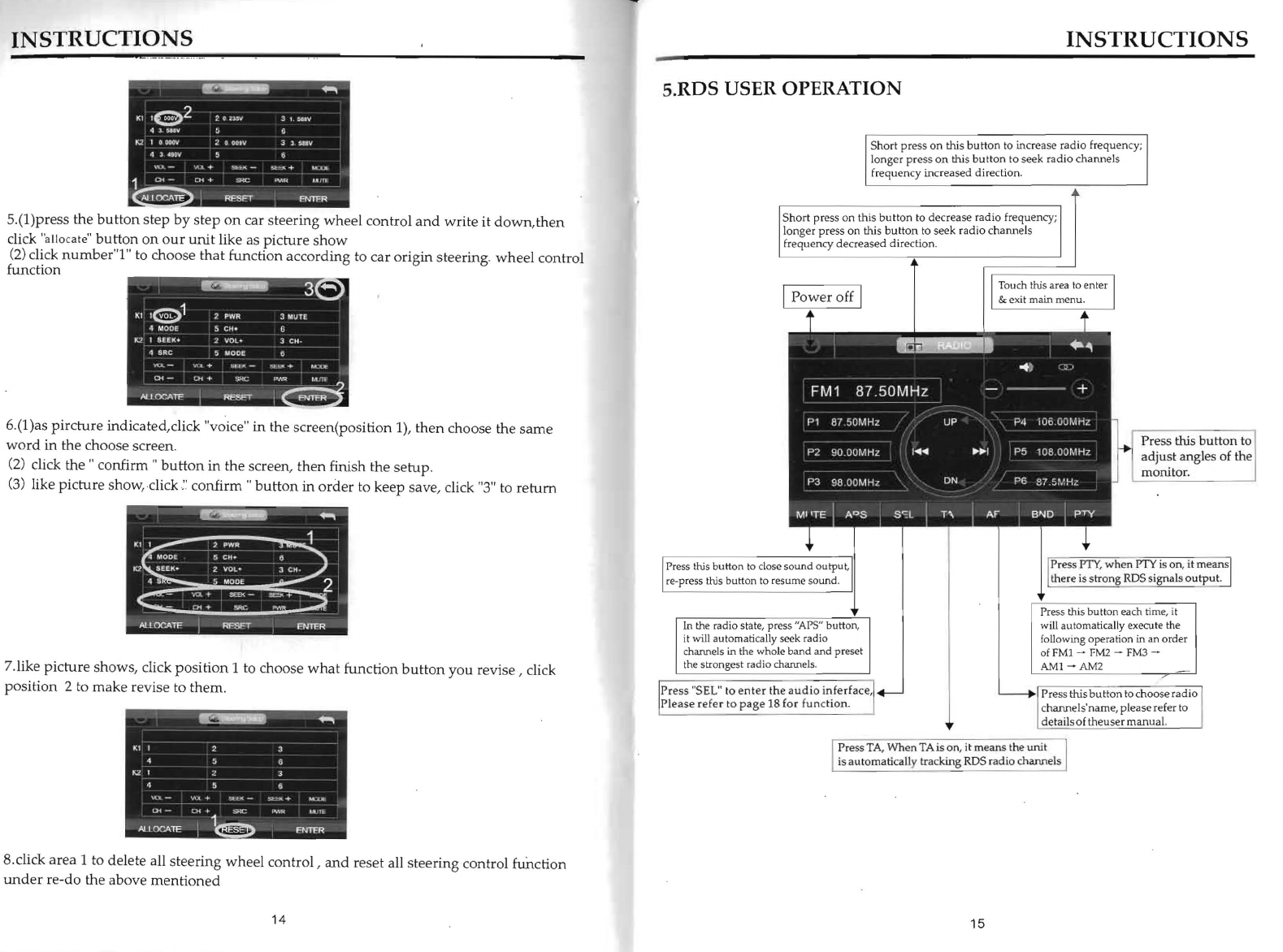
'
....
INSTRUCTIONS
..
~
2
(l
nsv
3
l.
!lIIIV
K"9
2
4]
~\o'
K2
I oooov
:?
0
Don
...
3 1.
~I!V
4 l 4tD\1
"'"
RESET
ENTFR
5.(1)press the
button
step
by
step
on
car steering wheel control
and
write it down,
then
click "alloc
ate"
button
on
our
unit
like as picture
show
(2) click
numb
er
"1"
to choose that function according to car origin steering.
wheel
control
function
e
6.(1)as
pircture
indicated,click "voice" in the screen(position
1)
, then choose the
same
wo
rd
in
the choose screen.
(2) click
the"
confirm"
button
in the screen, then finish the
setup
.
(3) like picture show,click::
confirm"
button
in
order
to keep save, click "3" to
return
~
'PWR
~
MODE 5
CH·
tJ
S;
SEEK 2
VOL·
3
tH·
5
rnODE
~
10.+
s(.E~-
~
~
~
e
M.
!iR(";
-.-;
~
7.like picture shows, click
position
1 to choose
what
function
button
you revise , click
position 2 to
make
revise to
th
em,
8.click area 1 to delete all steering wheel
control,
and
reset all steering control fuDction
under
re-do the above
mentioned
14
INSTRUCTIONS
S.RDS USER OPERATION
Short press
on
this
button
to increase
radio
frequency;
longer press
on
this
butt
on
to seek
rad
io channels
frequency increased direction,
S
hort
press
on
this b
utton
to decrease radio frequency;
lon
ger
press
on
this
button
to seek radio ch
anne
ls
fr
equency
decreased
dir
ection.
Press this button to close sound output,
re-press this bu
tt
on to resume sound,
In the radio stat
e,
press
"A
PS
" button,
it will automatically seek radio
channels
in
the whole band and preset
the strongest radio channels,
Pr
ess
"S
E
L"
to
enter
the
audio
infe
rface
,
Pl
ease
r
efe
r to
page
18
for
func
tion
.
Pr
ess this button to
adjust
angles of the
monitor.
Press this button each time, it
w
ill
automatica
lly
execute the
following operation in an order
of FMl -
FM2
- F
M3
-
AM
l-AM
2
Pr
essTA,
When
TAis
on, it
mean
s th
eum
t
is
au
tomatically tracking RDS radio channels
15


















