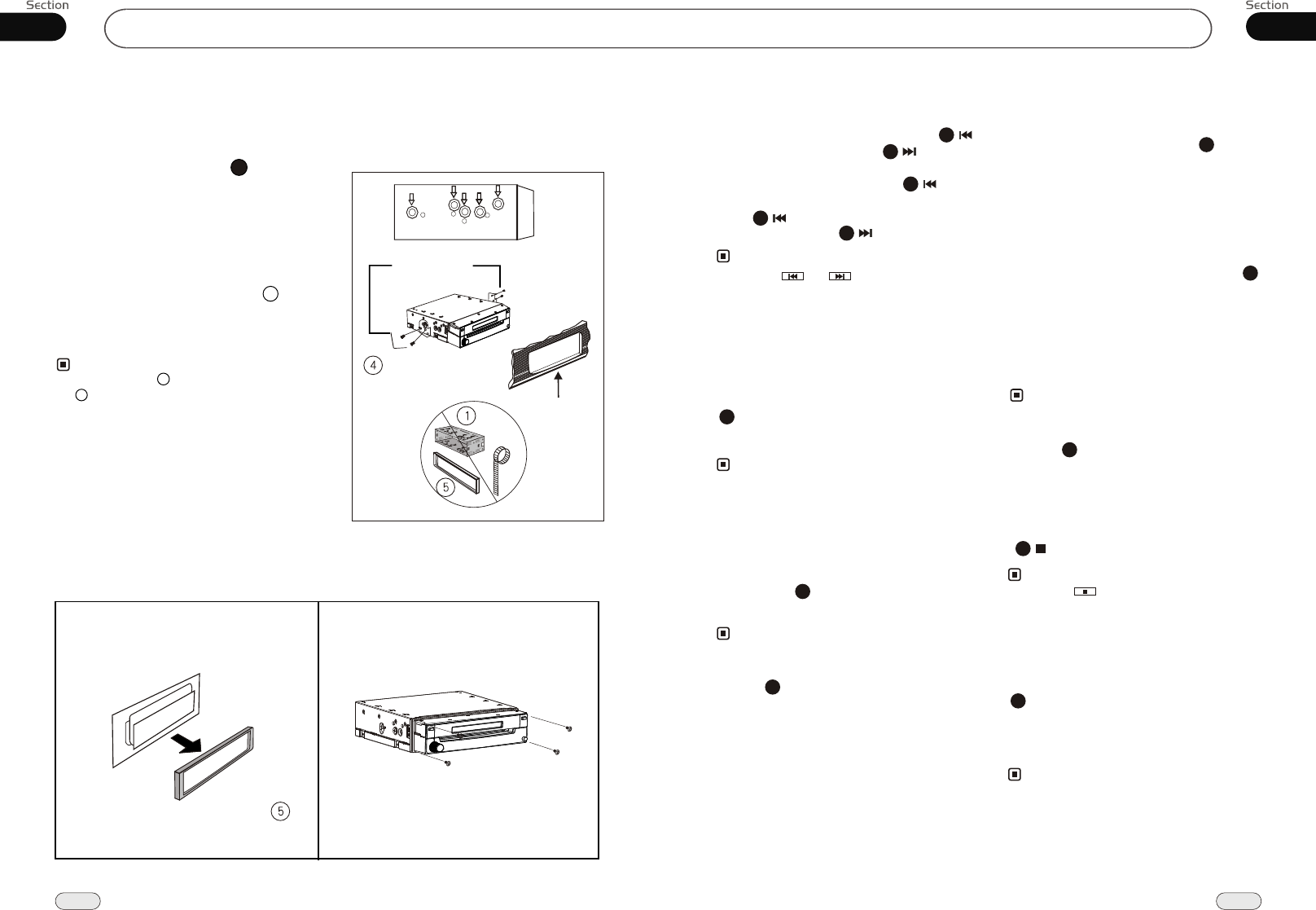
35
Installation
14
02
Installing the unit
Bracket supplied
to your car
Dashboard
or Console
Detach the Unit
2. Unscrew the 4 screws, pull the main
unit out.
1. Remove the outer trim frame.
Select a position where the screw holes of
the mounting bracket lied with the car and
the of the main unit
fitted), and at 2
places on each fasten them to
the car.
supp
screw holes become aligned
(are tighten the screws (see
side). And then
4
Note:
Outer Trim Frame Mounting Sleeve
are not used
and
for installation method.
Installation Method
Installation using the screw holes at
sides of the unit.the
5
1
06
CD/MP3/SD/USB
Repeat Playing
During CD/MP3/SD/USB playback , press
replay the current track, press
it again to cancel this function.
RPT to
15
* This function is operated by using the remote
control.
Note:
* The default setting is DISC Repeat.
* Press CLEAR to clear the mistake input.
22
Number Buttons
Press one of Number Buttons(0~9) to
select a track to play automatically.
23
* Press track region and the screen shows the
number keys, touch the number to select tracks.
Note:
Selecting Track
2
* This function is operated by using the remote
control.
Note:
* Press CLEAR to clear the mistake input.
22
During CD playback, first press GOTO,
and TFT shows : DISC go to:--:--,press your
desired time of the playback by using num-
ber buttons.
Then press GOTO button, track go to:--:--
appears on TFT, now input your desired
numbers to play the current time of your
selection.
During MP3/SD/USB mode, first press
GOTO and the TFT shows:---. Then press
NUMBER BUTTONS to input the MP3/SD
track's Number to play it; then press GOTO
button, and the TFT shows : --:--, now input
the desired time to play the current track at
this point.
2
¼òµ¥¹ÊÕÏÅųýÖ¸ÄÏ
Stop Play
During CD/MP3/SD/USB playback, Press
to stop the playback.
18
* Pressing on the monitor performs the same
function.
Note:
During CD/MP3/SD/USB playback,
RDM button on the remote control to
play random under the directory
which you select. P return to
press
any track at
ress it again to
normal playing.
Playing Tracks at Random
16
* This function is operated by using the remote
control.
Note:
Selecting Tracks
Note:
During MP3/SD/USB playback, press
to play previous track, press to play
next track.
During CD playback, first press to
return to the beginning of the current track,
press again within 3 seconds to play
previous track , press to play next track .
* Pressing and on the monitor perform
the same function.
* In CD/MP3/SD/USB mode, you can press
track's Number or name to play.
21
21
21
21
21
2


















