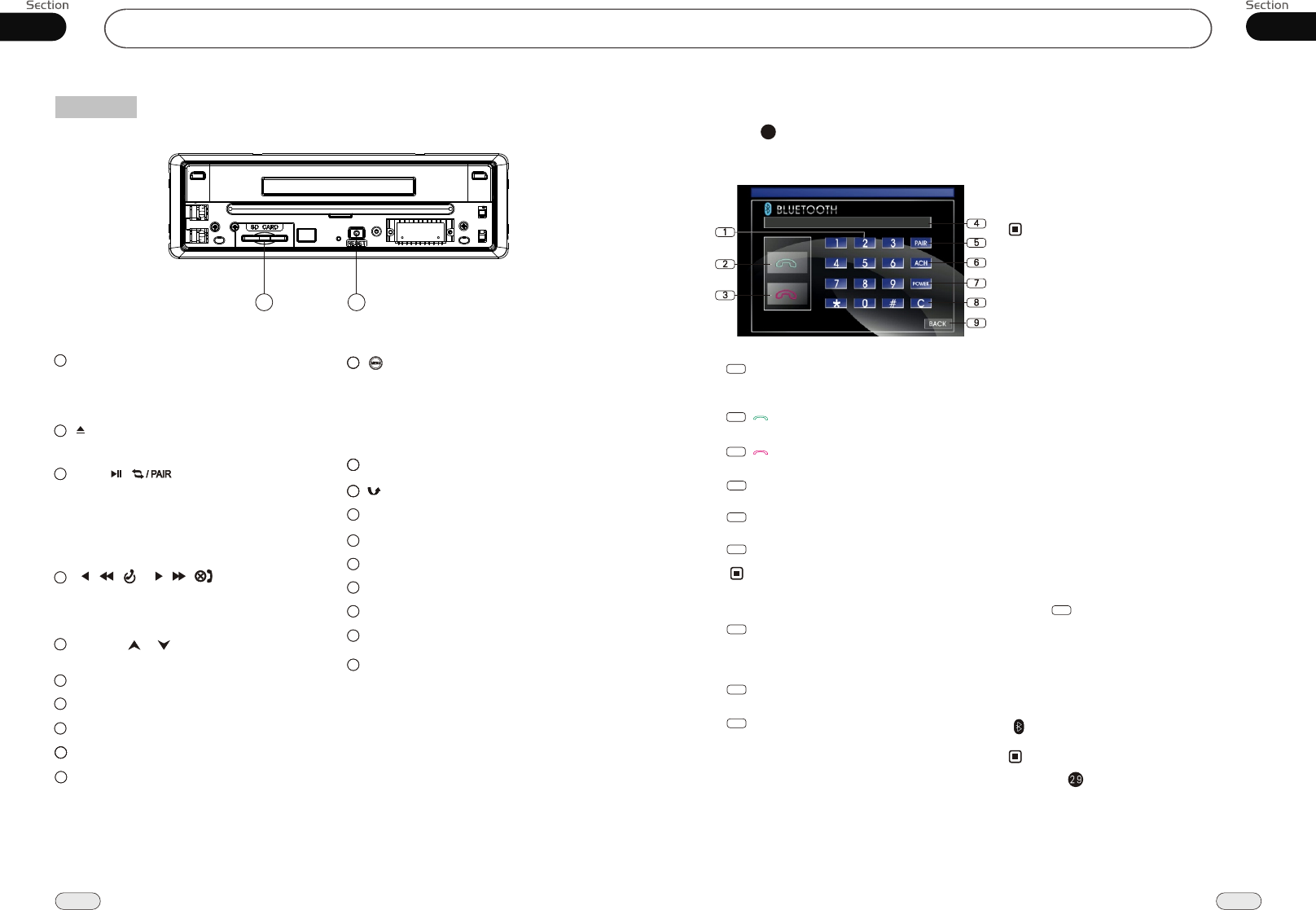
41
Before You Start
01
8
8
REMOTE Infrared Sensor
10
9
RESET Button
7
VOL+/ VOL-/SEL
11
SRC/PWR
Briefly press to select radio mode or playback
mode, press and hold it to turn the unit on or
off.
2
Press it to eject a DISC.
3
BND/ /[ ](band selector/play/pause/
pair) Button
6
5
ANGEL / Button
4
Eject Button
[ / / ]/[ ]([Search frequency
backward/Previous/The last phone, Answer a
telephone]/[Search frequency forward/Next
Track/Hangup, reject a call])
/ /
12
USB Socket
11
MENU Button
During playback mode, press this button to
enter the DISC setup menu;
during radio mode, press it to enter the radio
setup menu, press and hold it to enter the
main menu.
14
DISC Loading Slot
13
(Back Space) Button
15
OPEN Button
16
MUTE Button
17
LCD Screen
18
A/V IN
REL (release the front panel) Button
The Base
During radio mode, press it to select the bands;
During playback mode, press it to play or
pause.
During bluetooth, press it to pair.
09
96
Common SD Card Slot
Bluetooth Operational Interface
Press BT on the remote control or BT on
the monitorr to open the bluetooth operational
interface:
28
2
Dial last call, answer a call
3
Hang up, refuse a call.
4
Number Show
PAIR
5
6
ACH (audio change)
C (clear)
8
POWER
7
Press it to turn on or turn off the bluetooth
function.
1
To input the phone number.
Number Buttons
BACK
9
Using a Bluetooth Wireless
Connection
The device can be dialed wirelessly in bluetooth
status. Before using the bluetooth function,
please turn on your cellphone bluetooth func-
tion.
Pairing Your Unit and Bluetooth
Phone
The device supports handsfree profile, head-
set profile, A2DP( Audio Advanced Distri-
bution profile)and AVRCP(Audio Video
Remote Control profile). Follow the pairing
instruction for the first time use, after that
the unit will connect automatically.
Note:
* To provide the best sound without or little
distorted sound(
).
Some reverberation or
sidetone is caused by cellphone or network
itself.
* .Perfect bidirectional conversation
* Bluetooth ver2.0 compliant.
*
.
Please well connect microphone to the unit
before connecting bluetooth
Pairing in Handsfree Mode
1. Press PAIR, PAIRING shows on
the screen.
2. CELLPHONE CONNECTION to search
fixtures;
3. If the cellphone has connected, PAIR
SUCCESS appears, then CONNECT ,
will change from blue to red.
Note:
* Pressing on the monitor also performs
the same function.
Note:
* Some phones can switch the audio from the unit
to the phone.
Bluetooth
5
19
LOU/TA (loudness/traffic alarm) Button
Press it to changes the angle of the monitor.
20
BLUETOOTH Microphone


















