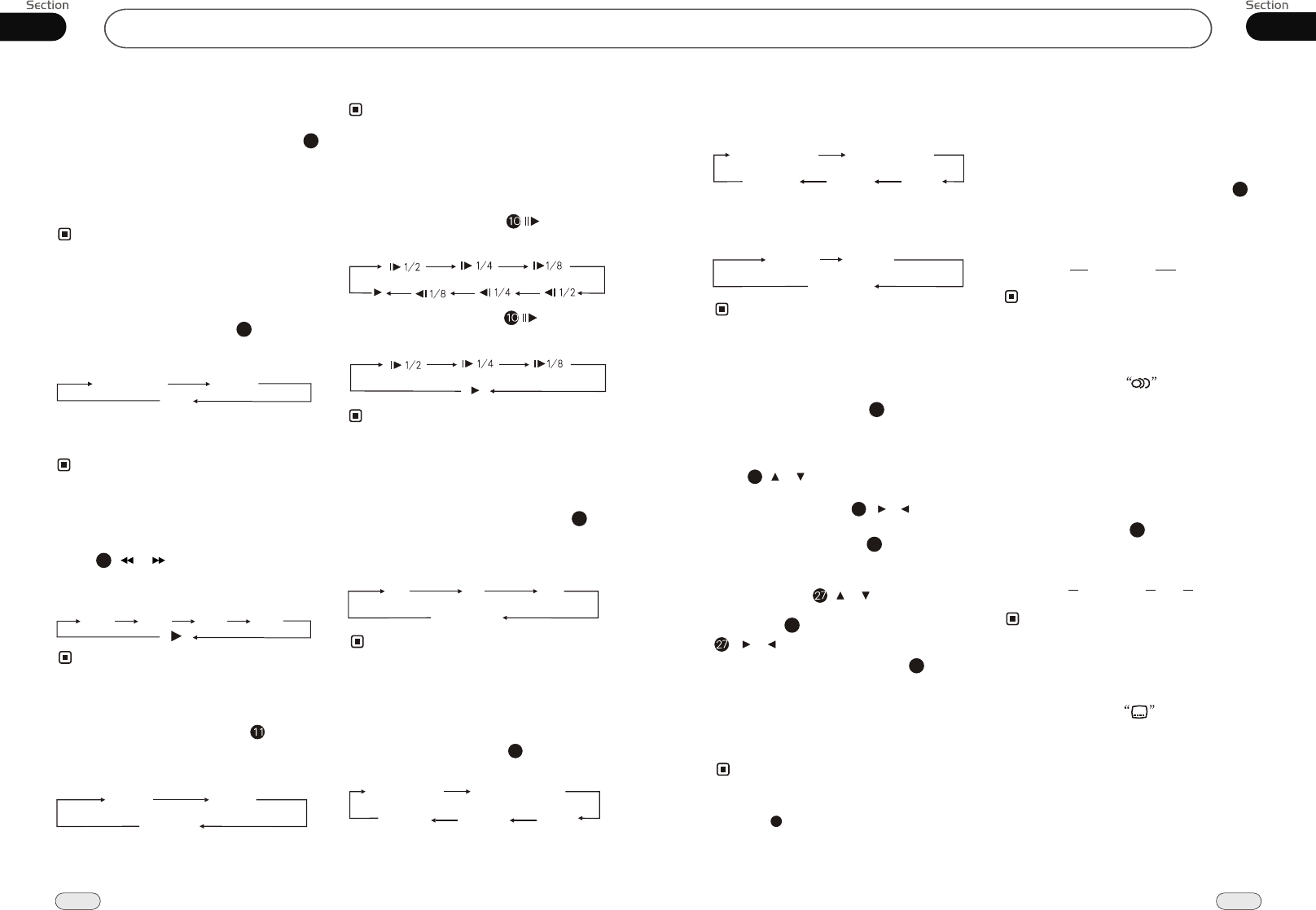
25
05
24
DISC/VCD/MP4
05
DISC/VCD/MP4
Repeat Playing
During DISC playback, press
ing
RPT on
the remote control to perform replay
function as followings:
* This function is only valid on remote control.
15
Note:
Chapter
Title
Off
During VCD/MP4 playback , press RPT
on the remote control to TRACK REPEAT.
Slow motion playback
During DISC mode, press to slow
play. There are speeds as follow:
During VCD mode, press to slow
play. There are speeds as follow:
The function is only valid on remote control.
Note:
*
Increase the size of picture
No Change
The function is only valid on remote control.
Note:
*
2X 3X 4X
27
Playing Tracks at Random
During DISC/VCD/MP4 playback,
RDM button on the remote control to play
random under the directory
which you select. P return to
press
any track at
ress it again to
normal playing.
16
* This function is operated by using the remote
control.
Note:
Note:
Press ( or ) on remote control to
perform fast rewind or fast forward.
Each pressing will change as follow:
Skip backward/forward/F.F
/F.REW the playback
20
16X 2X
4X
8 X
* This function is only valid on remote control.
During DISC/VCD mode, Press P/N on
remote control to set the TV standard to PAL
or NTSC or AUTO system.
System Switch
NTSC
PAL
AUTO
The function can be operated by selecting the
DISC MENU SETUP.
Note:
*
On Screen Display
During DISC status, press OSD button
the display shows:
8
Title elapsed
Chapter
elapsed
Chapter
remaining
Title remaining
Display off
During DISC/VCD/MP4 mode, Press
ZOOM to increase the picture in size. There
are sizes as follow, Each pressing increases
the size until the maximum size is reached.
9
During DISC mode, press GOTO button
to set the playing time, when the TFT dis-
play : T /Chapter/Audio/Subtitle/Angle
/TT time/CH time/Repeat/Time Disp.
Press [ ][ ] to select the options, press
ENTER to set the status. Then press NU-
MBER BUTTONS or [ ][ ] to set
the current status.
itle
2
2
7
2
7
During VCD mode, press GOTO button
to set the playing time, when the TFT dis-
play : /DISC time/track time/repeat
/time disp. Press [ ][ ] to select the
options, press ENTER to set the status.
Then press NUMBER BUTTONS or
[ ][ ] to set the current status.
track
2
23
Setting the Playback Time
During MP4 playback, first press GOTO,
and monitor shows : ---, press your desired
track by using number buttons and press EN-
TER to set the status. Second press GOTO
button, and the monitor shows: -:--:--, input
your desired time, then press ENTER.
2
* This function is operated by using remote
control.
the
Note:
Changing audio language
(Multi-audio)
DISCs can provide audio playback with
different language. With DISCs featuring
multi-audio recordings, you can press
AUDIO to switch between language and
audio systems during playback.
AUDIO 1 AUDIO 2 AUDIO 3......
Selection options switch as follows:
* This function is operated by using remote
control.
the
* This function only operates with DISCs fea-
turing multi-audio recordings.
* The number in the mark on a DISC's
package indicates the number of recorded
languages/audio systems.
2
Note:
6
Changing the subtitle language
(Multi-subtitle)
With DISCs featuring multi-subtitle recor-
dings. You can press SUB-T to switch
between subtitle languages during playback.
Subtitles 1
Subtitles 2
Subtitles OFF
Selection options switch as follows:
* This function is operated by using remote
control.
the
* This function only operates with DISCs fea-
turing multi-subtitle recordings.
* The number in the mark on a DISC's
package indicates the number of recorded
subtitle languages.
2
Note:
5
......
During VCD status, press OSD button the
display shows:
Single elapsed
Total
elapsed
Total
remain
Single remain
Display off
Note:
Display off
* This function is operated by using the remote
control.
Single
elapsed
Single
remain
During MP4 status, press OSD button the
display shows:
* Press CLEAR to clear the mistake input.
22


















