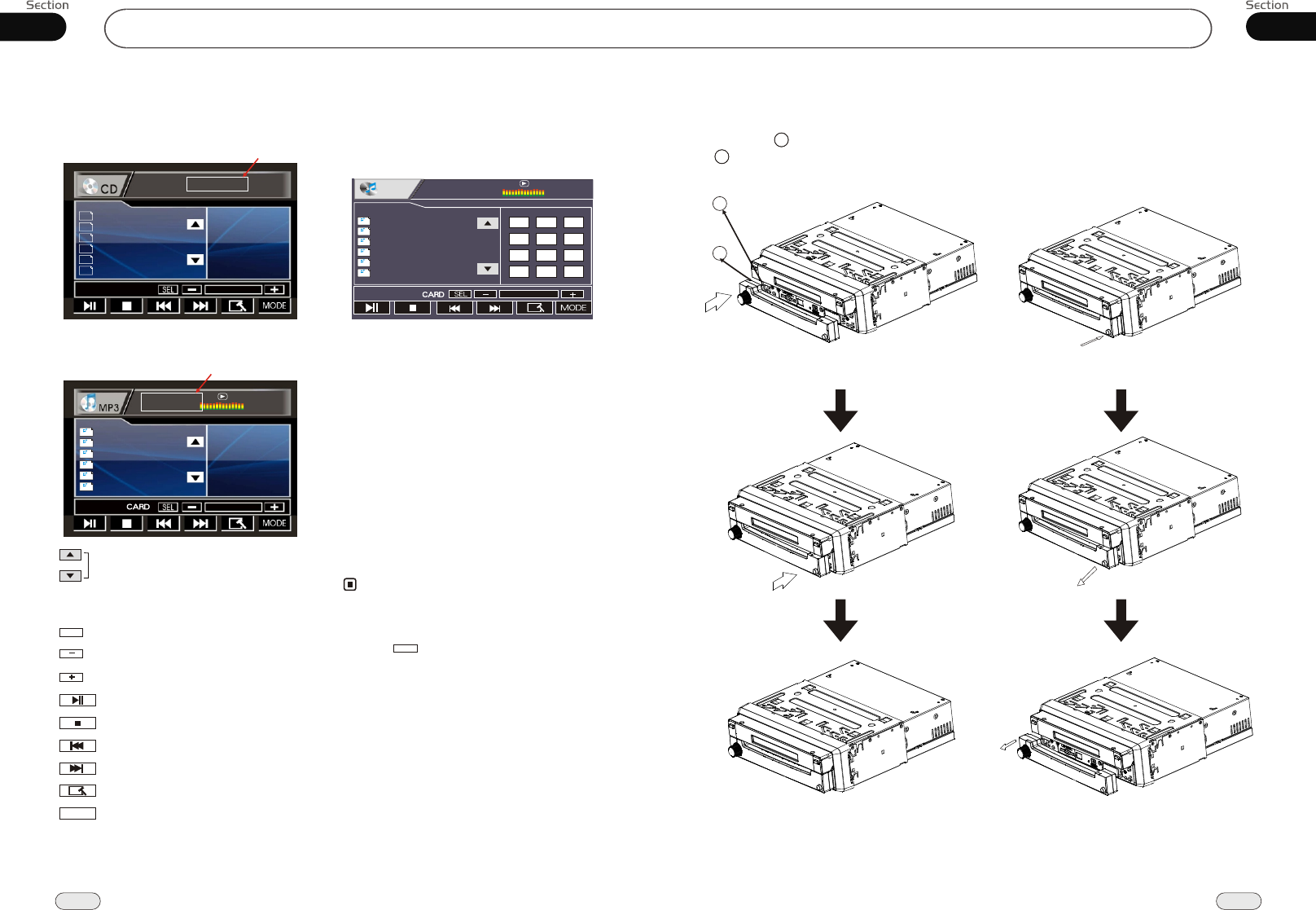
02
1534
Installation
Install the Front Panel
Put notch (shown as picture) onto shaft
.And then slightly press into the right side.
B
A
Detach the Front Panel
Press REL button in the upper right corner,
and then the front panel will be released.
06
CD/MP3/SD/USB
During CD playback, touching the screen
shows the following menu:
CD/MP3/SD/USB Setup
Track region
During MP3/SD/USB playback, touching
the screen shows the following menu:
Track region
Scan the tracks
CARDCARD
CARD appears in the SD mode and USB
appears in the USB mode.
SELSEL
Sound characteristics
Decrease volume level, adjust some items
Increase volume level, adjust some items
Play/pause
Stop
Previous track
Next track
DISC setup menu
MODE
Mode selector
Track Region:
Press this region and the screen
shows the following menu:
number keys appears, touch the
number to select tracks.
Touch the " X " to exit this menu.
00:00
001/105
00:00
MP3
MP3
MP3
MP3
MP3
MP3
MP3
Demo
amour
Automatic
Be natural_s_e
Can you celebr
clon_bing bing
1
2
3
4
5
6
7
8
9
--
0
X
01:18 Track 03/16
01 Track
02 Track
03 Track
04 Track
05 Track
06 Track
CD
CD
CD
CD
CD
CD
00:00
001/105
00:00
MP3
MP3
MP3
MP3
MP3
MP3
Demo
amour
Automatic
Be natural_s_e
Can you celebr
clon_bing bing
B
A
Insert a CD/MP3 disc into the slot, the unit
will play automatically.
Press REL after turning the unit on, then
i
If
nsert a SD card when the TFT is slanted and
the programs in the card will be played.
From the back of the main unit insert the
USB and programs in the USB will be pl-
ayed.
you have loaded a disc, USB and SD Card,
press source to toggle thru and choose which
media source you would like to choose.
CD/MP3/SD/USB Operation
Note:
*
Press SRC on the main unit to switch to DISC
mode. W
ith SD and USB inserted, press this key
repeatedly to switch between USB, SD and disc.
*
Press to turn to mode switch.
MODE
*
Bit rate not more than 320kbps.
*
Supports ID3V1.


















