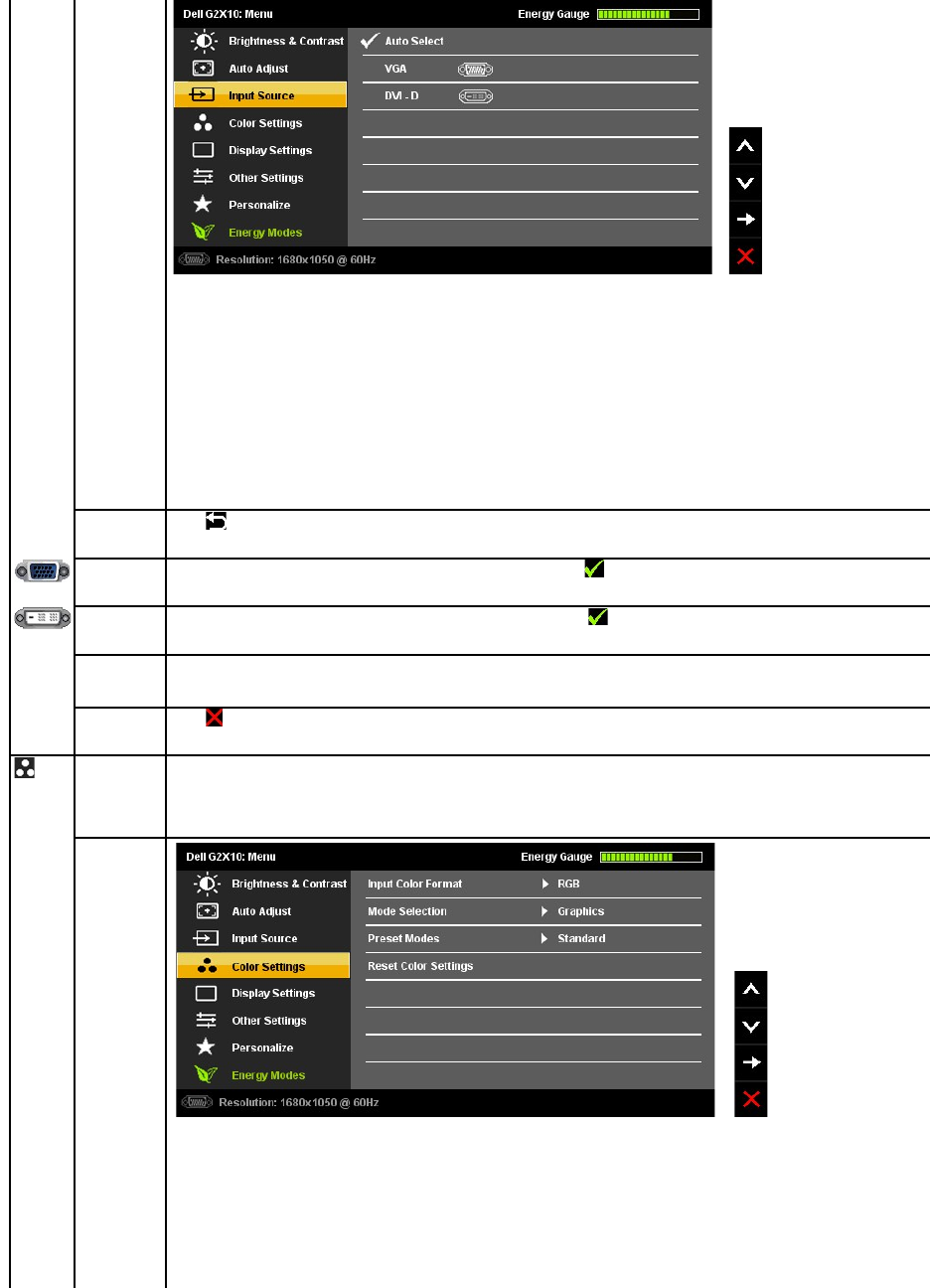
Back
Press to go back to the main menu.
VGA
Select VGA input when you are using the analog (VGA) connector. Press to select the VGA input source.
DVI-D
Select DVI-D input when you are using the Digital (DVI) connector. Press to select the DVI input source.
Scan for
Sources
Select Auto Select to scan for available input signals.
Exit Menu
Press to exit the OSD main menu.
Color
Settings
Use the Color Settings to adjust the color setting mode and color temperature.
There are different color setting sub-menus for VGA/DVI-D and Video input.
Color setting
mode
submenu


















