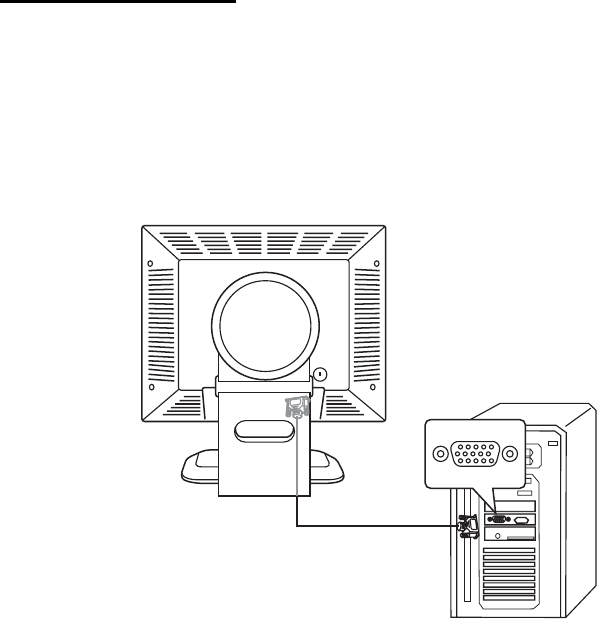
6
4
4
Hardware Installation
Your monitor is equipped with an automatic power supply with a voltage
range from 100 to 240 Volts AC at a frequency of 50 to 60 Hz. Make sure
that your local power supply is within the supported range. If you are unsure,
please contact your electricity supplier.
To install your Diamond View DV190 monitor:
VGA Cable Installation
1. Make sure that the power to the computer and to the monitor are both
turned off.
2. Connect one end of the monitor’s VGA cable to the analog VGA
connector (15-pin socket) of the computer‘s conventional graphics card.
3. Connect the other end of the monitor’s VGA cable to the VGA connector
(15-pin socket) in the rear of the monitor.


















