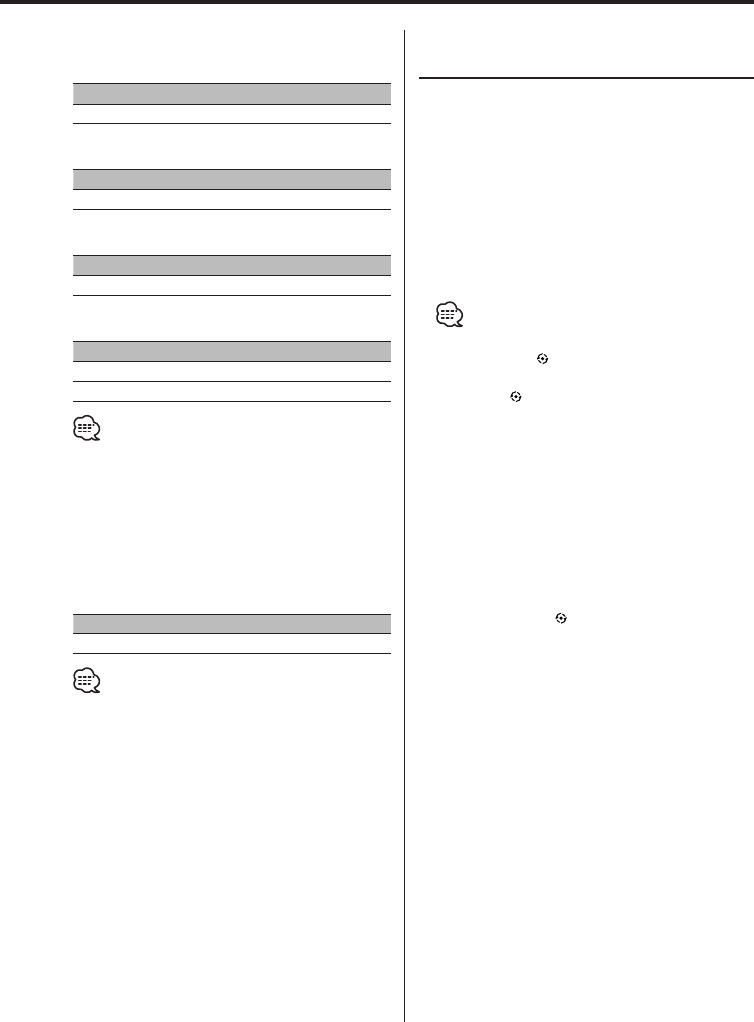
English
|
13
2nd section
[2] button
Adjustment Item Display Range
Front/Rear High Pass Filter "HPF" THRU/100/125/170 Hz
[3] button
Adjustment Item Display Range
Subwoofer Low Pass Filter "LPF SW" 50/80/120/THRU Hz
[4] button
Adjustment Item Display Range
Loudness "LOUD" ON/OFF
[5] button
Adjustment Item Display Range
Balance "Balance" L 15 — R 15
Fader "Fader" R 15 — F 15
• When the Dual Zone System is ON, the setting for the
High Pass Filter is nullified.
3rd section
[2] button
Adjustment Item Display Range
Volume offset "V-Offset" –8 — 0
•
Volume offset: Each source’s volume can be set as a
difference from the basic volume.
Rotary Volume knob operation
mode select
The rotary volume knob can be used for volume
adjustment and various function setups.
Available setup functions
The rotary volume knob can be used for the
following setup:
• Menu system : Item selection
• Audio Control : Adjustment of setup value
• Display control : Display switching
• Disc Naming (DNPS) : Character selection
• Folder select : Folder search
• You can select the Rotary Volume Operation mode
only when the
" " indicator is displayed above the [1]
button during any function setup.
• When the "
" indicator is OFF, you cannot use the
rotary volume control for function setup and sound
level adjustment.
To use the rotary volume knob:
1 Turn the rotary volume operation ON
See the 'Rotary volume operation select' (37
page) and select "Rotary ON".
2 Selecting the Rotary Volume Operation
mode
Press the [1] button.
When it’s ON, the " " indicator blinks.
3 Setting the function
Rotate the Rotary Volume knob.
4 Terminates the function setup using the
rotary volume knob
Press the [1] button.


















