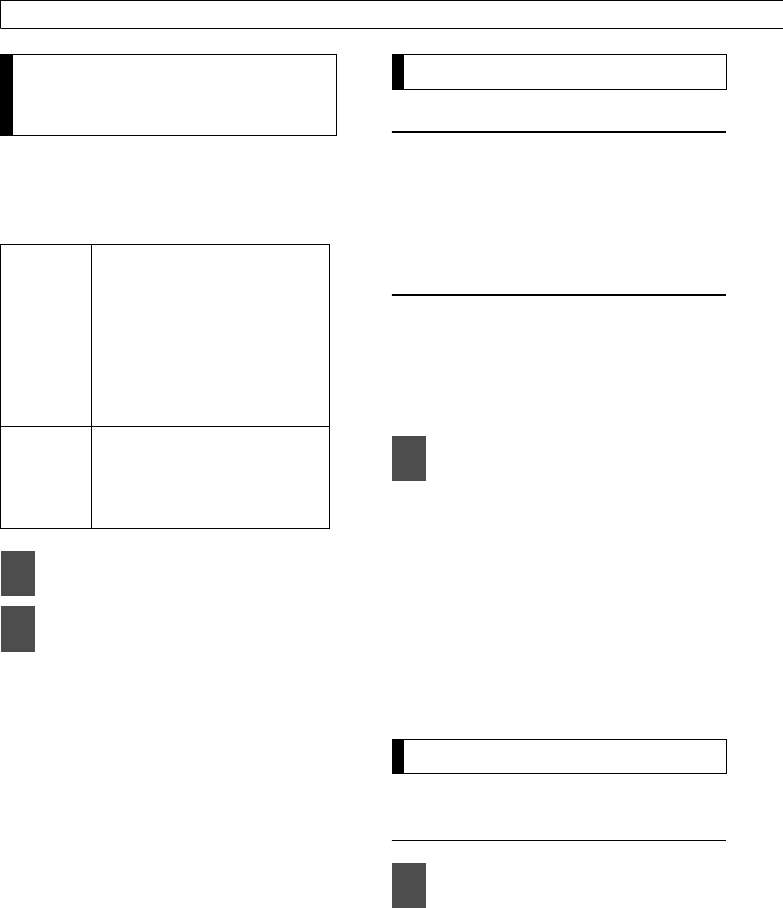
94
Operation
The deck lets you select the reception
sensitivity to be used for automatic scanning of
stations. The two sensitivity modes available
for this deck are AUTO mode and DX mode.
The mode switches between
AUTO mode and DX mode each
time the buttons are pressed.
The RDS (radio data system) is a data
broadcasting system that makes use of unused
FM broadcast channels. It utilizes the
subcarrier waves from an FM broadcasting
station to provide an information service
sending, for example, various kinds of data and
traffic information.
This capability can be used in this unit’s FM
mode.
Setting AF (Alternative Frequency)
When this function is ON, the unit automatically
switches to the frequency where the reception
status of the station you are currently listening
to becomes the best. By default, the AF
function is ON.
Setting REG (REGIONAL)
Some stations may broadcast different
programs according to the local area. When the
REG function is ON, switching to the other
station that broadcasts different program is
prevented.
AF-ON/REG-OFF ➔ AF-ON/REG-
ON ➔ AF-OFF/REG-OFF ➔ AF-ON/
REG-OFF www
When the AF function is ON:
The [AF] indicator is lit on the
display.
When the REG function is ON:
The [REG] indicator is lit on the
display.
Setting the TP (traffic program)/the
TA (traffic announcement)
Repeatedly pressing the [TA] button
will cycle you through the following
options.
TP OFF/TA OFF ➔ TP ON/TA OFF
➔ TP ON/TA ON www
When TP is set to ON and TA is
set to OFF:
Changing the reception
sensitivity for automatic
scanning
AUTO
Mode
During automatic scanning, the
reception sensitivity switches
automatically to one of two levels.
Initially the reception sensitivity is
set to the low level so that only
stations with strong signals are
received. If no stations could be
received, the reception sensitivity is
increased so that stations with
weaker signals can also be
received.
DX Mode
Because the reception sensitivity for
automatic scanning is set to the high
level from the start, even stations
with weaker signals can be received.
(Signal crossover may result in
some stations being hard to hear.)
1
Check that the deck is in standby
mode.
2
Press and hold button [1], then
the [FM AM] button, and hold both
for more than three seconds.
Receiving RDS data
1
Press the [AF] button for longer
than one second and select an
item.
Receiving traffic information
1
Press the [TA] button and select
an item.


















