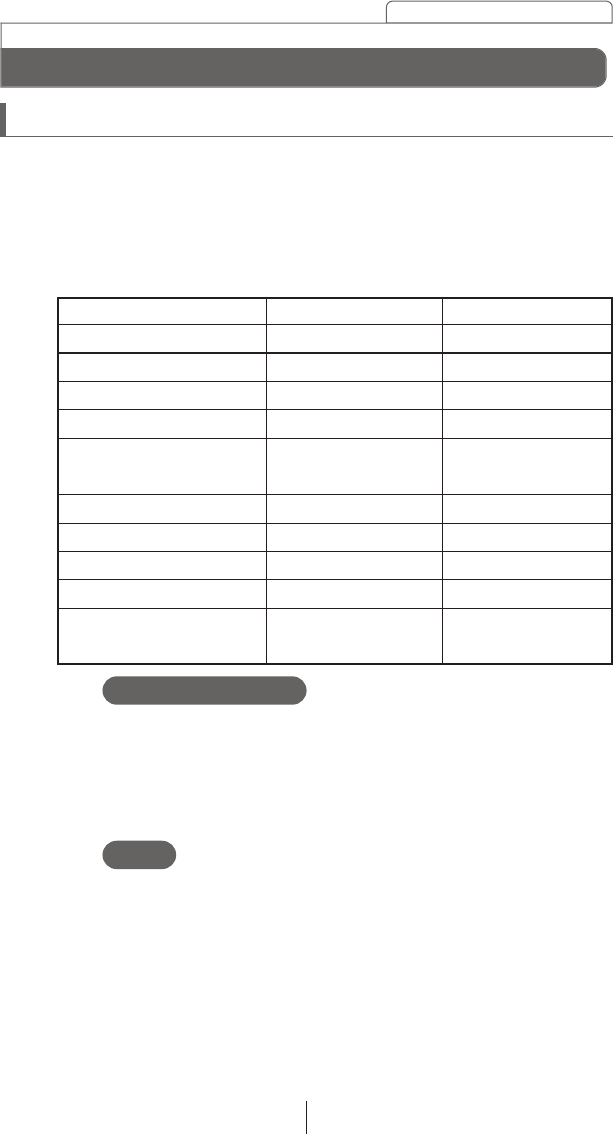
89
How to operate the Sound Adjustment Mode
About Sound Adjustment Mode
How to operate the Sound Adjustment Mode
Normal mode Advance mode
(See page 101)
Graphic equalizer
(Simplified)
(See page 106)
Time alignment
(See page 111)
Crossover
(See page 112)
Multi-harmonizer
(See page 99) (See page 113)
Non-fader phase
BASS/TREBLE
(See page 95)
E-iSERV sound effect
customizations
(See page 104)
Parametric equalizer
This deck is equipped with two different sound adjustment modes:
normal mode and advance mode.
Refer to the table below and to the operations for each mode for
details of each mode.
The following adjustments can be made in normal mode and
advance mode respectively.
(See page 98)
Position selector
(See page 97)
DSP
When the position of the listener's seat is selected, the time
taken for the sound to travel from the speakers to the listener
can then be adjusted in order to obtain a more natural sound
orientation. This unit allows up to four different positions to be
set.
Position selector
The DSP function reproduces the sensation of various factory
set performance environments by adding reverberation to the
music being played.
DSP


















