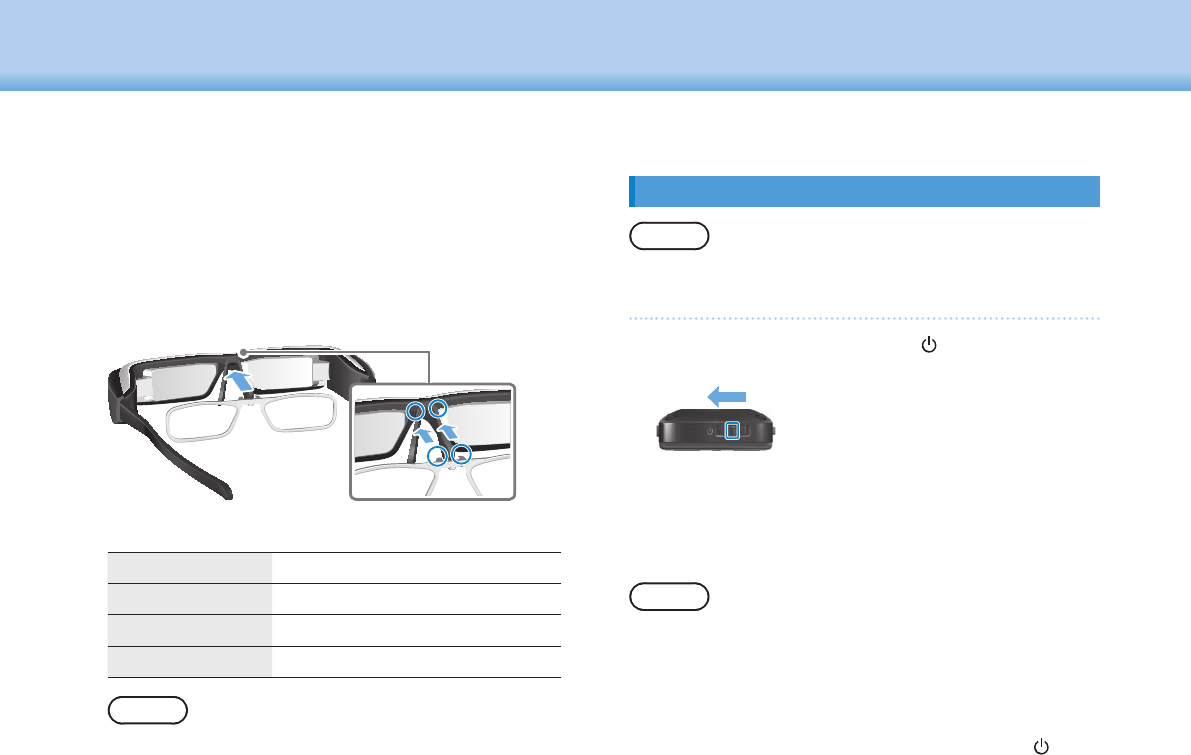
15
01_Chapter title
01_Head A
02__lead
Getting Ready
15
Turning On and O
Turning on
Note
Before turning on the product, check the charge level.
➡
“Charging” on page 12
1
Slide the power switch to the [ ] side and hold it
there until the LED indicator turns light-blue.
The LED indicator ashes light-blue when starting up.
Startup is complete when the indicator stops ashing
and turns solid light-blue. Wear the headset and check
that the Home screen is displayed.
Note
• See the following for information on using the trackpad.
➡
“Using the Trackpad” on page 17
• Turning o the screen while the product is on (Sleep
mode)
When you slide the power switch briey to the [ ] side,
the product enters Sleep mode and the LED indicator turns
By using the supplied lens holder, you can wear the head-
set without the problems normally associated with wear-
ing a headset over glasses.
Contact your local optician to fit custom lenses into the
lens holder, and attach it to the headset. (The user is re-
sponsible for the cost of the lenses. Depending on the
optician, they may not be able to install the custom lenses
into the lens holder.)
Lens holder supported lenses
Lens (W x H) 50 x 24 mm
Nose pads 20 mm
Frame PD 70 mm
Curve 4
Note
You may not be able to view images when using special
lenses such as colored, mirrored, and polarized lenses.


















