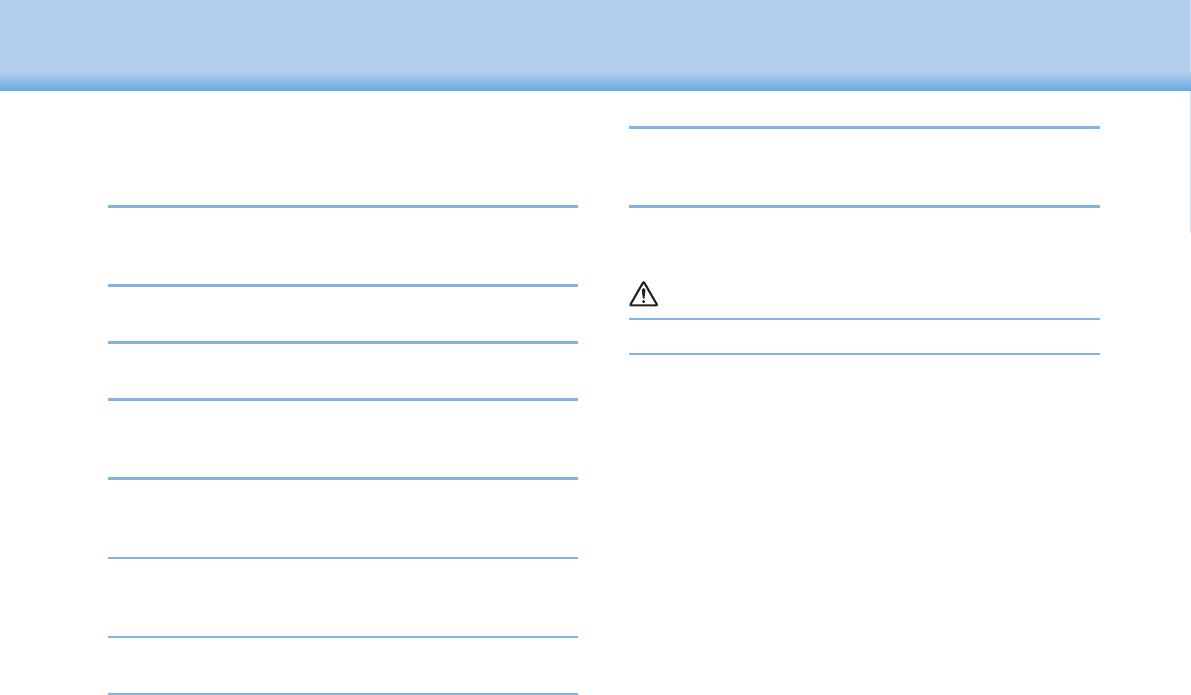
9
01_Chapter title
01_Head A
02__lead
Safety Instructions
9
the product breaks due to an impact such as a fall, stop using the
product. Continuing to use this product may result in injury due
to glass fragments.
When wearing this product, be aware of the edges of the frame.
Also, do not place your nger between the moving parts of this
product, such as the hinges. Doing so may result in injury.
Make sure you are wearing this product correctly. Incorrect usage
could make you feel nauseous.
This product should only be used for the purposes stated in the
manuals. Using it for anything else may result in injury.
If a problem or malfunction occurs, stop using this product im-
mediately. Continuing to use this product may result in injury or
could make you feel nauseous.
Stop using this product if your skin feels unusual when wearing
this product and consult your local dermatologist. Sometimes al-
lergies may occur due to the coating or material of the product.
How a 3D image is perceived varies depending on the individual.
Stop using the 3D function if you feel strange or cannot see in 3D.
Continuing to view the 3D images could make you feel nauseous.
Children (especially under elementary school age) should not use
this product as their eyesight is still developing.
Do not use this product if you are sensitive to light, or feel nau-
seous. Doing so may aggravate your pre-existing conditions.
Do not use this product if you have prior eye conditions. Doing so
may aggravate the symptoms such as strabismus, amblyopia, or
anisometropia.
When wearing this product, do not look directly at the sun or at
any bright lights regardless of the darkness of the lenses. Doing
so may result in eye injury.
Caution Product abnormity precautions
Contact an authorized Epson dealer when replacing batteries.
Data stored on the product may be lost or damaged when the
product malfunctions or is repaired. Epson shall not be respon-
sible for the loss of any data or damage to data even during the
warranty period.


















