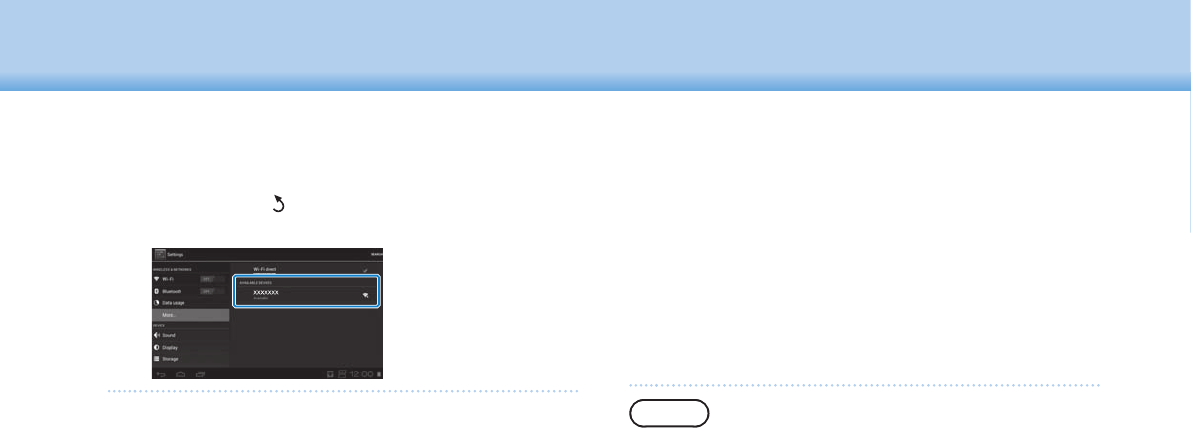
31
01_Chapter title
01_Head A
02__lead
Viewing Images
31
• When sending images to other devices:
Tap the ID of the device you want to connect to, and
then press the [ ] key. This product’s screen is displayed
on the connected device.
5
Playing the content
• When receiving images from other devices:
Select the ID of this product on the device you want
to connect to. The screen for the connected device is
displayed on the product’s screen.
• When sending images to other devices:
Launch Gallery to select the content you want to play.
When selecting content, the application selection
screen is displayed.
When you select [MOVERIO Mirror], the content is
played on the connected device and this product’s
screen turns black.
When you select [Video player], the content is played on
both this product and the connected device but audio
is only output from this product.
Note
• While MOVERIO Mirror is running, icons showing the
connection status and mode are displayed on the status
bar.
• By placing the MOVERIO Mirror widget on the Home
screen, you can check the connection status to devices
and the connection mode.


















