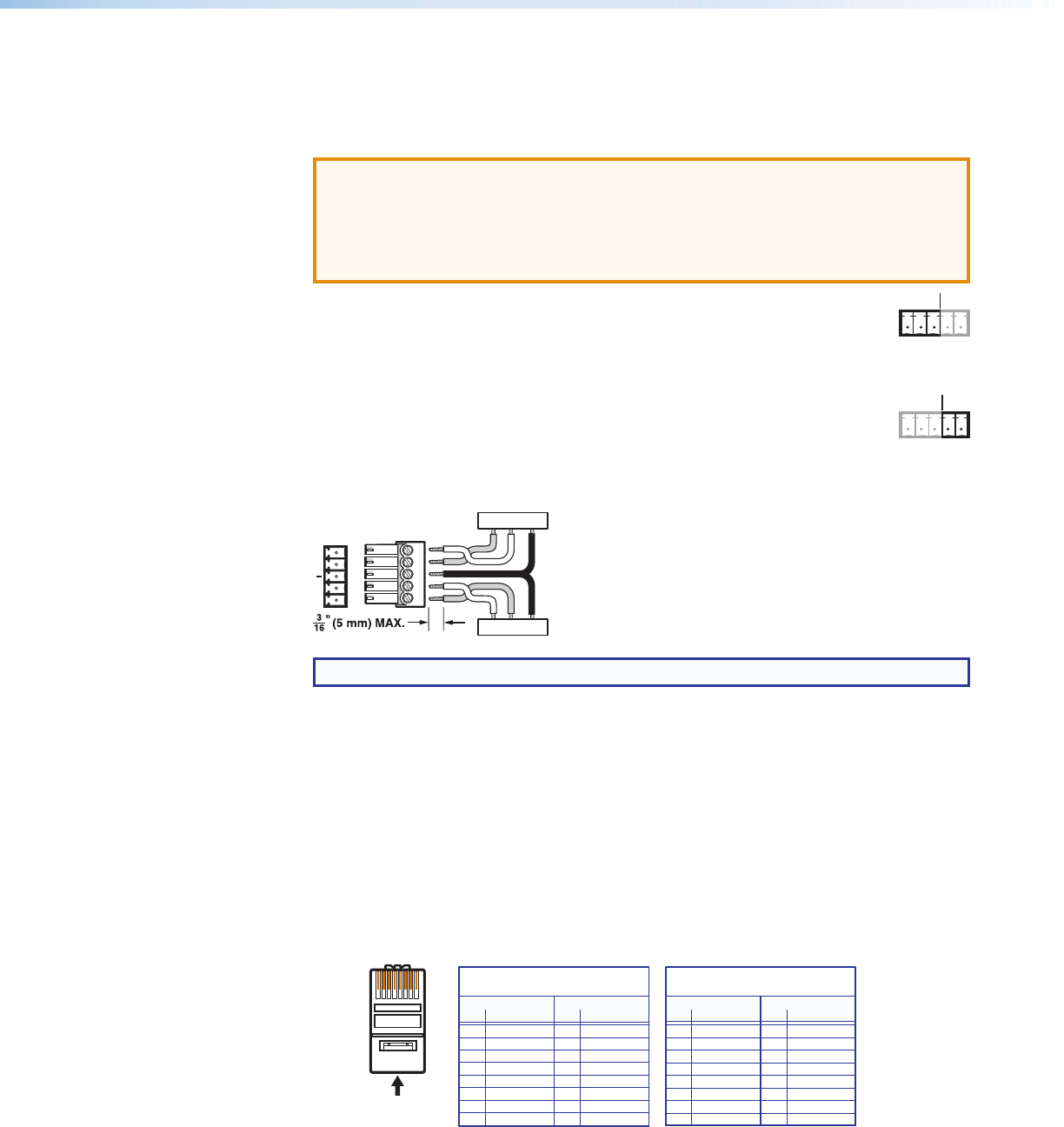
Extron DTP HD DA4 4K 230/330 and DTP HD DA8 4K 230/330 • Installation and Operation 7
G
DTP/HDBaseT outputs — Use STP cables to connect these 4 (DA4 models) or 8
(DA8 models) outputs (see illustration on page 6) to the inputs of a compatible receiver
(see Twisted Pair Recommendations for DTP Communication on page 9 for more
information).
ATTENTION:
• Do not connect these outputs to a telecommunications or computer data
network.
• Ne connectez pas ces appareils à des données informatiques ou à un réseau
de télécommunications.
H
RS‑232 Over TP port — To pass bidirectional serial control between
DTP-compatible or HDBaseT-compatible devices, connect a control device
to the 5-pole captive screw connector. This port includes only the 3 poles
labeled “RS-232” (see image below for wiring instructions).
IR Over TP port — To transmit and receive IR signals, connect a control
device to the 5-pole captive screw connector. This port includes only the
2 poles labeled “IR” and shares the ground pole with the RS-232 port
(see image below for wiring instructions).
Tx/Rx
Pins
Rx GTx
RS‑232 IR
RxTx
TxRx
RxTx
Gnd
Gnd
IR Device
RS-232 Device
NOTE: RS-232 and IR data can be transmitted simultaneously.
I
Reset button and LED — To reset the unit to factory default settings, press and hold
this reset button for approximately 9 seconds. The reset LED will flash green 3 times,
once every 3 seconds. After the third flash, release the button and quickly press it once
more to complete the reset. The LED will flash green 3 times indicating that the default
settings have been restored.
J
LAN (Ethernet) connector — Use an RJ-45 cable to connect this jack to a LAN
(Ethernet) for control of the device.
• Use a straight-through cable for connection to a switch, hub, or router.
• Use a crossover cable or a straight-through cable for connection directly to a PC.
Wire the connector as shown in the image below.
RJ-45
Connector
Insert Twisted
Pair Wires
Pins:
12345678
Straight-through Cable
(for connection to a switch, hub, or router)
End 1 End 2
Pin Wire Color Pin Wire Color
1 white-orange 1 white-orange
2 orange 2 orange
3 white-green 3 white-green
4 blue 4 blue
5 white-blue 5 white-blue
6 green 6 green
7 white-brown 7 white-brown
8 brown 8 brown
Crossover Cable
(for direct connection to a PC)
End 1 End 2
Pin Wire Color Pin Wire Color
1 white-orange 1 white-green
2 orange 2 green
3 white-green 3 white-orange
4 blue 4 blue
5 white-blue 5 white-blue
6 green 6 orange
7 white-brown 7 white-brown
8 brown 8 brown
T568B T568AT568BTIA/EIA-T568B
K
Remote RS‑232 connector — To control the unit, connect an RS-232 device to this
3-pole, 3.5 mm captive screw connector and configure it as follows: 9600 baud rate,
8 data bits,1 stop bit, no parity (see Wiring for RS‑232 Control on page 10 for more
information).
IR
Tx Rx G Tx Rx
RS-232
IR
Tx Rx G Tx Rx
RS-232


















