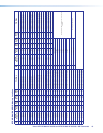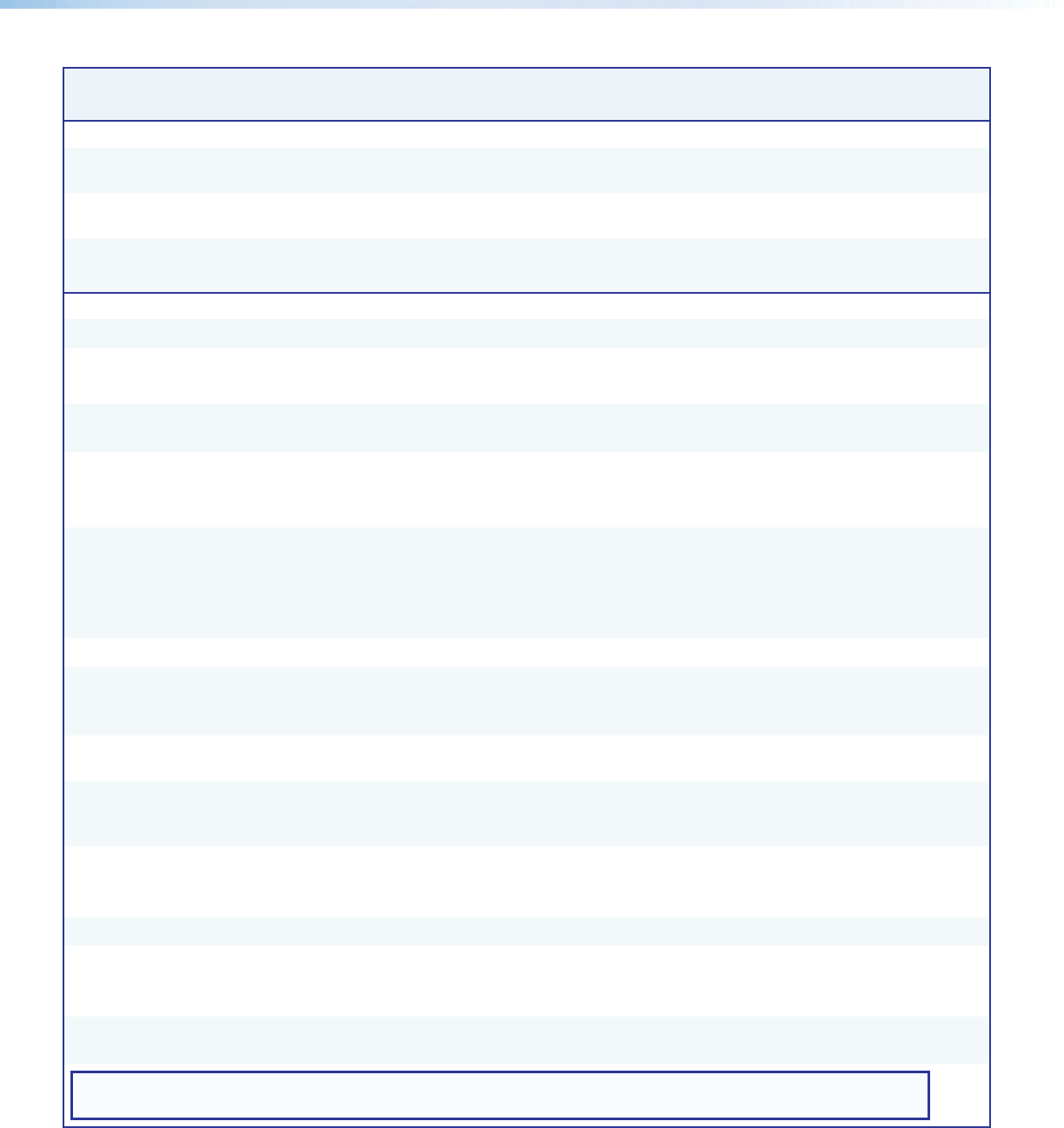
Extron DTP HD DA4 4K 230/330 and DTP HD DA8 4K 230/330 • SIS Commands 17
Command ASCII Command
(host to unit)
Response
(unit to host)
Additional Description
HDCP Output Mode
Set HDCP output mode for
a single output
ESX!*X1@HDCP} HdcpSX!*X1@] X1@ = 0 - 3 (0 is default)
Set HDCP output mode for
all outputs
ESX1@HDCP} HdcpSX1@] X1@ = 0 - 3 (0 is default)
Query HDCP output mode
for all outputs
ESHDCP} HdcpSX1@•X1@•...
X1@]
Video bit depth of outputs 1 to 4
(DA4) or 1 to 8 (DA8).
Signal Status (unsolicited)
Request all signal status
ELS} SigX@*X@•X@•...X@]
Input * Outputs local-max
Request all HDCP status
EHDCP} HdcpX@*X@•X@•...X@]
Input * Outputs local-max
HDCP Authorized Device
HDCP authorization enable/
disable
EEX@HDCP} HdcpEX@] X@ = 0 (disabled)
1 (enabled, default)
Query HDCP authorization
status
EEHDCP} X@] X@ = 0 (disabled)
1 (enabled, default)
EDID Minder
Assign EDID to input
EAX$EDID} EdidAX$] X$ = EDID memory location (1 - 66)
see the DTP HD DA4/DA8 EDID
Memory Locations table on page
15 (default is 720p @ 60 Hz, 2-ch
audio)
View EDID assignment
EAEDID} X$]
Save EDID of output to user
location
ESX!*X$EDID} EdidSX!*X$]
Store the EDID of output X! into
EDID memory location X$ (65 or
66)
View/Read EDID in Hex
EREDID} X%]
Read out EDID in Hex from currently
selected EDID
View EDID native resolution
ENEDID} X^]
Resolution and refresh rate of
currently selected EDID
Example: 1600x1200@60Hz
Import EDID to user slot
EIX$filenameEDID} EdidIX$]
Import EDID from filename into
specified user slot
X$ = 65 or 66
Upload EDID file to unit
E+UFsize,filename} Upl]
Export EDID to file
EEX$filenameEDID} EdidEX$]
Export EDID from specified EDID
table slot to filename
X$ = 1 - 66
Send file from unit to PC
EfilenameSF}
File data (128 or 256
bytes)
Send filename from unit to
connected PC
NOTE: filename can optionally carry a full path name. The EDID file format will be “.bin” carrying 128 or 256
bytes of binary data.