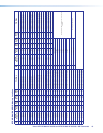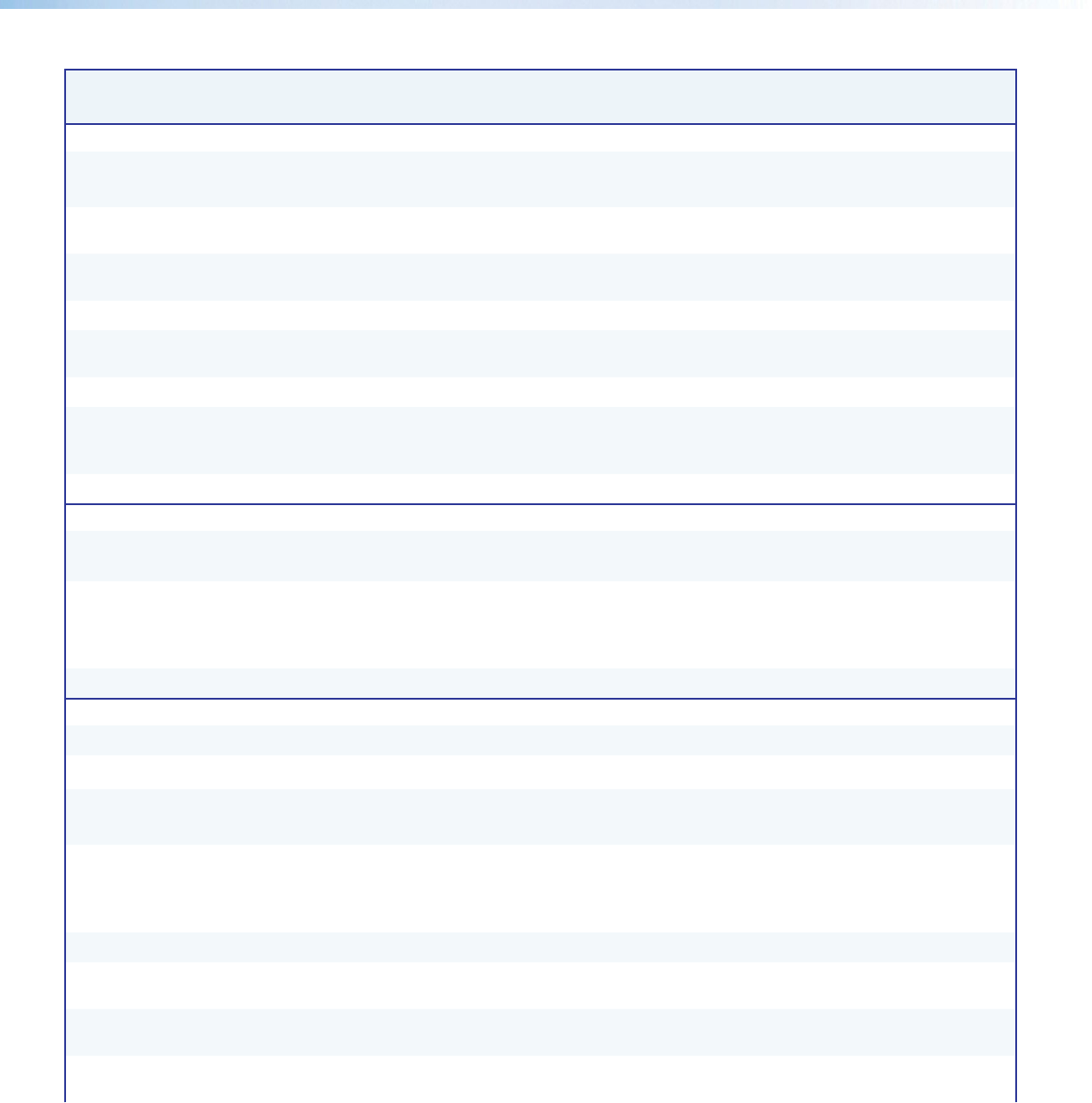
Extron DTP HD DA4 4K 230/330 and DTP HD DA8 4K 230/330 • SIS Commands 19
Command ASCII Command
(host to unit)
Response
(unit to host)
Additional Description
Serial Port Configuration
Set serial port parameters
EX5&*X5*,X5(,X6),
X6!CP}
CpnX5&•CcpX5*,X5(,
X6),X6!]
Query serial port
parameters
EX5&CP} X5*,X5(,X6),X6!]
Read port parameters
Configure current port
timeout
E0*X6$TC} Pti0*X6$]
Set timeout
View current port timeout
E0TC} X6$]
View timeout
Configure global port
timeout
E1*X6$TC} Pti1*X6$]
View global port timeout
E1TC} X6$]
Set UART start point
EX6%*MD} PmdX6%]
Default = 1999
Output 1 uses 2001
Output 8 uses 2008
Query UART start point
EMD} X6%]
Read start point for UART
Unit Name
Set unit name
EX*CN} Ipn•X*] X* = Up to 24 alphanumeric
characters, including "-"
Set unit name to factory
default
E•CN} Ipn•{Default}]
Example:
DTP-HD-DA8-330-0B-4A-45
(Model name and last 3 pairs of MAC
address)
View unit name
ECN} X*]
Other
Set verbose mode
EX1$CV} VrbX1$]
Query verbose mode
ECV} X1$]
Query DTP mode
EOHDBT} HdbtOX1#•X1#•X1#......
X1#]
Request part number
N/n
60-1437-01]
60-1438-01]
60-1437-51]
60-1438-51]
DTP HD DA4 230
DTP HD DA8 230
DTP HD DA4 330
DTP HD DA8 330
Query firmware version
Q/q
X&]
Query firmware version with
build
*Q/q
x.xx.xxxx]
Firmware build with 2 decimals
Reset settings (retain IP
settings)
EZXXX} Zpx]
Reset all settings (including
IP settings)
EZQQQ} Zpq]