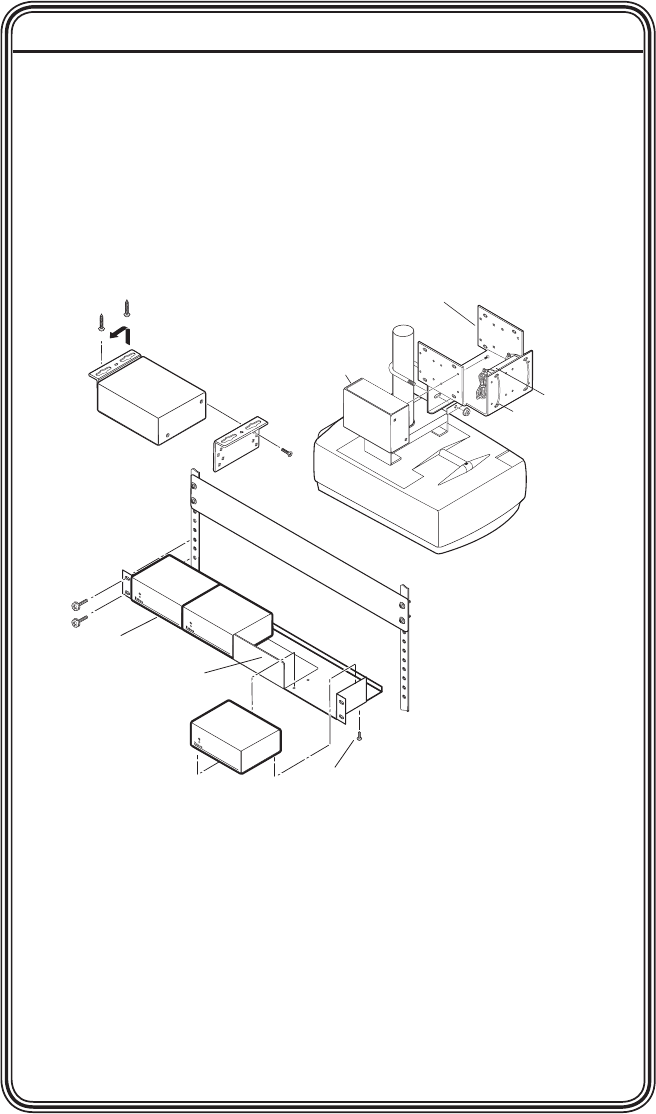
MPA 152 Amplier • Quick Start Guide
QS-i
Quick Start Guide — MPA 152 Amplifier
To install and set up an MPA 152 Mini Power Amplier, follow these
steps:
Step 1
Turn all of the equipment off and disconnect it from power sources.
Step 2
Mount the MPA 152 on a rack, under a desk, or on a projector, as
illustrated below.
Step 3
Attach the speakers to the MPA 152.
Step 4
Attach inputs to the MPA 152 unit from the audio source and/or
projector. Ensure that the projector’s audio output is set to variable
out. Multiple input options can be used simultaneously and result in
audio mixing (see "Audio Inputs" in Chapter 2 for more information).
(2) 4-40 x 3/16" screws
Use 2 mounting holes on
opposite corners.
3.5" Rack Shelf
1/4 Rack Width False Front
Face Plate
DISTRIBUTION AMPLIFIER
DISTRIBUTION AMPLIFIER
DISTRIBUTION AMPLIFIER
Projector Mount
Under Desk
Rack Mount
Extron
MPA 152
Mini Power
Amplifier
Extron PMK 300
Projector Mounting
Bracket
Extron
Power Supply
Plastic Tie


















