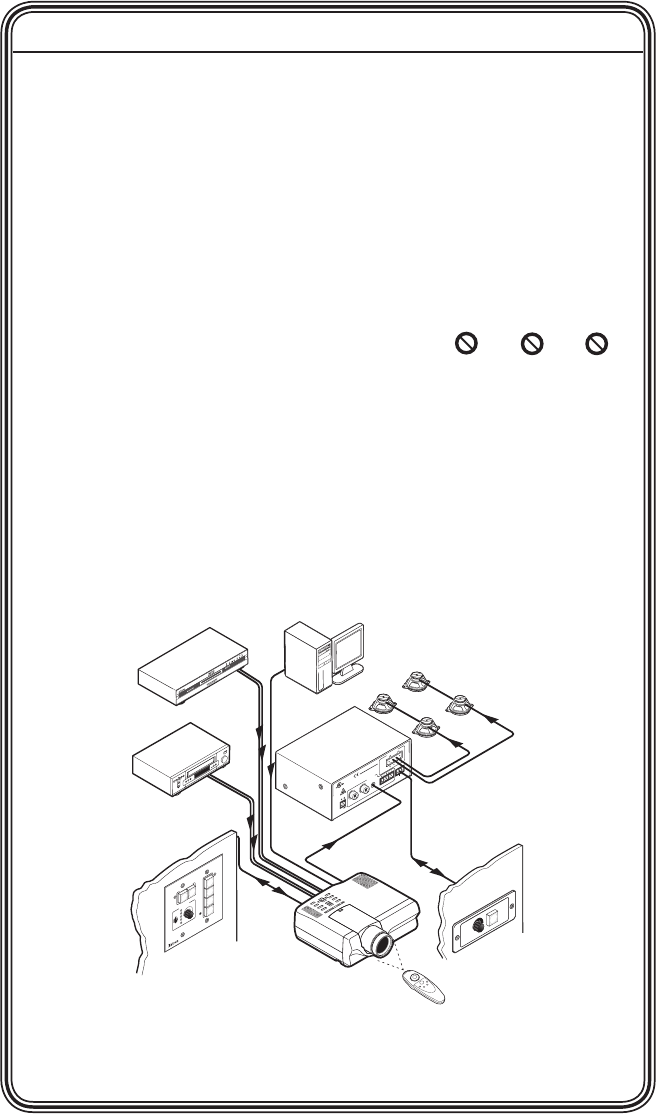
MPA 152 Amplier • Quick Start Guide
Quick Start Guide — MPA 152 Amplifier, cont’d
QS-ii
N
The MPA 152 amplifier mixes all right channel inputs to a
single signal and all left channel inputs to a second signal.
The user may output these signals as stereo or sum them to
produce a dual mono signal.
Step 5
Connect power cords to MPA 152 and other audio equipment.
Step 6
Adjust the MPA 152 Plus input level, bass and treble.
a. If connecting the amplier to a
projector, set the projector volume
to its lowest point. Then adjust the
MPA 152 level potentiometer fully
counter clockwise.
b. Set the projector volume to its maximum volume level (no
sound should come out).
c. Return to the MPA 152 and raise the level until sound
distortion rst occurs, then lower slightly until the
distortion disappears. This setting ensures that, whatever
the projector volume setting may be, no clipping occurs.
d. Adjust bass and treble to preference.
POWER
12V
3A MAX
OUTPUTS
4/8
Ohms
INPUTS
L
R
L
R
REMOTE
10V
VOL/MUTE
L
MPA 122 PLUS
R
C
US
LISTED 17TT
AUDIO/VIDEO
APPARATUS
PC
Projector
8 ohm Ceiling
Speakers
in Parallel
VGA w/
Audio Cable
VCR
Composite
Audio RCA
Variable
Audio
Output
ComLink
IR R
e
mot
e
Extron
MLC 104 IP
Controller
Extron
VCM 100 AAP
Volume/Mute Controller
Extron
MPA 152
Mini Power Amplifier
CONFIG
PROJECTOR
VOLUME
MLC 104 IP
1
2
3
4
ON
OFF
MUTE
VOLUME
VCM 100 AAP
DVD
S-video
Audio RCA
BASS LEVEL TREBLE
MINI POWER AMPLIFIER
MPA 152


















