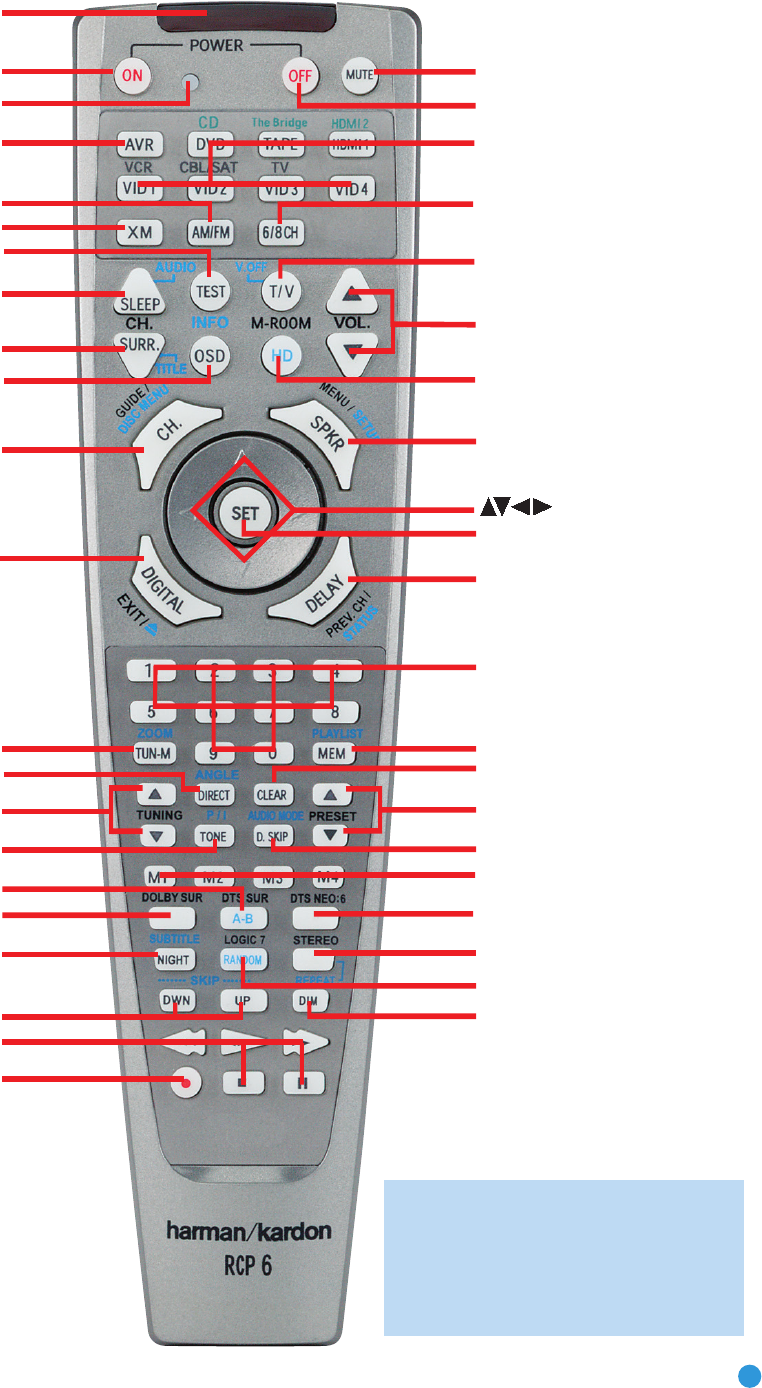
5
IR Transmitter Lens
Program Indicator
Power On
AVR Selector
AM/FM
XM Radio
Test Tone
Sleep/Audio Select
DSP Surround/Title
On-Screen Display/Disc Info
Channel Level/Disc Menu
Digital Input Select/
Drawer Open/Close
Tuning Mode/Zoom
Direct Station Entry/Angle
Tuning
Dolby
®
Surround
Tone Mode/DVD Scan Type
DTS
®
Surround/A-B Repeat
Night Mode/Subtitle
Track Skip
Transport Controls
Power Off
Mute
Input Selectors
6-/8-Channel Input Selector
TV/Video/Video Off
Volume Controls
Multiroom/HD Mode
Speaker Setup/DVD Setup
Set/Enter
Numeric Keys
Delay/DVD Status
Memory/Playlist
Clear
Preset Stations Selectors
Disc Skip/Audio Mode
Macros
DTS Neo:6
®
Surround
Stereo Modes/Repeat
Dim
Logic 7
®
Surround/Random
Record
Navigation
®
NOTE: To make it easier to follow the
instructions throughout the manual that refer
to this illustration, a copy of this page may be
downloaded from the Product Support section
at www.harmankardon.com.
RCP 6 om.qxd 3/15/07 11:19 AM Page 5


















