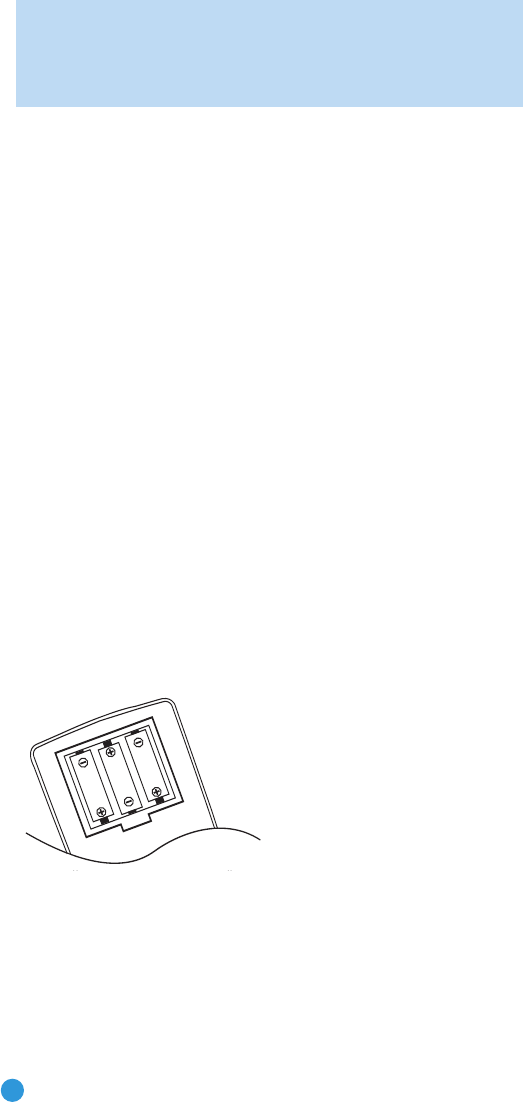
BATTERIES
The RCP 6 remote control uses three AAA batteries, which are included.
To remove the battery cover located on the back of the remote, firmly
press the ridged depression and slide the cover toward the top of
the remote.
Insert the batteries as shown in Figure 1, making sure to observe
the correct polarity.
Figure 1 – Remote Battery Compartment
When using the remote, remember to point the lens toward the front
panel of the AVR 247 or DVD 38. Make sure no objects, such as
furniture, are blocking the remote’s path. Bright lights, fluorescent lights
and plasma video displays may interfere with the remote’s functioning.
The remote has a range of about 20 feet, depending on the lighting
conditions. It may be used at an angle of up to 30 degrees to either
side of the component.
If the remote seems to operate intermittently, or if pressing a button
on the remote does not cause the AVR Selector or one of the Input
Selectors to light up, then make sure the batteries have been inserted
correctly, or replace all three batteries with fresh ones.
8
REMOTE CONTROL FUNCTIONS
When the DVD player has been selected, this button serves the Random
function. When a CD is playing and no playlist is active, each press of
this button turns random track selection on or off.
Night Mode/Subtitle: Press this button to activate Night mode
with specially encoded Dolby Digital discs or broadcasts. Night mode
compresses the audio so that louder passages are reduced in volume
to avoid disturbing others, while dialogue remains intelligible.
When the DVD player has been selected, this button performs the Subtitle
function. Press it to select a subtitle language or to turn subtitles off.
NOTE: Due to the variations in how DVD discs are authored, the
subtitle languages displayed by the DVD 38 may not accurately
reflect the actual languages available on the disc. It is
recommended that subtitles be selected using the disc’s menu.
Stereo Modes/Repeat: The first press of this button will select
the last-used Stereo mode, which may be Surround Off or Two-Channel
Processing. Each additional press will toggle between Surround Off,
5-Channel Stereo and 7-Channel Stereo. When an analog audio source
is in use and the AVR 247’s Tone Mode control has been set to Out,
you may also select Analog Bypass mode, which passes the analog
input signal to the volume control, bypassing digital signal processing.
See the AVR 247 manual for more information.
When the DVD player has been selected, each press of this button
cycles through the available Repeat modes, excluding A-B Repeat.
Track Skip: These buttons have no effect on the receiver, but are
used with the DVD 38 and many other source components to change
tracks or chapters.
Dim: Press this button to partially or fully dim the AVR 247’s or
DVD 38’s front-panel display.
Transport Controls: These buttons have no effect on the receiver
but are used to control the DVD 38 and many other source
components. By default, when the remote is operating the receiver,
these buttons will control the DVD 38.
Record: This button has no function on the AVR 247 or DVD 38.
It is used with many audio and video recorders.
RCP 6 om.qxd 3/15/07 11:19 AM Page 8


















