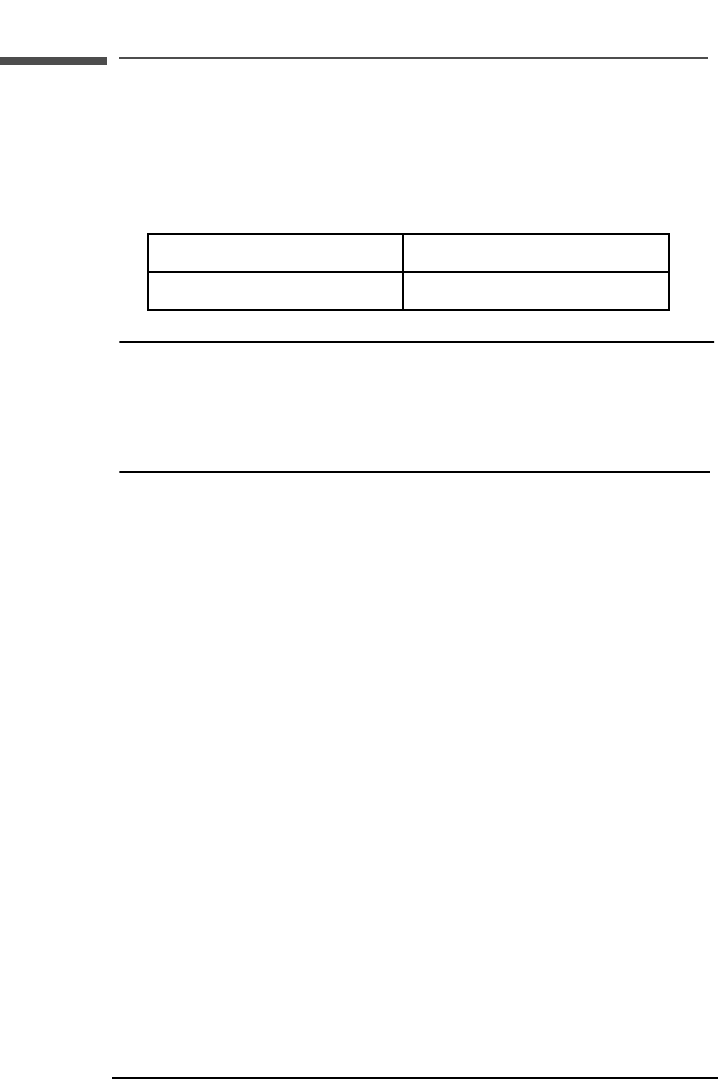
13
hp pavilion f50/f70 LCD Monitor
Setting Up the Monitor
To connect the cables to the f50 monitor:
1 Make sure the computer is turned off.
2 Plug the video cable into the correct video connector (VGA or
DVI-D) on the back of the monitor and into the corresponding video
connector on the computer. Secure the cable by tightening the
thumbscrews.
NOTE: The f50 monitor comes with both a VGA and a DVI-D
connector. Some models come with a VGA cable, and
others come with a DVI-D cable as well. Using both video
connectors, you can connect this monitor to two computers
at the same time. You may need to purchase the DVI-D
cable.
3 Plug the DC adapter cable into the connector on the back of the
monitor.
4 Plug the power cord into the DC adapter and into the main power
source.
5 Turn on the main power source (for example, a surge protector),
and then turn on the power switch for both the computer and the
monitor.
To disconnect the cables from the f50 monitor:
1 Turn off the power switch for the monitor and the computer and
then turn off the main power source.
2 Disconnect the power cord from the main power source and from
the DC adapter cable.
3 Disconnect the DC adapter cable from the connector at the back
of the monitor.
4 Unscrew the thumbscrews on the video cable(s) and disconnect the
video cable(s).
VGA cable → VGA connector
DVI-D cable
→ DVI-D connector
X


















