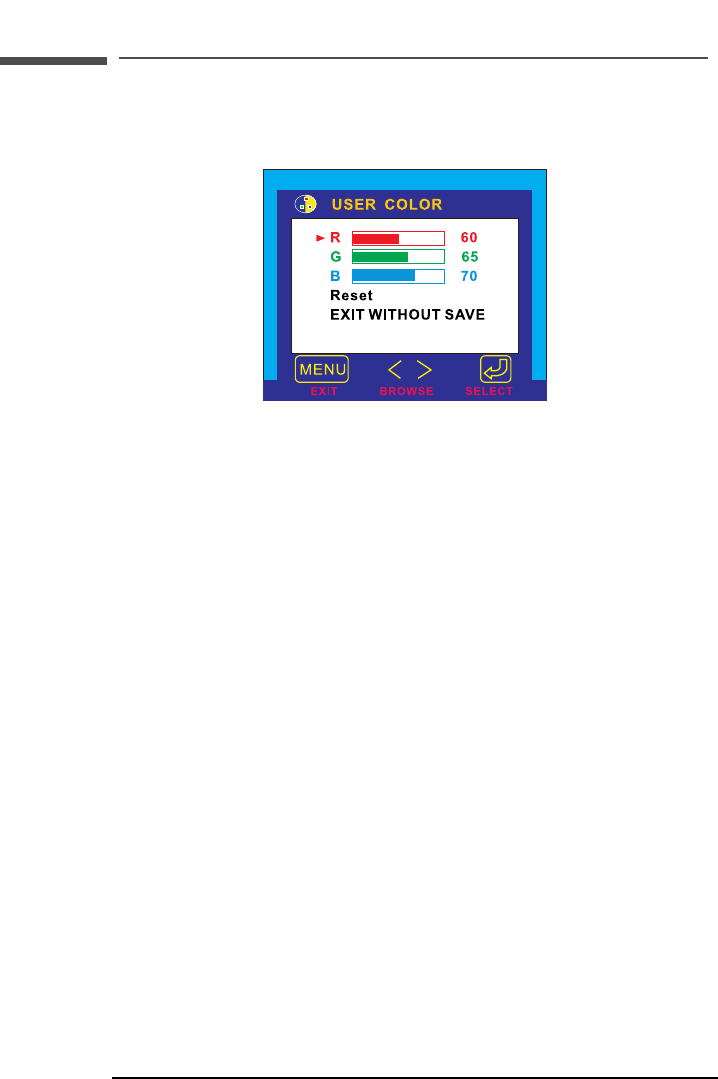
29
hp pavilion f50/f70 LCD Monitor
Using the Monitor
To adjust User Color:
1 Press the Browse buttons until User is selected.
2 Press the Select button to open the User Color window.
3 Press the Browse buttons to select the color you want to adjust.
4 Press the Select button to activate the adjustable setting for the
color.
5 Press the Browse buttons to change the color value. The value is
automatically saved as you change it.
6 Press the Menu key to exit the setting screen.
After you change a color value, you can reset the values to the
original factory color settings by selecting Reset and pressing the
Menu key.
You can choose to keep the color values as they were before any
adjustments were made by selecting EXIT WITHOUT SAVE and
pressing the Menu key.
X


















