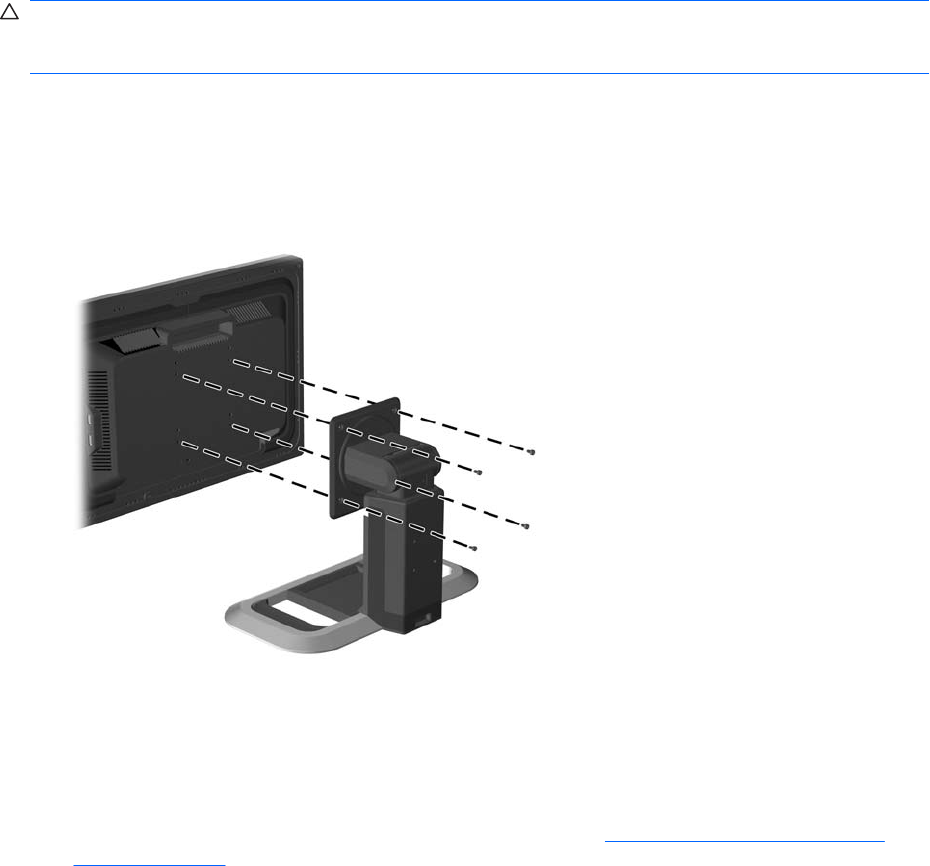
Mounting Solutions
Removing the Monitor Pedestal Base
You can remove the monitor panel from the pedestal base to mount the panel on a wall, a swing arm,
or other mounting fixture.
CAUTION: Before beginning to disassemble the monitor, be sure the monitor is turned off and the
power and signal cables are both disconnected. If the monitor has a connected audio cable, disconnect
it.
1. Disconnect and remove the signal and power cables from the back of the monitor.
2. Lay the monitor face down on a soft area to prevent it from getting scratched, defaced, or broken.
3. Remove the four screws that attach the pedestal base to the back of the monitor panel.
Figure 3-14 Removing the Monitor from the Pedestal Base
Mounting the Monitor
An optional HP Quick Release can be attached to the monitor panel. It allows you to quickly and securely
attach the monitor panel to the mounting fixture.
1. Remove the monitor panel from the pedestal base. Refer to
Removing the Monitor Pedestal
Base on page 14 steps in the previous section.
14 Chapter 3 Setting Up the Monitor


















