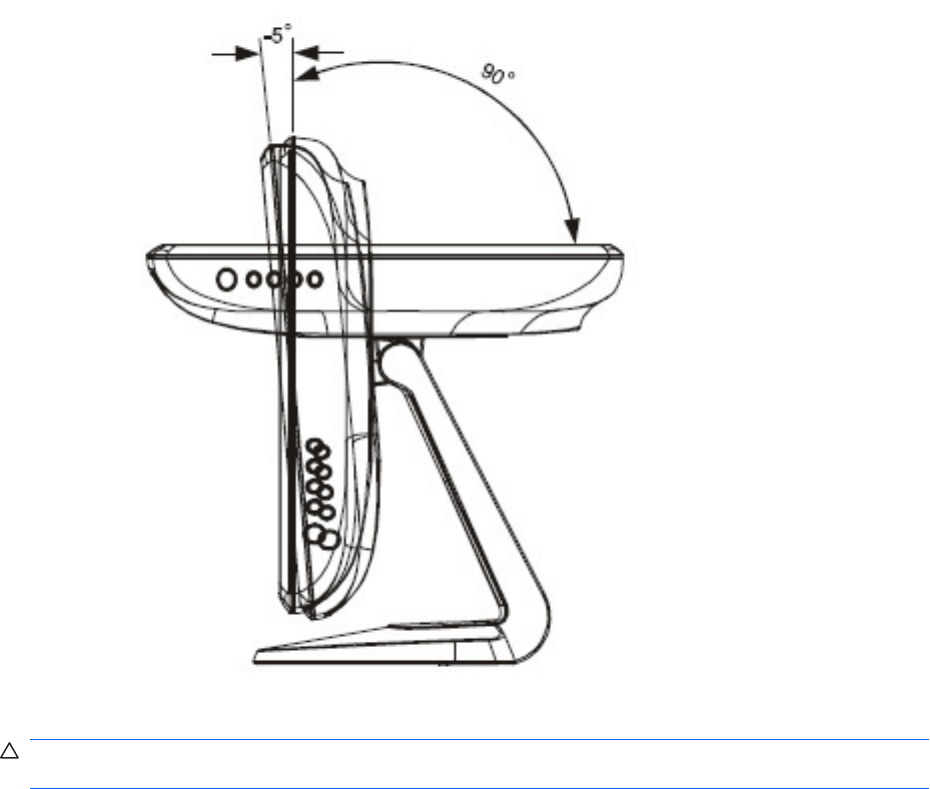
Tilting the Monitor
For viewing clarity, tilt the monitor forward (up to -5 degrees) or backward (up to 90 degrees).
Figure 3-3 Tilting the Monitor
CAUTION: In order to protect the monitor, be sure to hold the base when adjusting the LCD, and take
care not to touch the screen.
Locating the Rating Labels
The rating labels on the monitor provide the spare part number, product number, and serial number.
You may need these numbers when contacting HP about the monitor model. The rating labels are
located on the rear panel of the monitor display head.
ENWW Tilting the Monitor 9


















