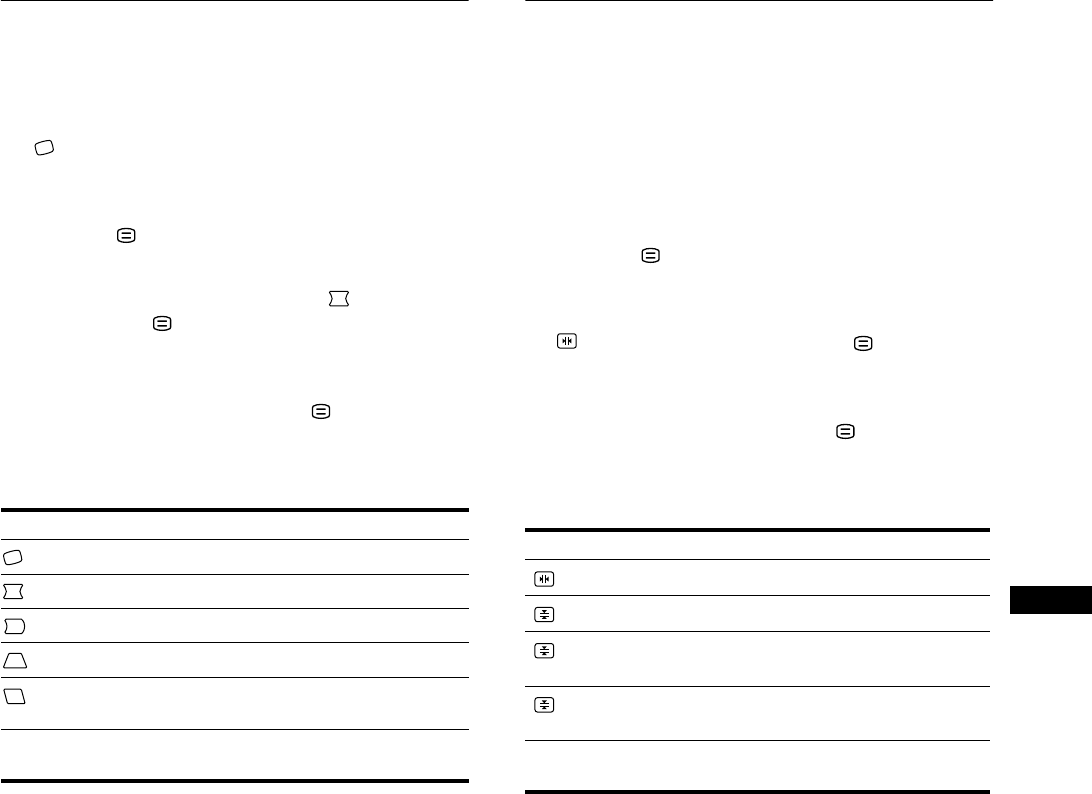
10
US
Adjusting the shape of the picture
(GEOMETRY)
The GEOMETRY settings allow you to adjust the rotation and
shape of the picture.
The (rotation) setting is stored in memory for all input signals.
All other settings are stored in memory for the current input
signal.
1
Press the button.
The menu appears on the screen.
2
Press the m/M buttons to highlight GEOMETRY
and press the button.
The GEOMETRY menu appears on the screen.
3
Press the m/M buttons to select the desired
adjustment item. Then press the button.
The adjustment bar appears on the screen.
4
Press the </, buttons to make the adjustment.
For more information about using the RESET mode, see
“Resetting the adjustments (RESET)” on page 14.
Adjusting the convergence
(CONVERGENCE)
The CONVERGENCE settings allow you to adjust the quality of
the picture by controlling the convergence. The convergence
refers to the alignment of the red, green, and blue color signals.
If you see red or blue shadows around letters or lines, adjust the
convergence.
These settings are stored in memory for all input signals.
1
Press the button.
The menu appears on the screen.
2
Press the m/M buttons to highlight
CONVERGENCE and press the button.
The CONVERGENCE menu appears on the screen.
3
Press the m/M buttons to select the desired
adjustment item. Then press the button.
The adjustment bar appears on the screen.
4
Press the </, buttons to make the adjustment.
For more information about using the RESET mode, see
“Resetting the adjustments (RESET)” on page 14.
Select To
rotate the picture
expand or contract the picture sides
shift the picture sides to the left or right
adjust the picture width at the top of the screen
shift the picture to the left or right at the top of the
screen
0
RESET
reset all the GEOMETRY adjustments to the
factory setting levels. Select OK.
Select To
horizontally shift red or blue shadows
vertically shift red or blue shadows
T
TOP
vertically shift red or blue shadows at the top of
the screen
B
BOTTOM
vertically shift red or blue shadows at the bottom
of the screen
0
RESET
reset all the CONVERGENCE adjustments to
the factory setting levels. Select OK.


















