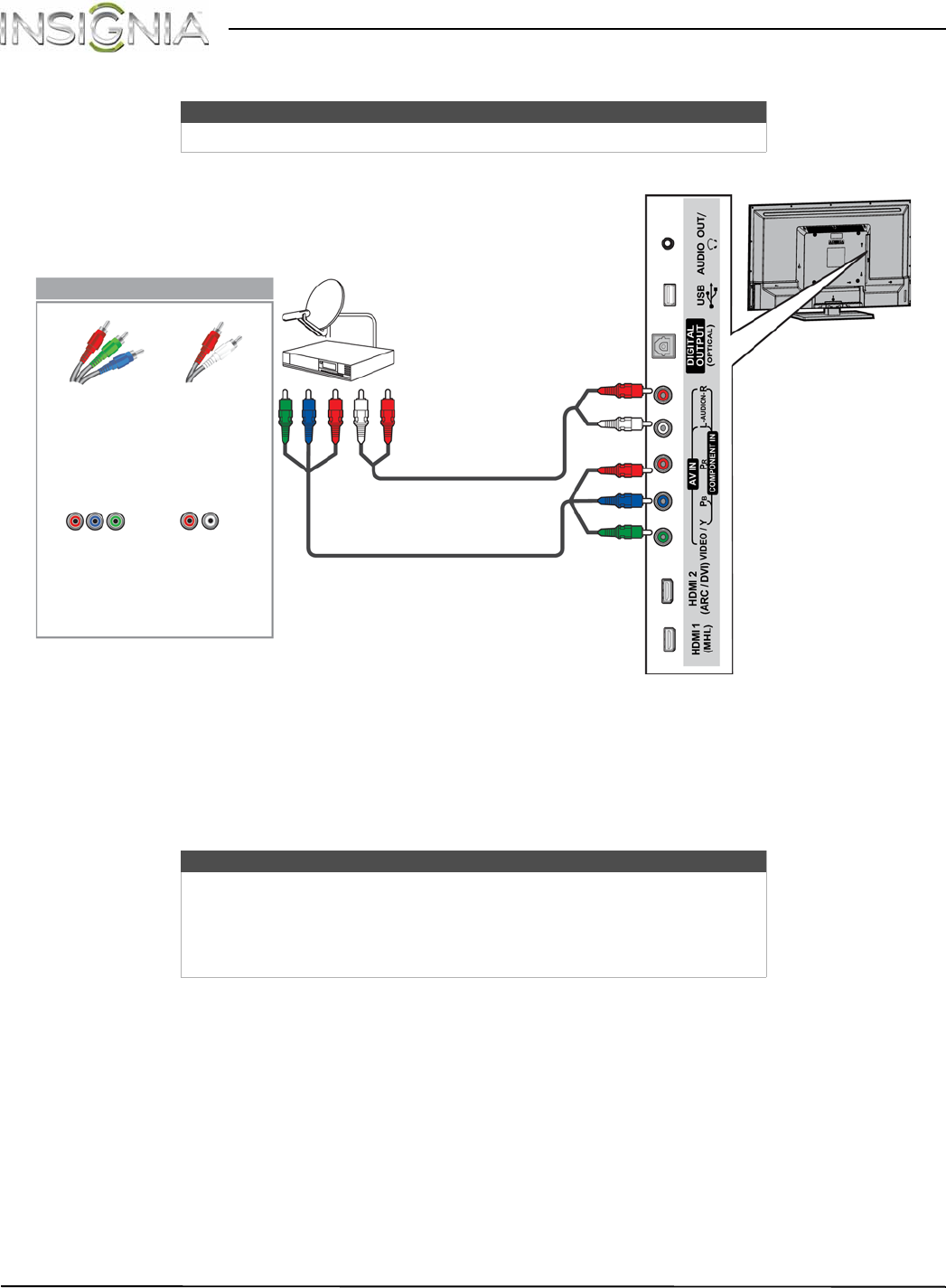
14
Insignia 32" LED TV
www.insigniaproducts.com
Component video (better)
1 Make sure that your TV’s power adapter is unplugged and all connected equipment is turned off.
2 Connect the incoming cable from the cable wall jack to the cable-in jack on the cable or satellite box.
3 Connect a component video cable (not provided) to the VIDEO/Y, P
B
, and P
R
jacks on the side of your TV and the
component video out jacks on the cable or satellite box.
4 Connect an audio cable (not provided) to the AUDIO L and R jacks on the side of your TV and to the audio out jacks
on the cable or satellite TV box.
5 Plug your TV’s power adapter into a power outlet, turn on your TV, then turn on the cable or satellite box.
6 Press INPUT to open the INPUT SOURCE list.
7 Press
S
or
T
to highlight Component/AV, then press ENTER.
Note
Cables are often color-coded to match color-coded jacks.
Notes
•The VIDEO/Y, P
B
, and P
R
video jacks (used to connect a component
device) share the AUDIO L and R jacks with the VIDEO/Y jack (used to
connect an AV (composite video) device).
• When you connect the audio using the AUDIO L and R jacks, the audio
output is analog.
Audio cable
Cable or
satellite box
Component video cable
Side of TV
Component
video cable
connectors
Audio cable
connectors
Analog
audio jacks
Component
video jacks
On your TV


















