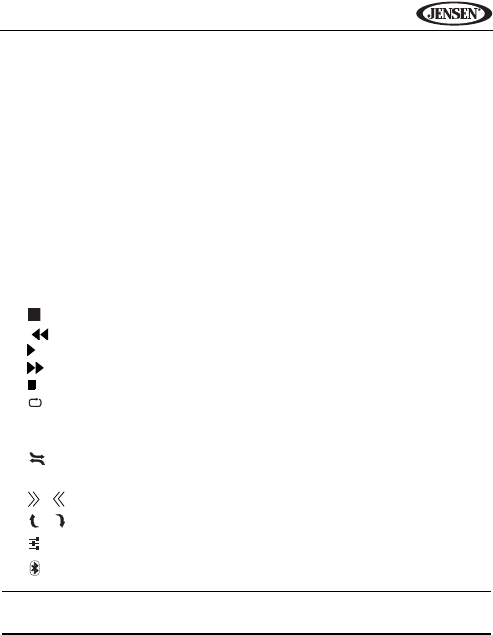
31
VM9424
Indicators/Controls
1. (a) Current source
(b) Touch to view “Source” menu and select a new source
2. Current track and total number of tracks on disc
3. Song title
4. Artist name (if available for MP3)
5. Album name (if available for MP3)
6. Playback progress indicator
7. Elapsed playing time/total playing time for current track
8. Clock
9. (a) Folder name (always ROOT for CD-DA and DVD)
(b) Touch to return to previous folder level (if available for MP3)
10. Track numbers (touch to play)
Touch Screen Buttons
• : Direct entry screen
• | : Previous track
• / ||: Play/pause
• |: Next track
•: Stop
• : Repeat
• CD/DVD: (x1) Repeat song, (x2) repeat all
• MP3: (x1) Repeat song, (x2) repeat folder, (x3) repeat all
• : Random/shuffle all
• Scan: Scan the first ten seconds of each song on the disc
• / : Expand/collapse additional menu options
• / : Page up/page down
• : Equalizer adjustment screen
• : Bluetooth access (when device is already paired)
NOTE: CD-R and CD-RW will not play unless the disc recording session
is finalized.


















