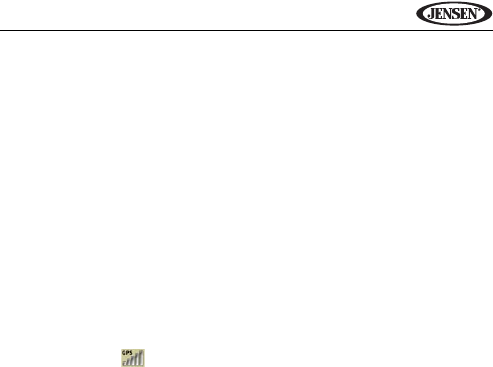
63
VM9424
BASIC OPERATION
Acquiring a Satellite Signal
Drive your vehicle to an open area where the GPS signal can be clearly
received and park the vehicle. If the device is in motion, the signal can take
longer to initially connect.
With the ignition on, verify that the "GPS" indicator is green. It may take up to 5
minutes to establish the first connection. Subsequent connections will be
faster (30 seconds to 1 minute), but if you have not used the unit for several
days or are very far away from the last location you used it, it may take up to 5
minutes again to find a strong signal. If you cannot acquire the signal, drive to
another location. If the signal is still unobtainable, check your antenna
installation.
Once a GPS signal has been established, verify that the information display
clock time (time displayed on the radio) matches the navigation system clock.
With an established GPS signal, the software will follow you as you move and
navigate.
The GPS symbol ( )may change colors indicating the strength of the
signal. The GPS symbol colors mean:
• Green - GPS signal is free from obstruction and is being received regularly
- at least four satellites are being received.
• Yellow - GPS signal is partially obstructed which means only three
satellites are being received.
• Red - GPS signal is unavailable, meaning two or fewer satellites are being
received.


















