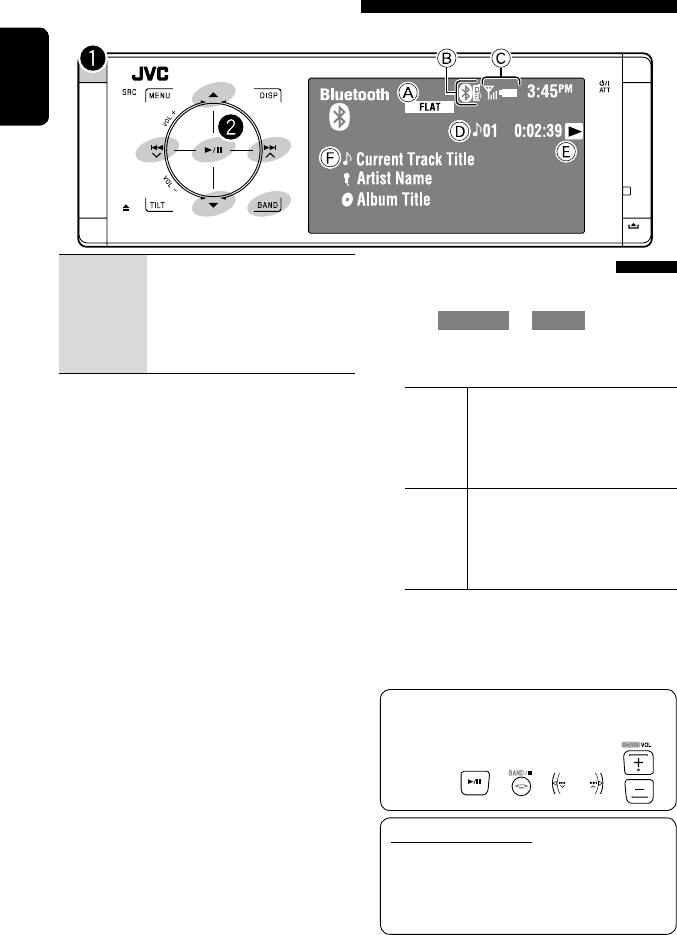
Bluetooth Information:
If you wish to receive more information about
Bluetooth, visit the following JVC web site:
<http://www.jvc.co.jp/english/car/> (English
website only)
36
ENGLISH
Selecting playback modes
You can use Repeat or Random playback mode.
1 Enter <AV Menu> = <Mode>.
2 Select <Repeat> or <Random>.
3 Select a playback mode.
Repeat: Off: Cancels.
Track: Repeats current track.
Group: Repeats all tracks of the
current group/folder.
All: Repeats all tracks.
Random: Off: Cancels.
Group: Randomly plays all tracks of
current group/folder, then tracks of
next groups/folders.
All: Randomly plays all tracks.
When one of the playback modes is selected, the
corresponding indicator lights up on the source
information screen.
To cancel, select <Off> in step 3.
You can use the following buttons on the remote
controller for the Bluetooth audio operations. For
details, ☞ pages 10 and 11.
Using the Bluetooth audio player
• Operations and display indications differ depending on their availability on the connected audio player.
4 ¢: Touch: Reverse/forward skip
Hold: Reverse/forward search
5 ∞: Selects group/folder.
6: Starts/pauses playback.
BAND: Pauses playback.
A Sound mode (☞ page 49)
B
☞ page 31
C Status of the device
*
Signal strength/Battery remainder
D Track no./Playing time
E Indicates the button pressed. (Only for devices that
support the function)
• It may be different from the operation status.
F Track title/Artist Name/Album title
* Appears only when the information comes from the
device.
~ Select “Bluetooth.”
Ÿ Start playback.
• See pages 30 and 31 for connecting a new device.
• See page 31 for connecting/disconnecting a
registered device.
• See page 32 for deleting a registered device.
• When the sound is stopped or interrupted during the
use of a Bluetooth device, turn off, then turn on the
unit.
– If the sound is not yet restored, connect the
device again. (☞ “Connecting/disconnecting a
registered device” on page 31)
EN_KDAVX40[J]3.indb 36EN_KDAVX40[J]3.indb 36 08.12.25 6:31:10 PM08.12.25 6:31:10 PM


















