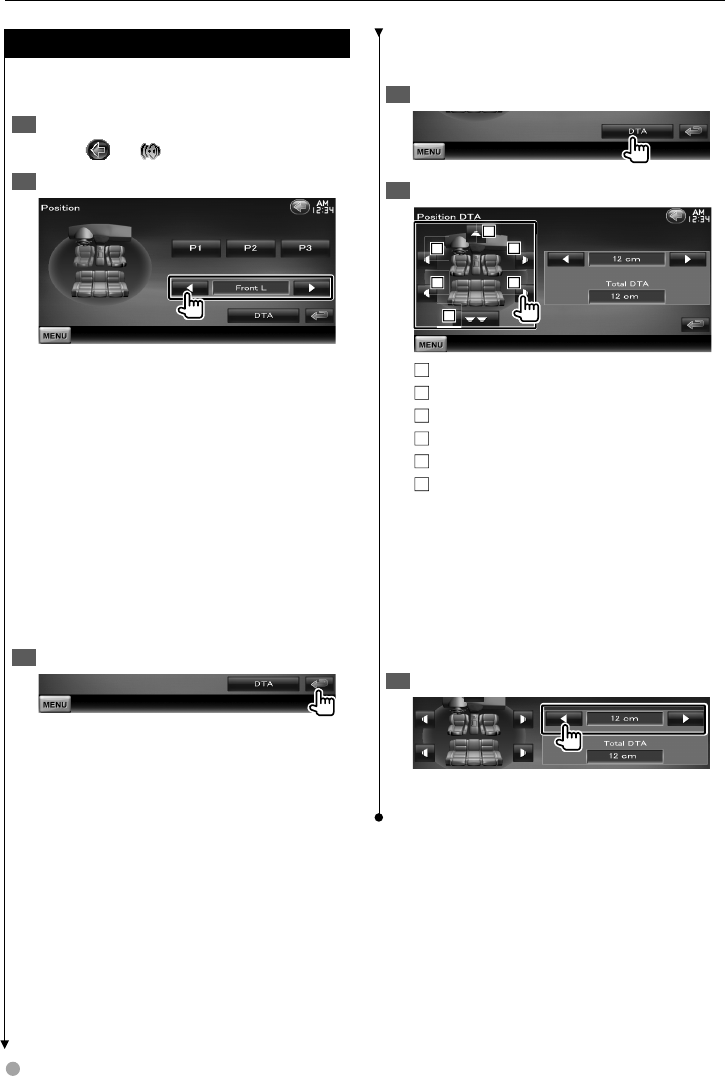
58 DDX8034BT/DDX8034BTM
Position
You can adjust the sound effects according to
your listening position.
Display the Position screen1
Touch [ ] > [ ] > [Position]. (page 54)
Set the Position Control2
[P1] - [P3] Stores the present adjustment setup
in memory, or calls it from memory.
To store your adjustment in memory:
Continue to touch [P1] to [P3] more than 2
seconds.
To call your adjustment from memory:
Touch [P1] to [P3] of your adjustment you
wish to call from memory.
[2], [3] Sets a listening position.
You can select any of "Front R" (Right front),
"Front L" (Left front), "Front All" (All front), and
"All" (All) positions.
[DTA] Displays the Position DTA (Digital Time
Alignment) screen.
Exit Position Control3
⁄
The final distance is adjusted to the total of Car Type Set •
Up value (page 74) and Position Setup (both Position and
Position DTA) value.
If you change the Car Type Set Up value • (page 74), the
position is set to "All".
Only the adjusted distance of position setup (Position •
and Position DTA values) is stored in memory. Therefore,
the final adjustment distance changes if you change the
Car Type Set Up value (page 74).
Position DTA Control
You can fine-adjust your listening position.
Display the Position DTA screen1
Select a speaker you wish to adjust2
4
4
4
2
2
2
1
1
1
5
5
5
3
3
3
6
6
6
1
Center speaker
2
Left front speaker
3
Right front speaker
4
Left rear speaker
5
Right rear speaker
6
Subwoofer
[2], [3] Finely adjusts the value set with the
Position function.
[Total DTA] Indicates setup distance. The
adjusted distance (Position and Position
DTA values), and the total of the distance
adjusted by Car Type Set Up (page 74) and
the adjustment distance for position setup are
indicated.
Finely adjust the distance3
Finely adjust the value set with the Position
function.
Audio Control


















