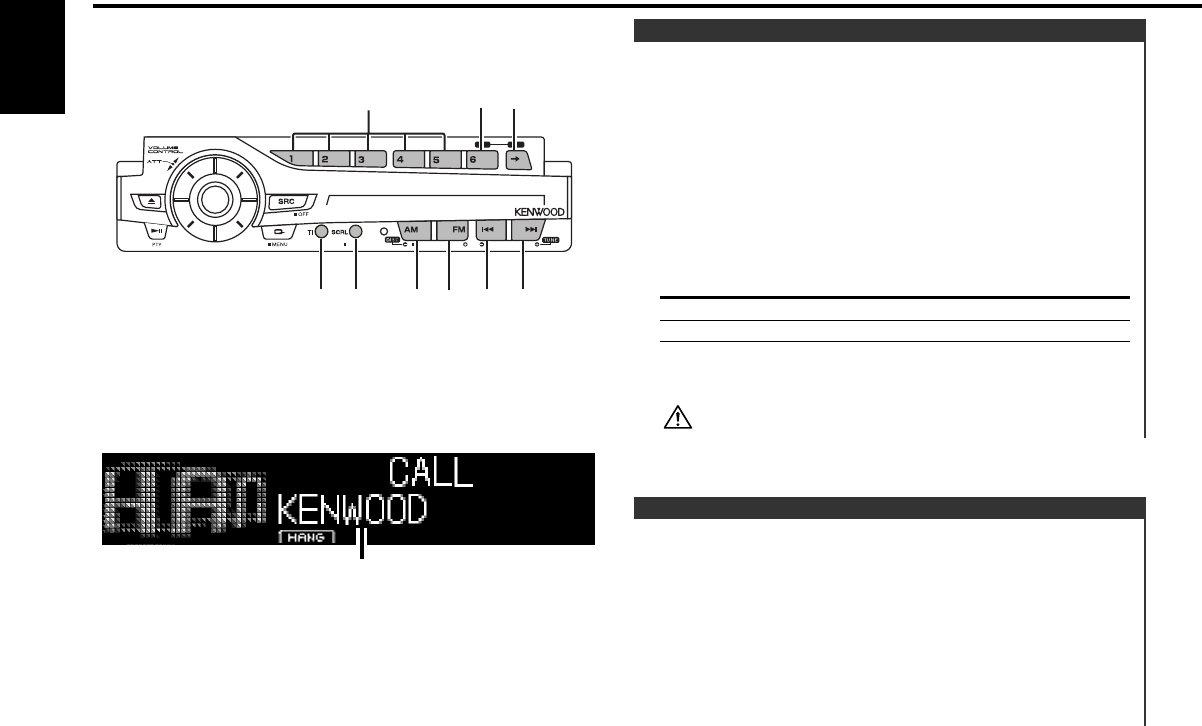
Selecting a telephone number from the phone book.
1 Select the key function section
Press the [NEXT] button.
Repeatedly press the button until "H-F" is displayed above the [2]
button.
Refer to <Notes on Multi-function Key System> (page 8).
2 Enter Hands Free mode
Press the [2] ("H-F") button.
Phone Book Search
Received calls can be answered when a GSM Hands Free Unit
(optional accessory) is connected to this unit.
1 When a Call is Received
"CALL" will be displayed.
2 Accept a call
Press the [1], [3] — [6] or [NEXT] button.
Switching between the Name and Telephone Number
Press the [TI] button.
Each time the button is pressed the display switches as shown
below.
Information
Name
Telephone Number
3 Hang up
Press the [2] ("HANG") button.
Inserting a disc while a call is in progress will cause the telephone to
be hung up.
Receiving a call
GSM Hands Free Unit control features
— 34 —
English
NAME.S NF
RTN NEXT
DAB
1-5
NEXT
4
¢
FM
AM
6/
RTN
TI SCRL
Name/ Telephone number
KDC-9023R_U.S_r4.pg 02.12.9 6:03 PM Page 34


















