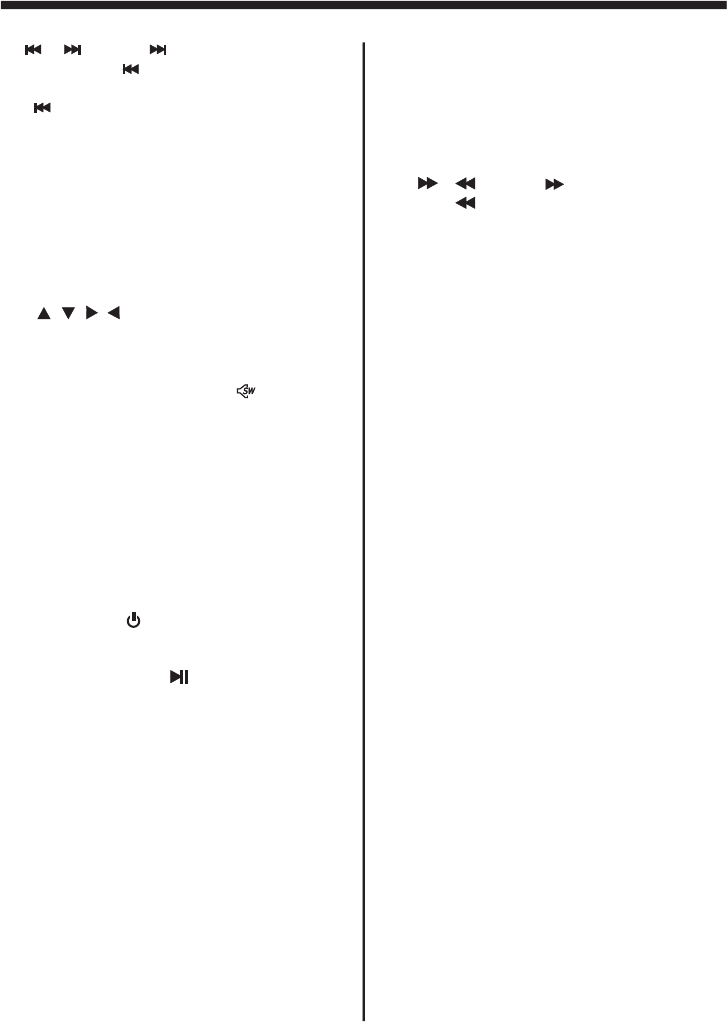
REMOTE CONTROL
9. /
10. SEL
11. VOL+/VOL-
12. / / /
13. MENU SUBWOOFER( )
14. BAND(OSD)
15. POWER ( )
16. PLAY/PAUSE( )
17. MUTE
18. TITLE/PBC (A/P)
19. ZOOM
.
.
Press to skipto the next
track &press to skipback onetrack.
(Note: InDVDmode, presscontinually
the twice toskip backone track.)
Press itto adjustvolume
level
Use these buttonsto
navigate the variousmenus presentin the
product.
/ Press itto
display theroot menuof theDVD disc.
Press itlonger toswitch theSubwoofer
ON and OFF.
In DISCmode,
starting playback,stopping picture/track.
Display theTITLE
menu thatisstored inDVD discchanging
between PBCON andPBC OFFon the
VCD disc.(Autostore andpreset scan
function inradio stations.)
Allows thepicture tobe
increase in size.
Pressittoturnonthe
unit, pressitagain toturnoff.
InRadio mode,PTYselectionof the
programtype.
Press thisbutton repeatedly to
cycle through thevarious audioand video
adjustments you canmake: Suchas
Volume,Bass,Treble,Balance, Fader,
Color,BG Color, Brightness,etc.
In Radiomode, press
this buttonrepeatedly toswitch between
the five radiobands
In DiscPlayback modes, Pressthis
button to seeinformation aboutthe disc
currently inplay.
Press thisbutton to turnoffthe
audio. Pressagain torestore the sound
to itsprior volumelevel.
20. ANGLE
21. EQ
22. /
23. ENTER
24. RADIOPRESET
25. 0-9
26. +10
Changing ofthe view angle
on multi-angleDVD disc.
Confirm theTrack/Chapter
selected withthe numberkey or selected
with the cursorbuttons onTVscreen.
Numeric buttons.
Tensdigit selectbutton,
cooperatively usedwith numericbuttons.
Sixpreset memory
buttons.
Inradio mode,
0and9actasTA/AF.
Press it toturn toequalization
function.
Press tostart forward
rapidly& toreverserapidly.
-9-


















