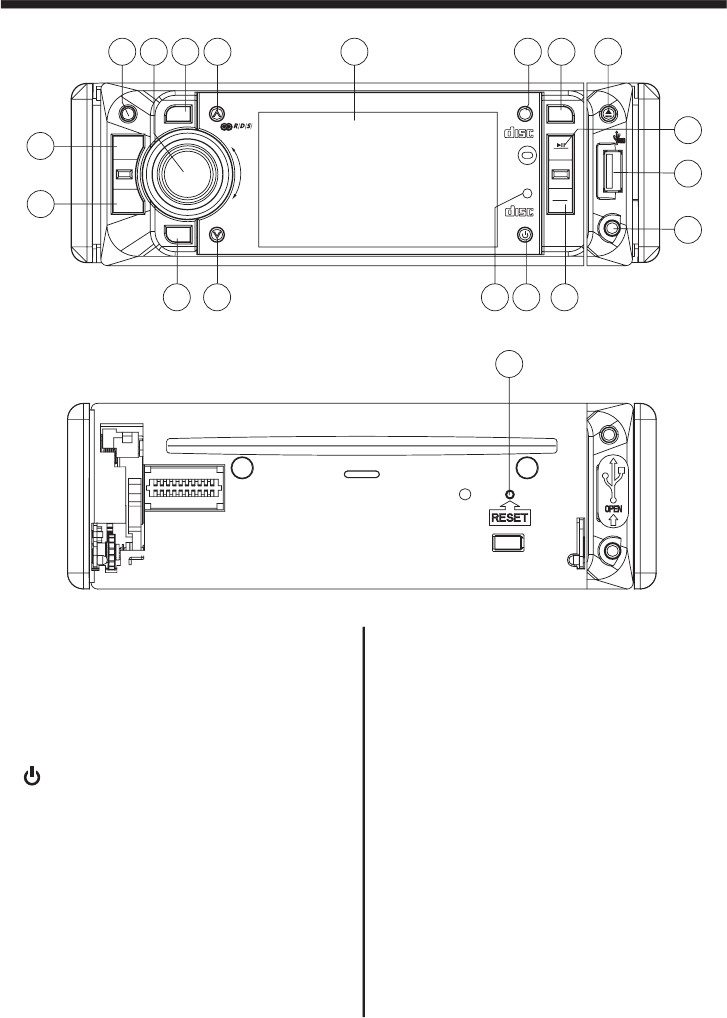
BASIC OPERATION
-11-
2. (POWER On/Off) BUTTON
Press this button to switch the device
On, WELCOME appears in the display.
Press it again to switch the device Off,
SEE YOU appears in the display.
1. OPEN Button
Press it to flip down the front panel , then
you can insert the CD disc into the CD
compartment. You can also press the
Eject button(14) to eject the disc.
3. VOL Multifunction Button
In normal mode, this knob is used to
increase or decrease the volume.
If the SELknob is pressed beforehand,
changed can be made in the menus,
e.g. Sound mode .
4. SELECT Knob
To access the available adjustment
settings for audio and video, press this
knob repeatedly to cycle through and
select them :
The settings of the individual menu items
are changed by turning the multifunction
button VOL(3)
Volum Bass Trebl Balance
Fader Tint Contrast Bright Color
BG Color
e- - e- -
--- ---
.
15
5. BAND Button
In Radio mode, press this button repeat-
edly to cycle through and select the
desired radio band, the designation of
the corresponding level- FM1, FM2, FM3,
AM1(MW1),AM2(MW2)- is shown in the
TFT.
1
8
3
146
72
10
18
5
13
19
11
124
9
17
16
BND
MU/PTY
VOL+
VOL-
OPEN
SEL
CARDVD/VCD/CD/MP3PLAYERWITHMPEG4
CLK
IR
APS
DISP
CH1-6
TA/AF
AUXIN
DIGITAL VIDEO
COMPACT
DIGITAL AUDIO
COMPACT
EON
MOD


















