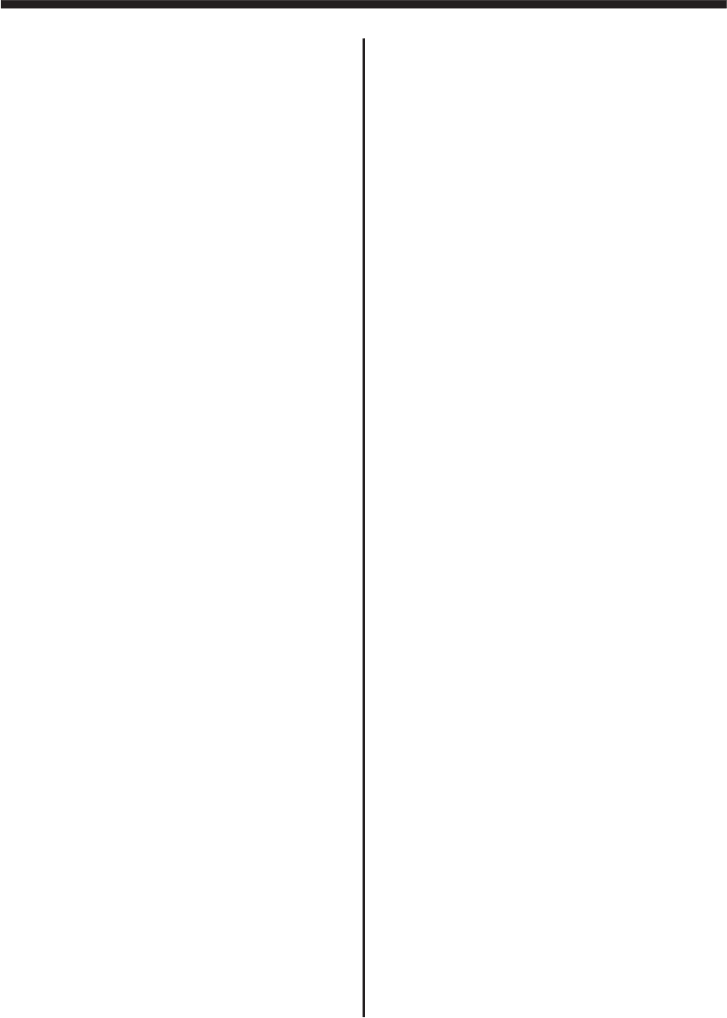
BASIC OPERATION
-12-
7.APS/DISP Button
Automatic Memory Function:
Program Scan Function:
Display ON/OFF Function:
In Radio mode, press and hold the
APS/DISP button for about 2 seconds to
active automatic station storage. The
radio searches within the current frequ-
ency band, e.g. FM1, for the strongest
station are then allocated to the corres-
ponding storage locations. Then the sta-
tion of the first storage location is set. If
you would like to search for more stations
in the FM band, press the BND button(5)
in order to change to the FM2 or FM3
band. Press it longer again for about 2
seconds to continue search.
In Radio mode, press it briefly to scan
and play all the preset sations in order,
and it will hold at each band for about 5
seconds . If you like one of them, press
thePLAY/PAUSEbuttontostopthe
scanning .
In Disc mode, press the APS/DISP
button briefly to turn off the display
image (the monitor on the unit only) , the
sound will stay on. (Press it again to
resume the playback picture mode.)
You can press SELknob briefly to select
the “BG COLOR” by repeatedly pressing
the SELknob, then rotate the VOL+/- to
select the background color among of
the “AUTO, BG COLOR: 01........
BG COLOR: 11”, in “AUTO” mode, the
monitor of unit will change the
background color automatically.
8.MUTE/PTY Button
Press this button to turn off the audio.
Press again to restore the volume to the
prior level. You can also disable the
MUTE function by turning the VOL+/-
knob.
press this button and
hold for a bout 2 seconds to select the
PYT of the grogram type (examples of
such types of program are : NEWS,
POP.....)
In Radio Mode,
6.TA/AF BUTTON
TA Function [trafficAnnouncement]
Button(for Rds Only)
AF [Alternative Frequencies]
In RADIO mode
When you press the TA/AF button, the
TAfunction is activated, the TAsymbol
appears in the display .
( press it again to turn off . )
During radio operation in one FM frequ-
ency band the search for a traffic annou-
ncement station is started automatically
(TASEEK) . If an FM station is being
received which transmits the latest traffic
announcements from time to time, the TP
display lights up.
If an FM station is being received which
transmits the latest traffic announceme-
nts automatically interrupt CD operation
(the word TRAFFIC appears in the dis-
play).
The volume level is increased to the
minimum value for the transmission of
traffic announcements.After the traffic
announcements has finished, the prog-
rame that was previously running is
resumed.
When press and hold the TA/AF button
more than 2 seconds, it is activated as
AF mode ON or OFF .
Segment off:AF switching mode off.
Segment on:AF switching mode on, the
radio continuously tests the signal stren-
gth of theAF frequency. Whenever the
newAF frequency is stronger than the
station that is currently tuned in, the
radio switches to this frequency for a
short time and the message “NEW
FREQUENCY” is displayed for one to
two seconds.
Segment flashing:AF switching mode is
selected, but RDS information is not
received yet.
When press the SELbutton for a longer
time to access the selection menu:
REG ON/ REG OFF, PI MUTE/PI SOUND,
AF OFF/AF ON.
Regional mode ON
PI CODE is checked whenAF CHECK in
progress
Regional mode OFF
PI CODE and COVERAGEAREAis not
checked whenAF check in progress.


















