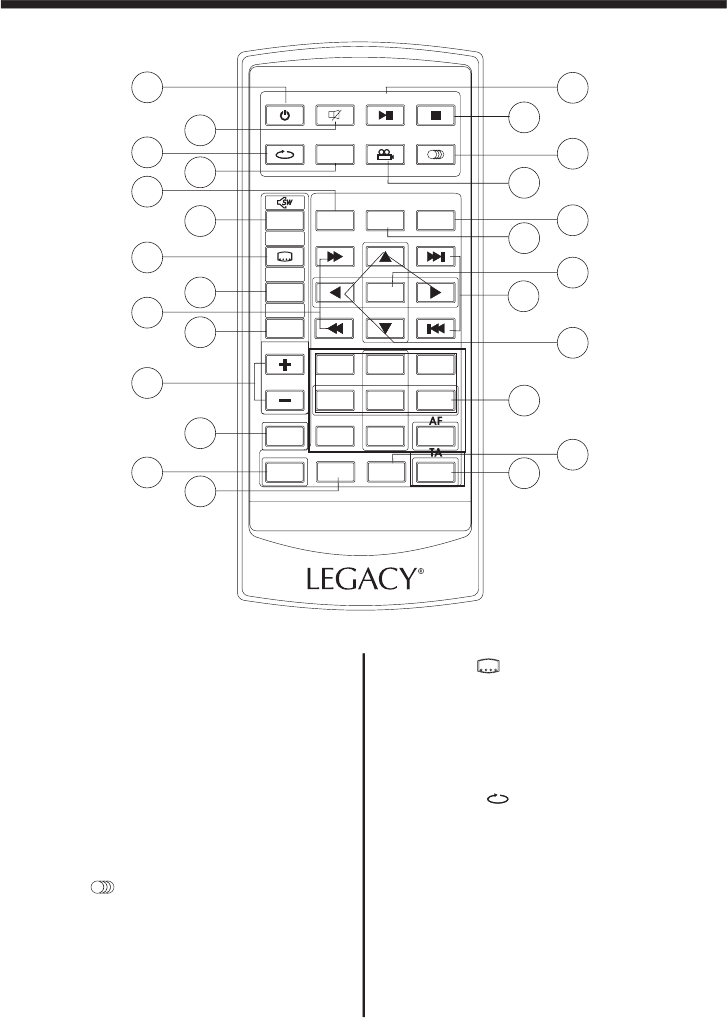
REMOTE CONTROL
-8-
1. CLK
2. MODE
3. STOP
4. SETUP
5.MO/ST
Press it brieflyto show/ hidethe
clock, presslonger tosetthe time.
Press it tostop playback,press
PLAY/PAUSEto resumeplayback .
Press itto openthe SETUP
menu.
( ) Inradiomode, pressit
to selectSTEREOorMONOmode (Indisc
mode, pressitto changingof theAUDIO
soundtrack onmultiaudio soundtrack
DVD disc.Changing ofthesound modeof
the VCD/CD disc.)
Pressit tochangebetween
RADIO,DISC and AUXINmode.
6. LO/DX( )
7. REPEAT/
8.GOTO
Changing ofthe
SUBTITLE languageon multi-subtitle
language DVDdisc.In radiomode,
Press thisbutton for distancereception
when youare locatedat weaksignal
location, depressitfor strongersignal.
Switchthe Repeatmode
ofDVD/VCD/CD/MP3 disc.
Press thisbutton to begin
playback at amoment inthe programyou
designate. Usethe numberbuttons to
enter thedata that isneeded.
15
17
19
13
14
7
2
6
22
11
18
3
16
5
20
1
21
24
9
12
10
4
8
25
23
26
MENU
DVD/RECEIVERCONTROLDVD/RECEIVERCONTROL
SETUP
ENTER
1
2
3
4
5 6
7
8
9
0
VOL
SEL
A/PS
MUTE
STOP
MO/ST
REPEAT
POWER
CLK
PLAY/PAUSE
EQ
ANGLE
MODE
BAND
VOL
OSD
TITLE/PBC
LO/DX
GOTO
+10
TOP
INT
RDM
ZOOM


















