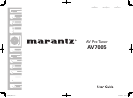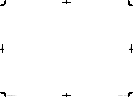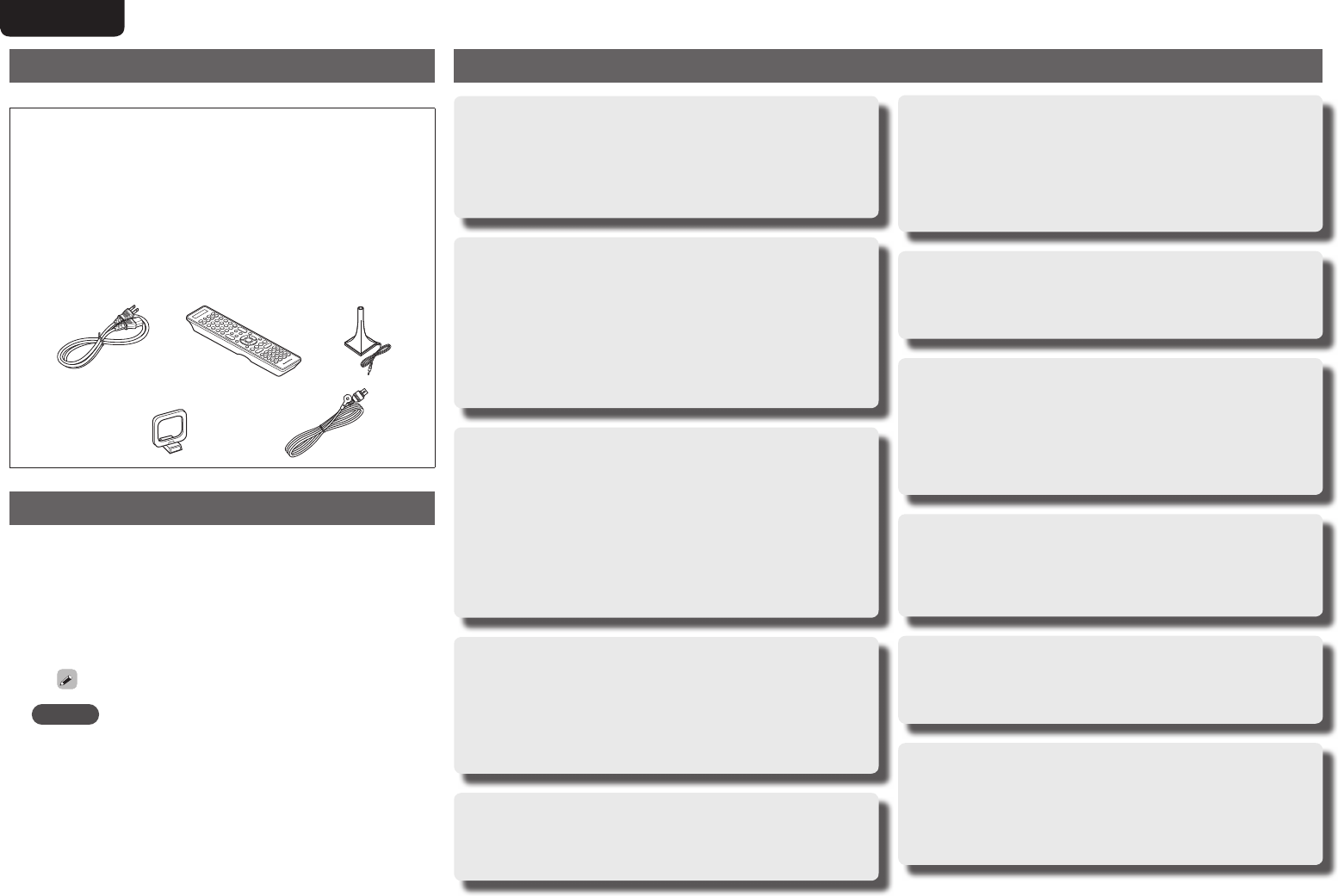
2
ENGLISH DEUTSCH FRANÇAIS ITALIANO ESPAÑOL NEDERLANDS SVENSKA
Features
Current feedback amplifi er
This unit uses a high-speed current feedback amplifi er circuit
for its preamplifi er so that signals from a Blu-ray Disc player and
other equipment that support high-defi nition audio formats can
be amplifi ed with high fi delity. The high-speed current feedback
amplifi er also reproduces a natural sound space.
Supports HDMI 1.4a with 3D, ARC, Deep Color,
x.v.Color , Auto Lipsync and HDMI control function
This unit can output 3D video signals input from a Blu-ray Disc
player to a TV that supports a 3D system. This unit also supports
the ARC (Audio Return Channel) function, which reproduces TV
sound with this unit via an HDMI cable used for connecting the
unit and a TV
z1
.
z1 The TV should support the ARC function.
Internet radio, music and photo streaming via
network
z2
This unit can playback audio fi les and still images such as
photographs that are stored on your computer via a network. You
can also listen to internet radio and a whole host of other online
music
z3
that uses network technology.
z2 An internet connection is required.
z3 You may be required to sign a service agreement with the
companies that provide particular services.
6-HDMI inputs and 2-outputs
The unit is equipped with 6 HDMI input connectors for connecting
devices with HDMI connectors, such as a Blu-ray Disc player,
game machine, HD video camera, etc.
One of the 6 input connectors of this unit is provided on the front
panel so that you can easily connect and display images and videos
recorded in a digital still camera or digital video camera.
High defi nition audio support
The unit is equipped with a decoder which supports high-quality
digital audio format for Blu-ray Disc players such as Dolby TrueHD,
DTS-HD Master Audio, etc.
Audyssey DSX™
This unit is equipped with Audyssey DSX decoder. By connecting
front height speakers to the power amp and using Audyssey DSX
playback, you can experience a more power playback expression
in the height audio range. By connecting front wide speakers, you
can experience a more powerful playback expression in the wide
audio range.
Easy to use, Graphical User Interface
This unit is equipped with an easy to see “Graphical User
Interface” that uses menu displays and levels. The use of level
displays increases operability of the unit.
All sources are up-scaled to 1080p
The unit is provided with an HDMI video up-scaling function that
converts an analog video signal input to the unit to a 1080p (HD
resolution) signal and supplies it to a TV via the HDMI connector.
This enables the unit and a TV connected with a single HDMI cable
and any video source to be reproduced precisely with HD level of
quality.
Direct play for iPod
®
and iPhone
®
via USB
Music data from an iPod can be played back if you connect the
USB cable supplied with the iPod via the USB port of this unit, and
also an iPod can be controlled with the remote control unit for this
unit.
M-XPort (Marantz-eXtension Port)
This unit is equipped with the M-XPort, a Marantz original innovation
that provides outstanding expandability. You can connect the
Wireless Receiver RX101 (sold separately) to this port.
UNBALANCED PRE OUT terminal for front height
channel
This unit is equipped with a dedicated UNBALANCED PRE OUT
terminal on the rear panel. You can enjoy 7.1-channel playback
using the front height channel and 7.1-channel playback using the
surround back channel, without having to reconnect the speakers.
Accessories
Check that the following parts are supplied with the product.
q User guide ...............................................................................1
w Warranty card (for USA) ..........................................................1
e Warranty card (for CANADA) ...................................................1
r Power cord ..............................................................................1
t Remote control unit (RC011SR) ..............................................1
y R03/AAA batteries ...................................................................2
u Setup microphone (ACM1H) ...................................................1
i AM loop antenna (for HD Radio broadcasts) ...........................1
o FM indoor antenna (for HD Radio broadcasts) ........................1
tr
i o
u
About this manual
n Operation buttons
The operations described in this guide are based mainly on remote
control operation.
n Symbols
v
This symbol indicates a reference page on which
related information is described.
This symbol indicates a supplementary information
and tips for operations.
NOTE
This symbol indicates a supplementary information
and tips for operations.
n Illustrations
Note that the illustrations in these instructions are for explanation
purposes and may differ from the actual unit.
1.AV7005U_ENG.indd 2 2010/08/23 18:31:57