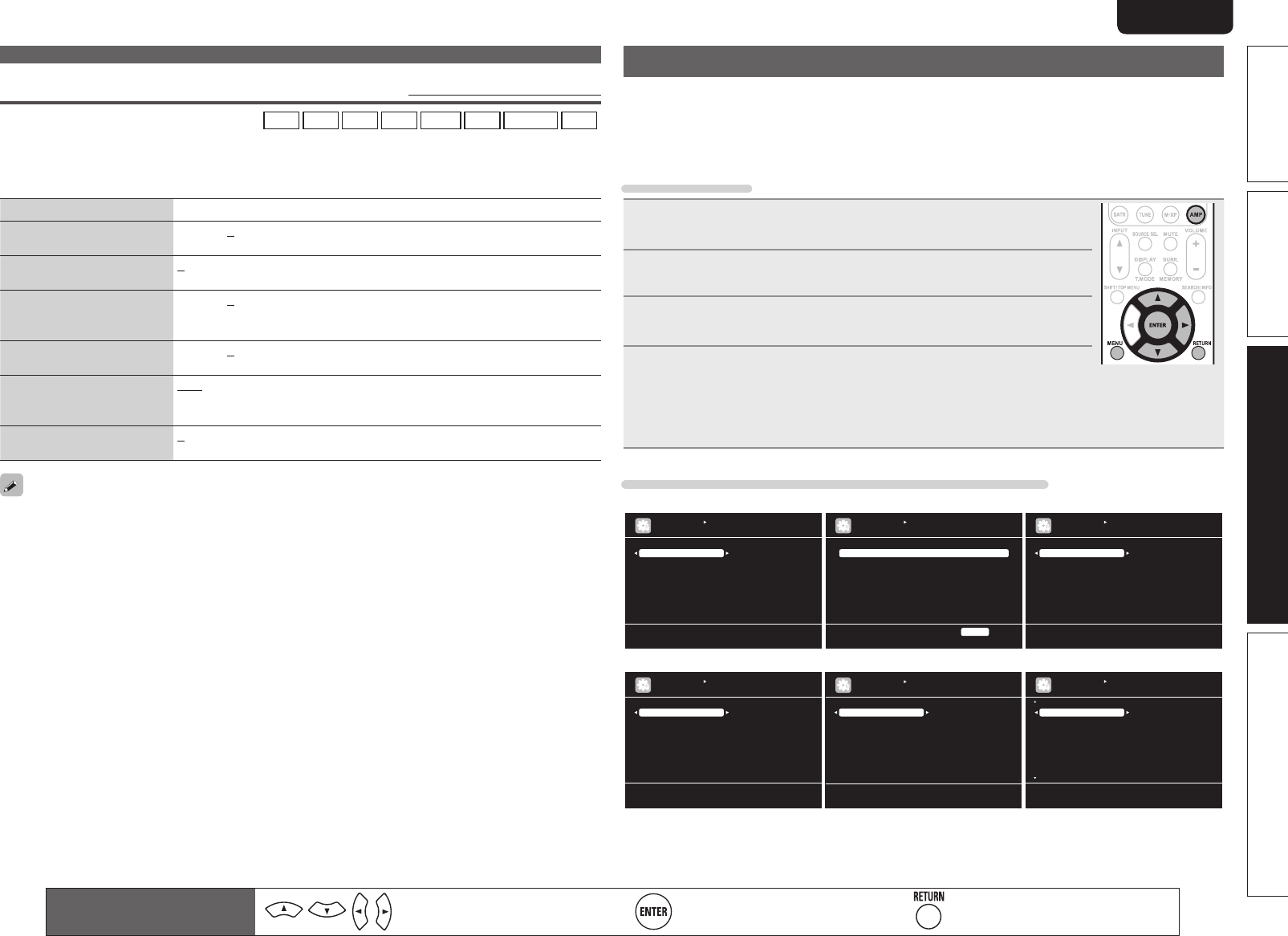
77
Basic versionSimple version Information
ENGLISHDEUTSCHFRANÇAISITALIANOESPAÑOLNEDERLANDSSVENSKA
Advanced version
Audio/Video Adjust
Picture Adjust Default settings are underlined.
• This item can be set when the input source is
BD
DVD
VCR
SAT
GAME
AUX1
NET/USB
TV
.
• With input sources other than the ones above, this item can be set when “Video Select” is selected. In
this case, the original input source settings are called out.
• Can be set when the “Video Convert” setting (vpage70) is “ON”.
• “GAME” or “TV” can be set when “HDMI” (vpage69) or “Component” (vpage69) has been assigned.
Setting items Setting details
Contrast
Adjust picture contrast.
–6 – +6 (0)
Brightness
Adjust picture brightness.
0 – +12
Chroma Level
Adjust picture chroma level
(saturation).
–6 – +6 (0)
Hue
Adjust color hue.
–6 – +6 (0)
DNR
Reduce overall picture
noise.
OFF / Low / Mid / High
Enhancer
Emphasize picture contours.
0 – +12
• “DNR” and “Enhancer” are each effective with HDMI output.
• The value set at “Picture Adjust” is stored in the memory individually for each input source.
Remote control operation
buttons
Move the cursor
(Up/Down/Left/Right)
Confirm the setting Return to previous menu
Manual Setup
Set when changing Audyssey
®
Auto Setup settings, or when changing the audio, video, display
or other settings.
• If you change the speaker settings after performing Audyssey Auto Setup, it will not be possible
to set MultEQ
®
XT, Dynamic EQ
®
and Dynamic Volume
®
(vpage74, 75).
• Can be used without changing the settings. Please set if necessary.
Menu operation
1
Press AMP to set the remote control unit to amplier operation
mode.
2
Press MENU.
The menu is displayed on the TV screen.
3
Press ui to select the menu to be set or operated.
4
Press ENTER or p to enter the setting.
• To return to the previous item, press RETURN.
• Exiting the Menu, press MENU while the menu is displayed.
The menu display disappears.
Items that can be set with the Manual Setup procedure
Amp Assign
Speaker Config.
Bass Setting
Distance
Channel Level
Crossover Frequency
Assign surround back AMP for other use
MANUAL SETUP
SPEAKER SETUP
RGB Range
Auto Lip Sync
HDMI Audio Out
Monitor Out
HDMI Control
Standby Source
Power Off Control
Normal
ON
AMP
Monitor 1
ON
Last
All
MANUAL SETUP
HDMI SETUP
Use video range from 16 (black) to 235 (white)
RETURN Return
7.1ch IN SW Level
EQ Customize
Set subwoofer playback level in 7.1ch IN mode
MANUAL SETUP
AUDIO SETUP
ZONE2 Setup
ZONE3 Setup
MANUAL SETUP
ZONE SETUP
Make settings for audio playback in a ZONE2
MANUAL SETUP
NETWORK SETUP
Make settings for wired LAN
Network Connecting
Other
Rhapsody Account
Napster Account
Network Information
Volume Control
Source Delete
GUI
Component 2 Output
Zone Rename
Trigger Out
Display
Setup Lock
MANUAL SETUP
OPTION SETUP
Make settings for volume control
Speaker Setup (vpage78)
Zone Setup (vpage83)Network Setup (vpage81) Option Setup (vpage84)
HDMI Setup (vpage80) Audio Setup (vpage81)
1.AV7005U_ENG.indd 77 2010/08/23 18:33:13


















