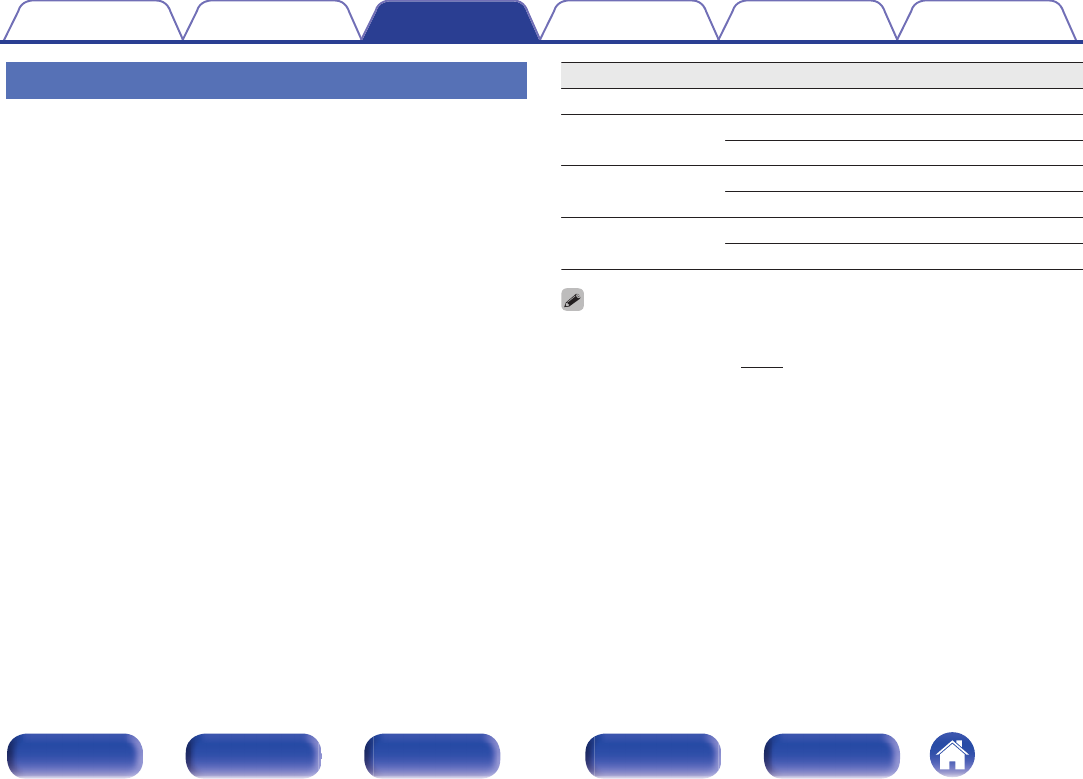
Playing a Bluetooth device
Check the following before you play back music.
0
The Bluetooth function of the Bluetooth device must be turned on
0
Pairing must be completed
1
Press Bluetooth to switch the input source to
“Bluetooth”.
The unit will automatically connect to the most recently used
Bluetooth device.
2
Start playing the Bluetooth device.
0
The Bluetooth device can also be operated with the remote
control of this unit.
Operation buttons Function
1/3
Playback / Pause
8 9
Skip to previous track / Skip to next track
(Press and hold) Fast-reverse / Fast-forward
ENTER
Playback / Pause
(Press and hold) Stop
u i
Skip to previous track / Skip to next track
(Press and hold) Fast-reverse / Fast-forward
0
When the power of this unit is turned on, the input source will be automatically
switched to “Bluetooth” if a Bluetooth device is connected.
0
When the “IP Control” (v p. 198) setting of this unit is set to “Always On” and a
Bluetooth device is connected with the unit in the standby state, the power of the
unit will be turned on automatically.
0
Press STATUS on this unit during playback to switch the display between Title
name, Artist name, Album name, etc.
0
English letters, numbers and certain symbols are displayed. Incompatible
characters are displayed as “.” (period).
Contents Connections Playback Settings Tips Appendix
68
Front panel Display Rear panel Remote Index


















