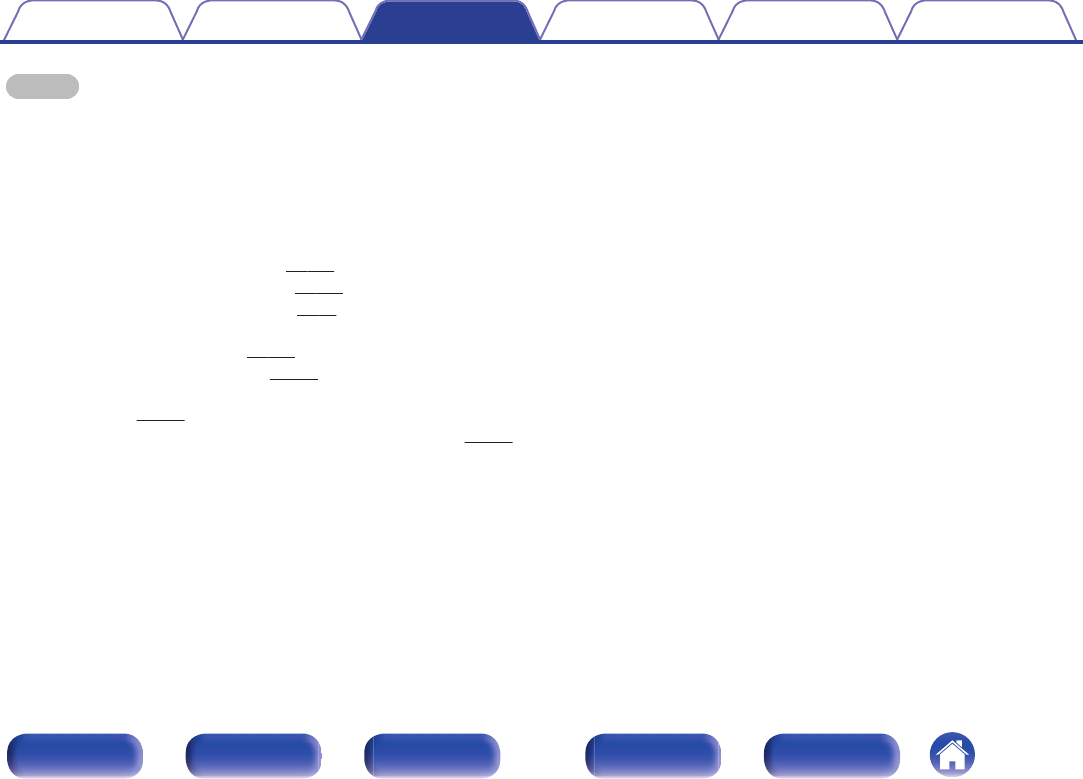
NOTE
0
To operate the Bluetooth device with the remote control of this unit, the Bluetooth
device needs to support the AVRCP profile.
0
The remote control of this unit is not guaranteed to work with all Bluetooth devices.
0
Depending on the type of Bluetooth device, this unit outputs audio that is coupled
to the volume setting on the Bluetooth device.
o
Operations accessible through the option
menu
0
“Performing repeat playback” (v p. 106)
0
“Performing random playback” (v p. 106)
0
“Pairing with the Pairing Mode” (v p. 70)
0
“Adjusting the volume of each channel to match the input source
(Channel Level Adjust)” (v
p. 111)
0
“Adjusting the tone (Tone)” (v p. 112)
0
“Displaying your desired video during audio playback (Video
Select)” (v p. 113)
0
“Playing the same music in all zones (All Zone Stereo)” (v
p. 115)
Contents Connections Playback Settings Tips Appendix
69
Front panel Display Rear panel Remote Index


















