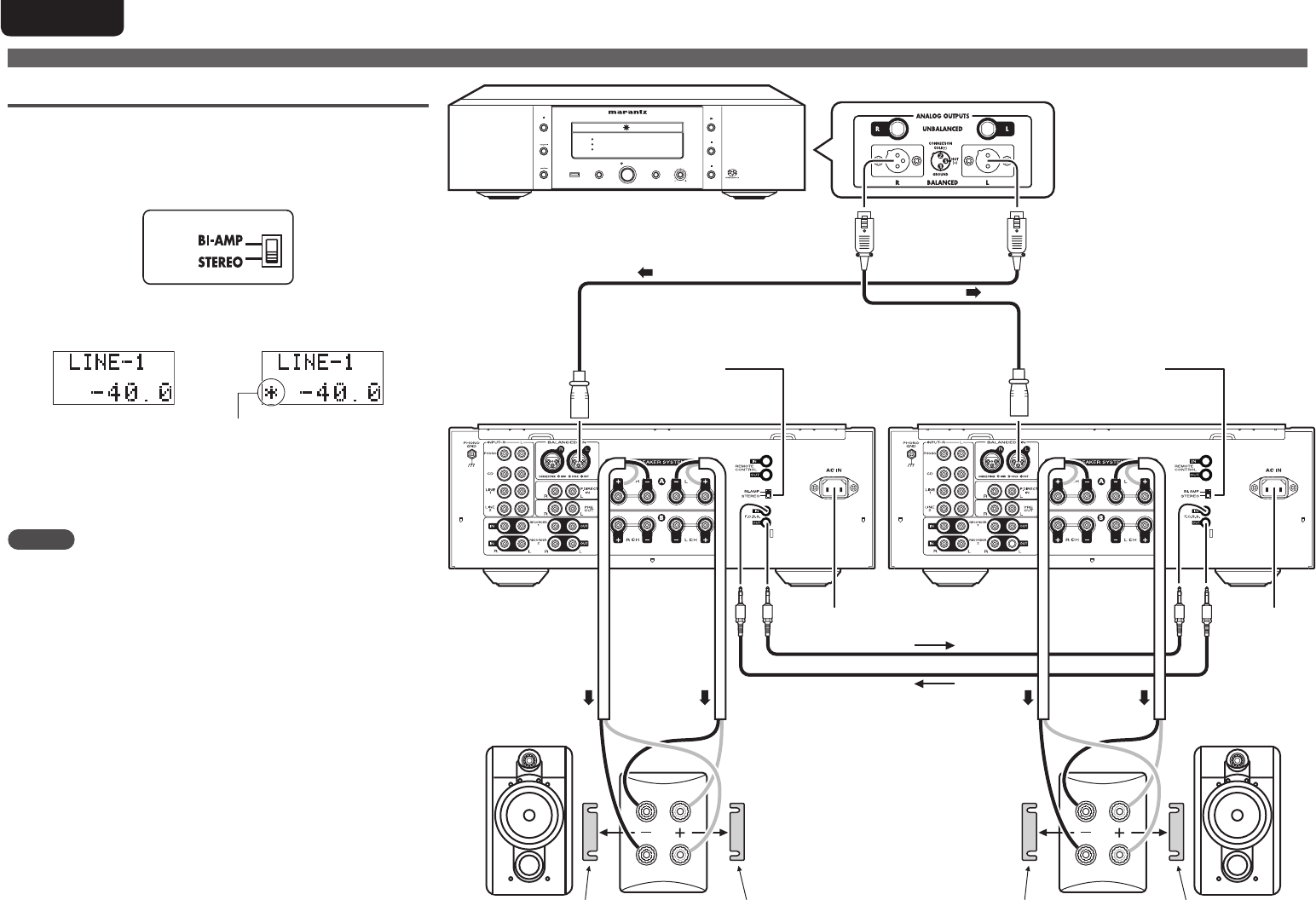
16
ENGLISH
F.C.B.S. connection
Stereo complete bi-amp connection
This mode enables the two amplifiers connected to this unit
to function as one monaural amplifier. To use this mode, two
F.C.B.S. connected PM-11S3 units are required.
To switch the mode, use the amplifier mode switch on the
rear panel while the power is off.
The figures below show example displays in the stereo and
bi-amp modes.
Bi-amp mode
Bi-amp mode indicator
Bi-amp mode indicator
Stereo mode
In bi-amp mode, connect to the left channel input jack. The
right channel input is disabled.
The same signals are output from the left and right output
jacks.
NOTE
•Always turn the power to the unit OFF before changing the
operating mode switch setting. Turning the power ON again
activates the new setting.
•When in bi-amp mode, the R channel input jacks cannot be
used.
•When in bi-amp mode, the signals input into the L channel
are output from both channels. Therefore, the same signals
are output from the L channel and R channel in RECORDER
OUT, PRE OUT, PHONES OUT.
•Speaker systems connected using complete bi-amp
connections must support bi-amp connections. Before
connecting your speakers, check in the instruction manual
that came with the speakers or contact the manufacturer to
confirm whether they support bi-amp connection.
3
1
2
3
1
2
3
1
2
3
1
2
0)
+)
/)
0)
+)
/)
DISC/INPUT
DISPLAY
OFF
PHONES
MULT1
OFF
iPod/USB
PHONES
SUPER AUDIO CD PLATER SA-11S3
LEVEL
OPEN/
CLOSE
PAUSE
STOP
PLAY
ON/OFF
•Set SPEAKER A button on front panel in
ON position.
•Set to “BI-AMP”.
•Set SPEAKER A button on front panel in
ON position.
•Set to “BI-AMP”.
To power
outlet.
To power
outlet.
Remove
shorting bar.
L CH
speaker
Remove
shorting bar.
Remove
shorting bar.
R CH
speaker
Remove
shorting bar.
Set PM-11S3
for L CH
to ID 1.
Set PM-11S3
for R CH
to ID 2.
1.PM-11S3U_ENG_0521.indd 16 2012/05/21 19:03:35


















