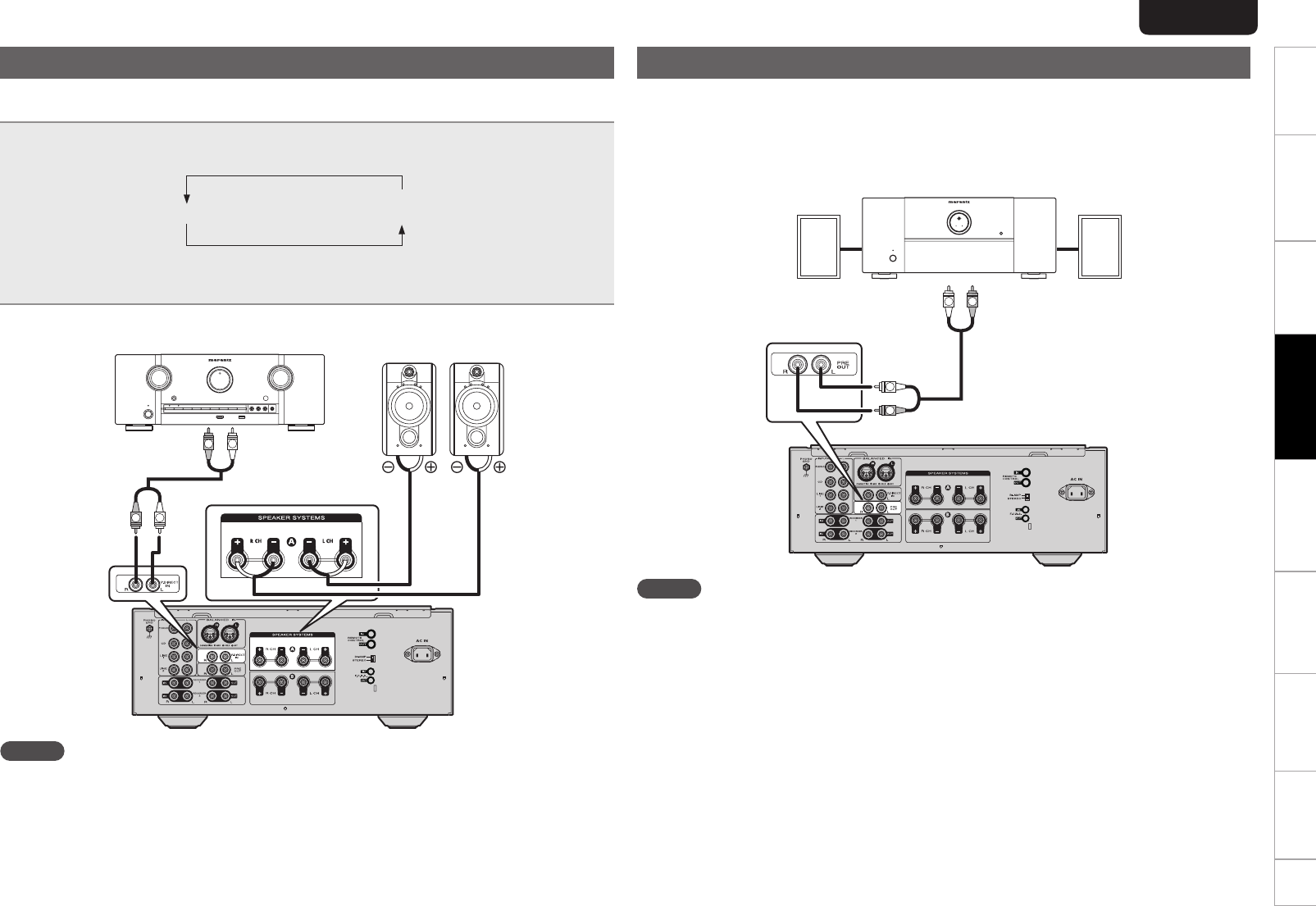
19
Getting started Basic connections Basic operation Troubleshooting Specifications IndexAdvanced operation Explanation terms
ENGLISH
Advanced connections
Connecting P.DIRECT IN connectors
If you use a preamplifier, connect it as shown below, and then you can use this unit as a power
amplifier.
Press and hold P.DIRECT IN on the unit for 2 seconds or longer.
•The power direct mode setting changes with each press of the button.
Off
(Factory default)
On
•If the mode is set to on, the display shows “POWER AMP DIRECT”.
On: Allows the device connected to the Power Amp Direct connector to be played.
Off: Allows the program source selected using INPUT SELECTOR to be played.
3
1
2
3
1
2
(R) (L)
L
R
L
R
Pre-amplifier
Speakers
To PRE OUT
connectors
NOTE
•When the POWER AMP DIRECT is “ON”, adjustment of the volume, balance and tone on the
main unit has no effect. Adjust the volume on the pre-amplifier.
•When the POWER AMP DIRECT is “ON”, the main unit outputs at maximum volume. Check
the output level on the input device before playing it and adjust the volume accordingly.
Connecting pre out connectors
If you use a power amplifier, connect it as shown below, and then you can use this unit as a
preamplifier.
•Press the PRE OUT switch button on this unit to turn on the PRE OUT function.
•For connecting speaker systems, refer to the instruction manual supplied with the power
amplifier to be used.
Power-amplifier
3
1
2
3
1
2
R
L
R
L
To input
connectors
NOTE
The power amp direct function and the pre out function cannot work at the same time.
1.PM-11S3U_ENG_0521.indd 19 2012/05/21 19:03:36


















