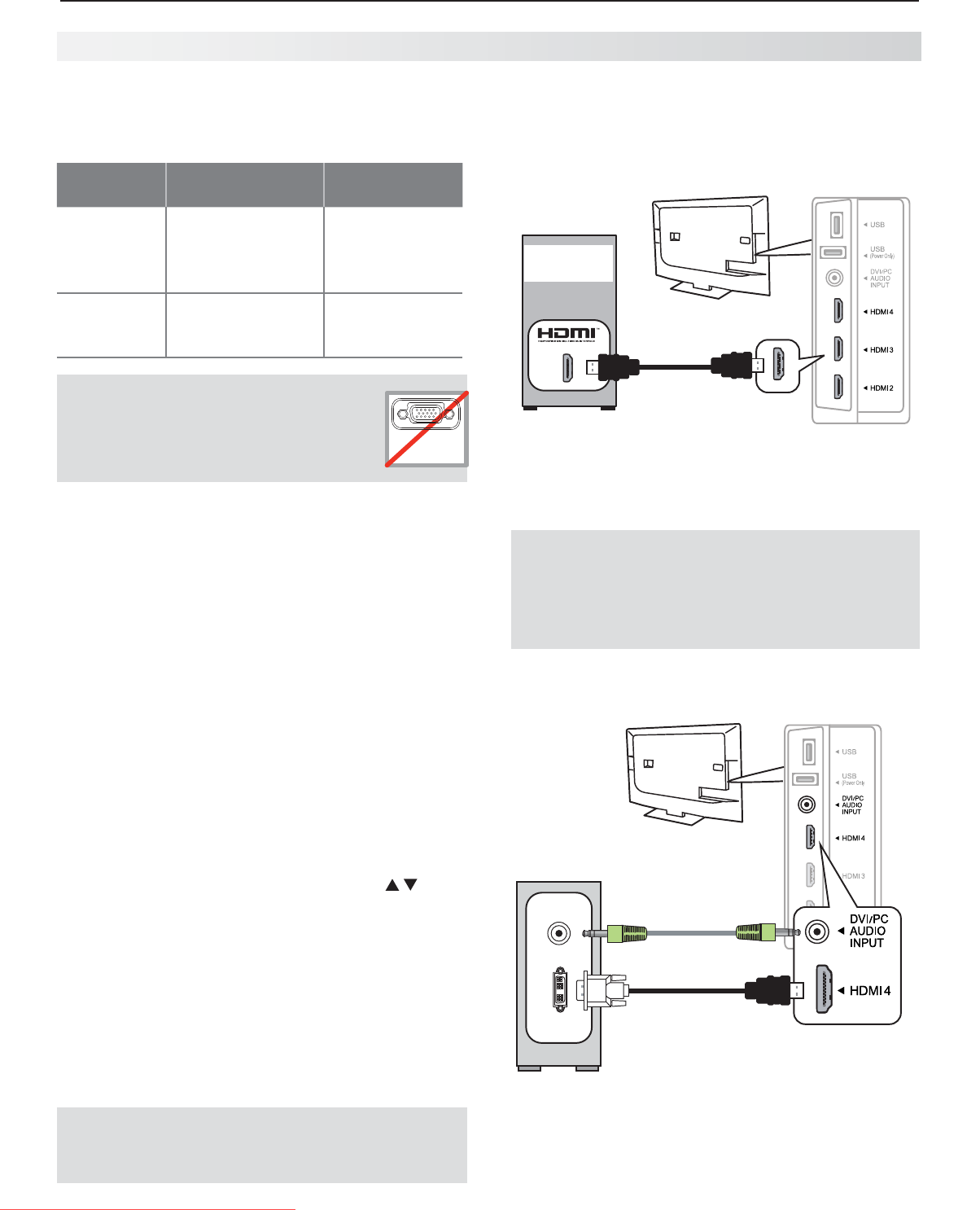
1. Basic Setup and Operation 19
For assistance call 1(800) 332-2119
Connecting a Computer to the TV
Use one of the connection methods listed below based
on your computer’s video output.
Computer
Video Output
Video Connection
Audio
Connection
Digital DVI DVI-to-HDMI cable
or an HDMI cable
with a DVI-to-HDMI
adapter
Analog audio
cable with mini
plugs
HDMI HDMI-to-HDMI
cable
No additional
audio connec-
tion is required.
IMPORTANT
This TV accepts digital computer
video signals only. This TV is not
compatible with VGA (analog)
computer video.
VGA
PC MONITOR OUT
Connect the computer’s digital signal output to one
1.
of the TV’s HDMI jacks. See the connection dia-
grams for the method suited to your equipment.
Connect the computer’s audio output using one of
2.
these options:
• FordigitalDVIvideosignals,connectthe
analog audio output to the TV’s
DVI/PC AUDIO
INPUT
jack.
• ForHDMIsignals,noadditionalaudioconnec-
tion is required.
Note: If you are unable to hear audio from the
computer, there may be an incompatibility in
the computer’s hardware, software, or internal
settings. Consult a trained computer technician
for advice.
Power on the TV and computer. The TV will detect
3.
the connection and display the New Device Found
screen.
In the
4.
New Device Found screen, press to
highlight PC in the list of device types. It is impor-
tant to use the name PC so that the TV processes
the PC signal correctly.
Highlight
5.
EXIT and press
ENTER
to close the New
Device Found screen.
Note:
If your computer provides digital audio output
(coaxial or optical), you can connect it directly
to a digital A/V receiver and bypass the TV.
Using the TV with a Personal Computer
H
DMI Connection
Mitsubishi recommends using high-speed HDMI
cables to connect newer devices incorporating HDMI
technology.
Computer with
HDMI output
HDMI-to-HDMI
cable
TV
An HDMI-to-HDMI connection carries all video and
audio on a single cable.
HDMI and Digital Surround Sound
The TV’s HDMI inputs can receive digital surround
sound from an HDMI device. Use an HDMI connec-
tion if you want to hear digital surround sound from
the TV’s internal speaker array.
DVI Video Connection
DVI OUT
AUDIO
OUT
Computer
with Digital
DVI output
DVI-to-HDMI
cable
Audio cable
TV
A DVI connection from a personal computer requires a
separate audio connection.
Downloaded From TV-Manual.com Manuals


















