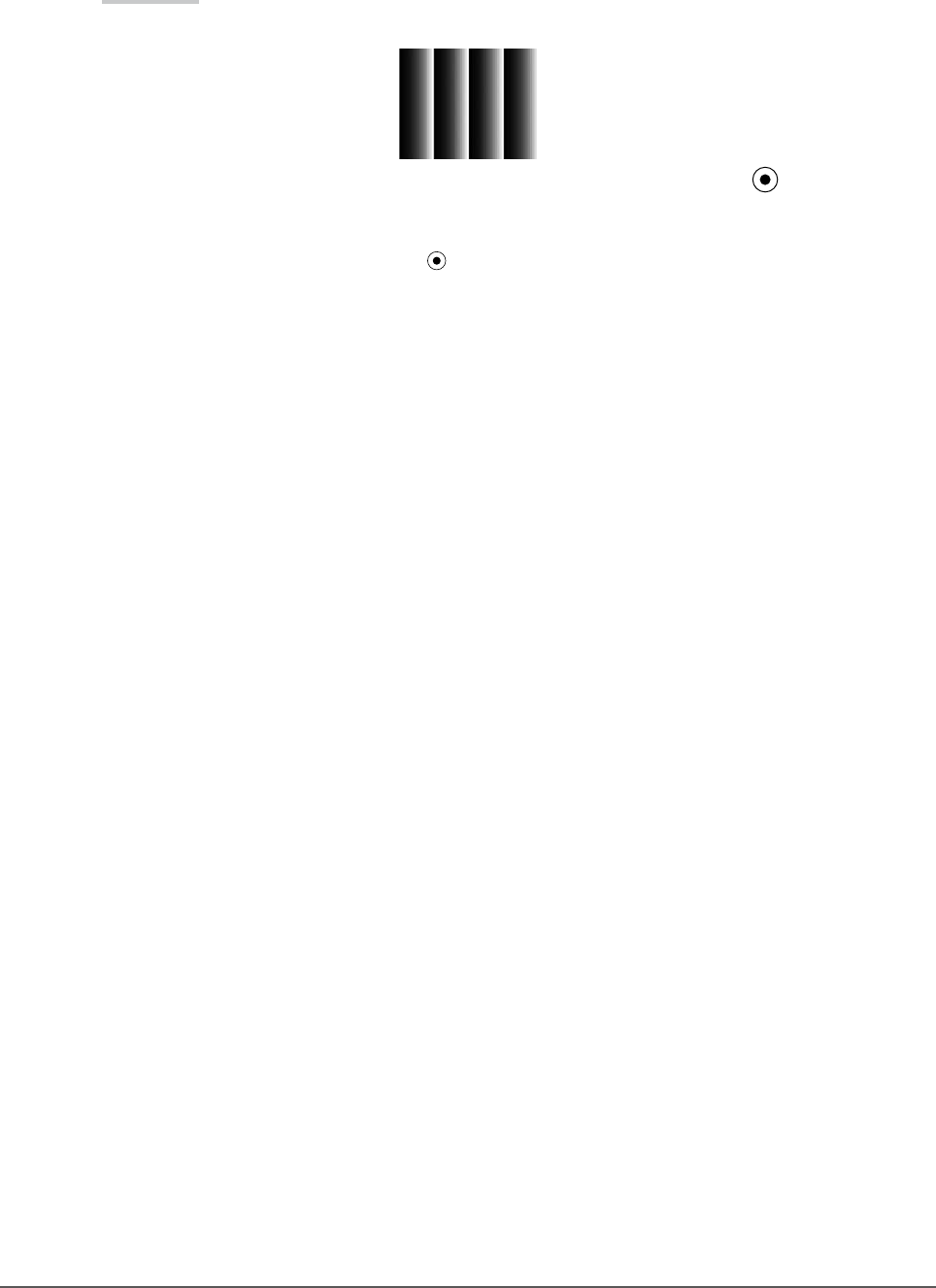
17
Chapter 2 Adjusting Screen
5 Adjust the color gradation.
●
To adjust color gradation automatically [Range Adjustment]
Every color gradation (0 to 255) can be displayed by adjusting the signal output level.
Procedure
Display Pattern 2 in full screen on the monitor using the “Screen adjustment pattern les”.
Choose <Range Adjustment> from the <Analog Adjustment> menu, and press .
The color gradation is adjusted automatically.
When the auto adjustment is completed, a message appears. Select “OK” to conrm the new settings or “Cancel”
to restore the precious settings, and press .
Close the Pattern 2.
1.
2.
3.


















