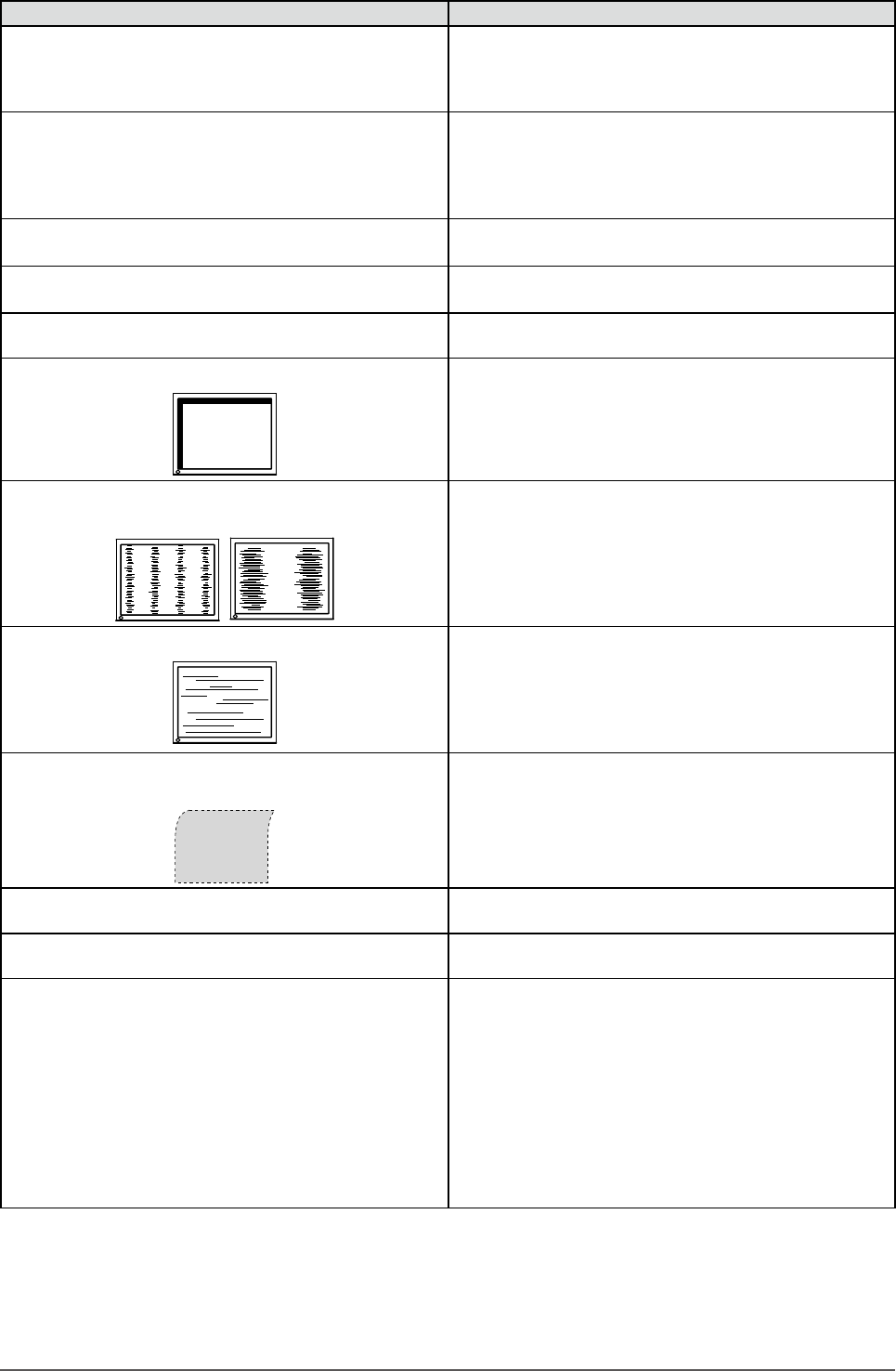
32
Chapter 5 Troubleshooting
Problems Possible cause and remedy
4. Characters are blurred
Check whether the signal setting of your PC matches
the resolution and the vertical frequency settings for
the monitor. (page 12)
Adjust using <Outline Enhancer>. (page 22)
•
•
5. Afterimages appear
Afterimages are particular to LCD monitors. Avoid
displaying the same image for a long time.
Use the screen saver or power save function to avoid
displaying the same image for extended periods of
time.
•
•
6. Green/red/blue/white dots or defective dots
remain on the screen.
This is due to LCD panel characteristics and is not a
failure.
•
7. Interference patterns or pressure marks remain
on the screen.
Leave the monitor with a white or black screen. The
symptom may disappear.
•
8. Noise appears on the screen.
When entering the signals of HDCP system, the
normal images may not be displayed immediately.
•
9. Display position is incorrect.
Adjust image position using <Hor.Position> or <Ver.
Position>. (page 16)
If the problem persists, use the graphics board’s utility
if available to change the display position.
•
•
10. Vertical bars appear on the screen or a part of the
imageisickering.
Adjust using [Clock]. (page 16)•
11. Wholescreenisickeringorblurring.
Adjust using [Phase]. (page 16)•
12. Upper part of the screen is distorted as shown
below.
This is caused when both composite sync (X-OR)
signal and separate vertical sync signal are input
simultaneously. Select either composite signal or
separate signal.
•
13. The adjustment menu does not appear.
Check whether the operation lock function works.
(page 25)
•
14. Mode menu does not appear.
Check whether the operation lock function works.
(page 25)
•
15. The auto adjust function does not work correctly.
This function does not work when digital signal is
input.
This function is intended for use on the Macintosh and
on AT-compatible PC running Windows. It may not
work properly in either of the following cases. It does
not work properly when an image is displayed only
on a part of the screen (command prompt window,
for example) or when a black background (wallpaper,
etc.) is in use.
This function does not work correctly with some
graphics boards.
•
•
•


















