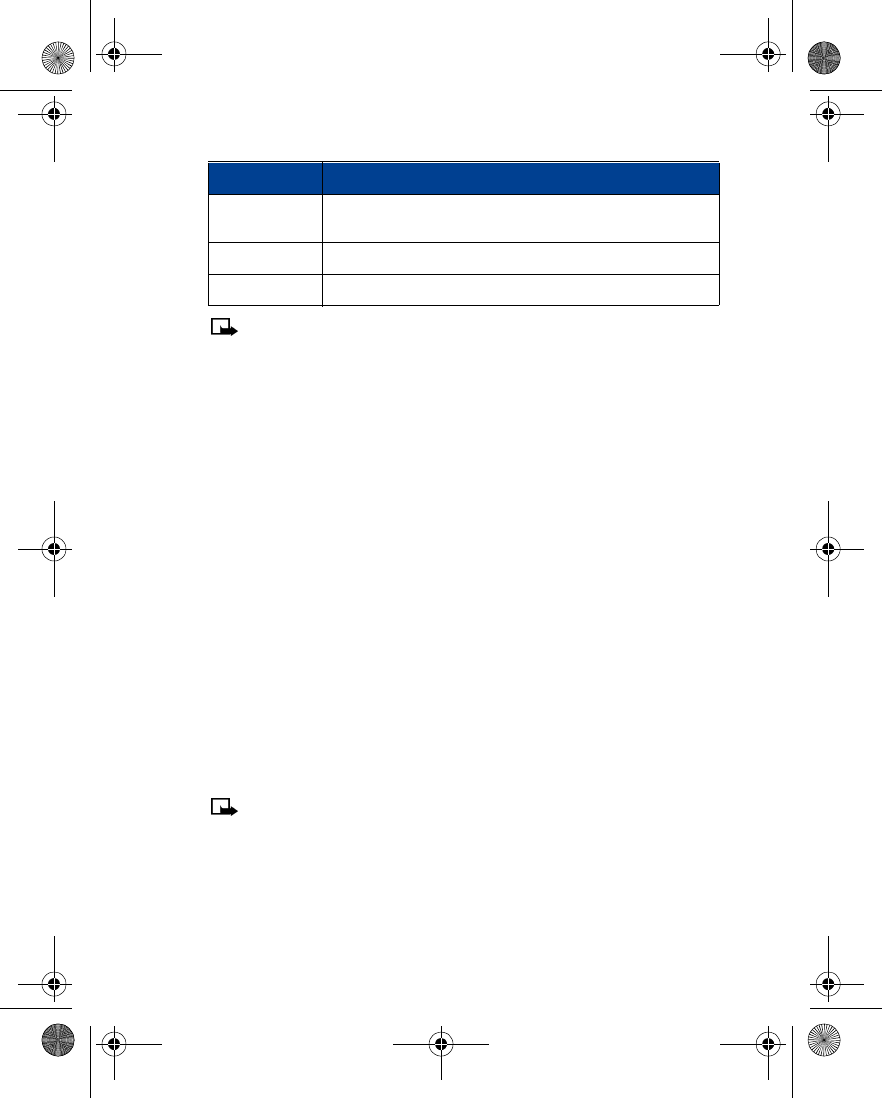
[ 33 ]
Text messages
Note:
Some options may not be visible. For example,
Use Web link
appears only when
a URL is in the SMS message.
• REPLY TO A MESSAGE
You can reply to a text message by a traditional text message or by an e-mail message. The
message origin or the sender’s wireless network affects how you reply to the message.
Replying via SMS
1
While viewing a message, press
Options
.
2
Scroll to
Reply
and press
Select
.
3
Scroll to one of the following reply types and press
Select
:
•
Empty screen
—gives you an empty text buffer
•
Original text
—includes original message in the reply message
•
Template
—allows you to select a template from the
Templates
folder
•
Standard answer templates
(including:
See you in, See you at, Sorry, I can’t help
you on this., I will be arriving at, Please call, I’m at home, I’m at work, I’m in a
meeting
).
4
After you write your reply, press
Options
, then select
Send
.
A copy of all sent messages (up to the memory limit) remain in your Outbox, unless you turn
this feature off in
Message settings
.
Press
Back
to return to the Messages menu, or press the
End
key to return to the start screen.
Replying to an e-mail message
Use the methods described above for replying to SMS messages sent from an e-mail address.
Note:
If the incoming e-mail message is improperly formatted, you may be required
to re-enter the e-mail address by pressing
Options
, and then selecting
Add e-mail.
• DELETE MESSAGES
You can erase individual messages or the contents of a folder. You can delete older or unwanted
messages to free up memory for new messages.
The
Messages
menu has these delete options:
Use Web link
Captures the URL in the message and allows you to go directly to that
site (via the Minibrowser) or to save it as a bookmark
Save address
Captures an e-mail address (or the sender of an e-mail text message)
Move
Used to move message to user-defined folder
Option Description
3586i.ENv1_BIL_9356745.book Page 33 Wednesday, June 25, 2003 11:35 AM


















