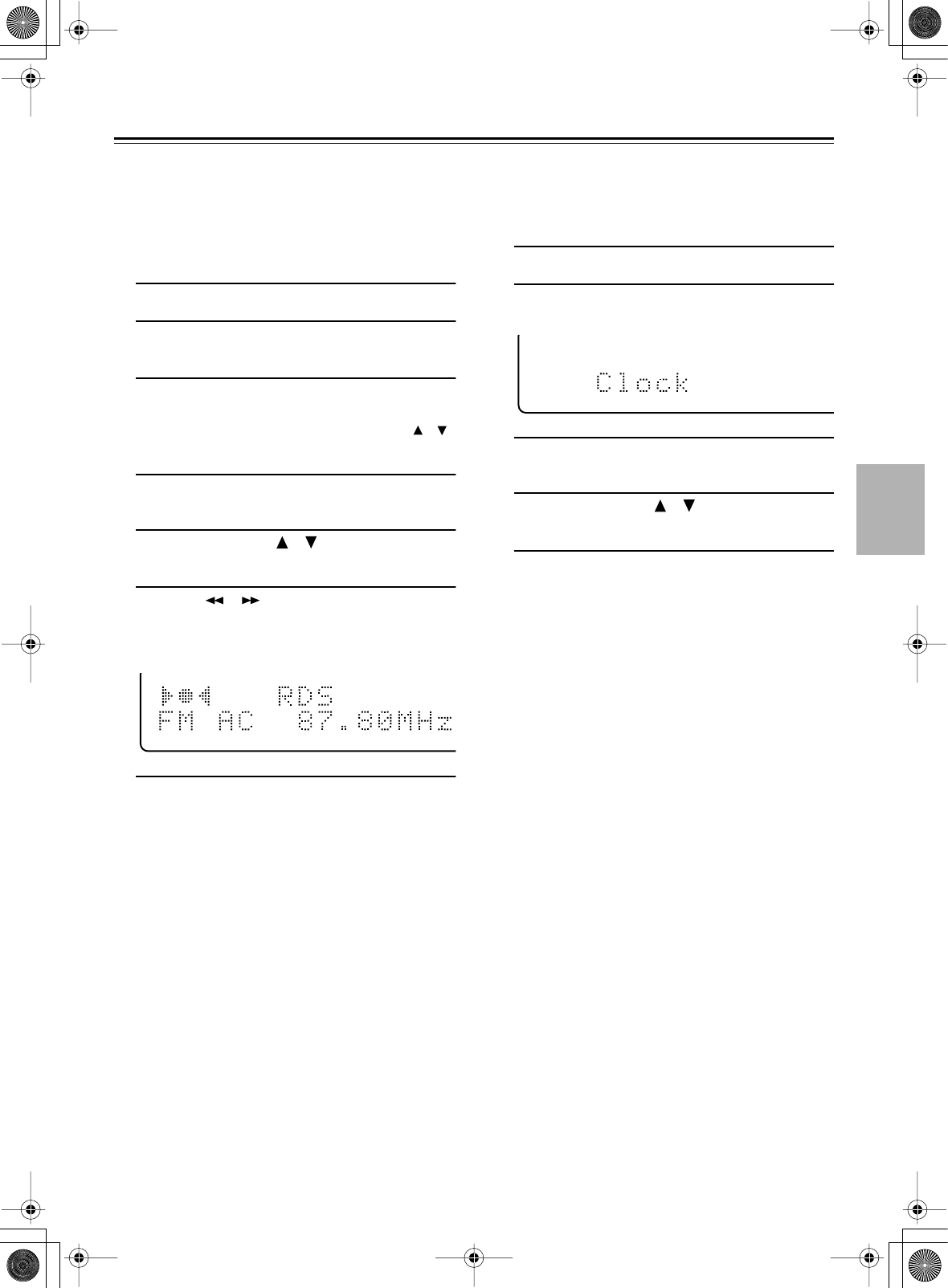
17
Powering Up and Setting the Clock—
Continued
■
Setting ACCUCLOCK to Use a Specific
Station
If the wrong time is displayed, you can specify which FM
station the ACCUCLOCK function should use. This must
be an FM station that supports RDS CT (Clock Time) infor-
mation.
1
Press the [FM] button to select FM.
2
Press the [TIMER] button repeatedly until
“Clock” appears.
3
Press the [ENTER] button.
“Accuclock” appears on the display.
If “Manual Adjust” appears, use the Up/Down [ ]/[ ]
buttons to select “Accuclock.”
4
Press the [ENTER] button.
“Auto” appears on the display.
5
Use the Up/Down [ ]/[ ] buttons to select
“Station” and press [ENTER].
6
Use the [ ]/[ ] buttons to tune into the
FM station.
The “RDS” indicator appears when tuned into a station
that supports RDS.
7
Press the [ENTER] button.
While the clock is being set, “Clock Setting” appears
on the display. It may take a few minutes to set the
clock.
When the clock has been set, “Adjusted” appears on
the display for a while.
Notes:
• If the clock has not been set correctly, specify another FM
station and try again, or set the clock manually (see
page 18).
• If you don’t want the clock to be calibrated automatically,
you can turn off the ACCUCLOCK function (see the next
section).
■
Turning Off ACCUCLOCK
If you don’t want ACCUCLOCK to calibrate the clock auto-
matically at 2 AM, 3 AM and 2 PM everyday, you can turn
it off as follows.
1
Press the [FM] button to select FM.
2
Press the [TIMER] button repeatedly until
“Clock” appears on the display, as shown.
3
Press the [ENTER] button.
“Accuclock” appears on the display.
4
Use the Up/Down [ ]/[ ] buttons to select
“Manual Adjust.”
5
Press the [ENTER] button 3 times.


















