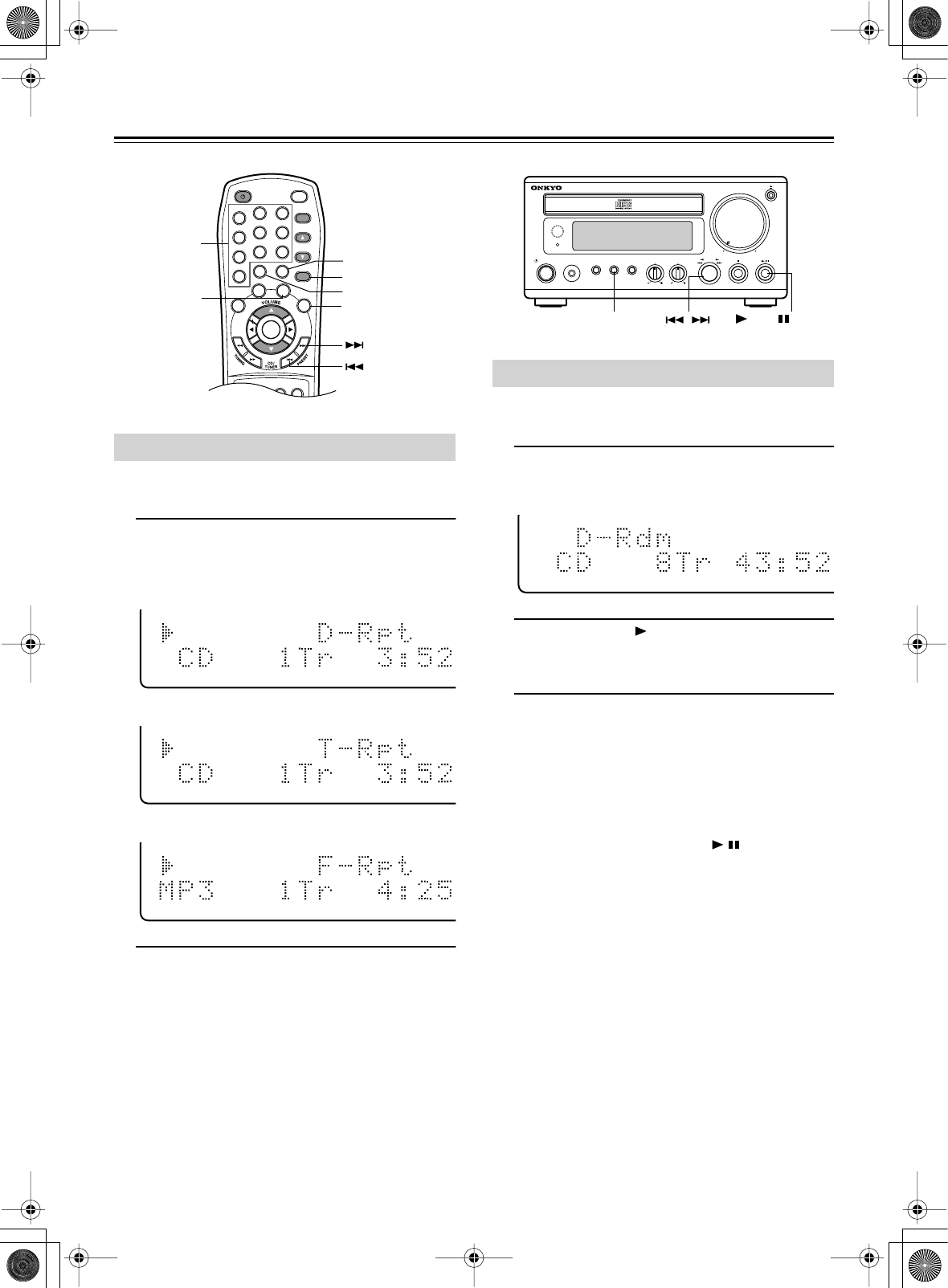
22
Various Playback
With the Repeat function you can play a track, a folder or a
disc repeatedly.
1
During playback, press the remote con-
troller’s [REPEAT] button repeatedly to
select repeat mode.
D-Rpt:
Repeat the disc
T-Rpt:
Repeat current track
F-Rpt:
Repeat current folder (MP3 only)
2
To cancel Repeat playback, press the
[REPEAT] button repeatedly to turn off the
“Rpt” indicator.
Note:
If you press the [REPEAT] button during memory playback,
your custom program will play repeatedly.
With the Random function you can play tracks in random
order.
1
While stopped, press the remote control-
ler’s [MODE] button repeatedly to display
“D-Rdm” indicator.
2
Press the Play [ ] button to start random
playback.
All tracks are played in random order.
3
To cancel random playback, stop play-
back, and then press the [MODE] button
repeatedly until the “Rdm” indicator dis-
appears.
Note:
When carrying out operations on the CR-505DAB, press
the [MENU] button repeatedly to select the RANDOM
mode, and then press the Play/Pause [ / ] button to start
random playback.
Repeat Playback
AMFMDAB
DIRECT
CD
MUTING
--
/
---
7
8
9
10/0
4
5
6
2
3
1
CLOCK
CALL
TIMER
CLEAR
REPEAT
DISPLAY
SLEEP
MODE
ENTER
INPUT
STANDBY/ ON
MODE
CLEAR
--/---
ENTER
REPEAT
Number
buttons
Random Playback
STANDBY
/
ON
INPUT
MENU
BASS
TREBLE
PUSH TO ENTER
PRESET
DIRECT
PHONES
VOLUME
MIN MAX
/
MENU
Play/ Pause


















