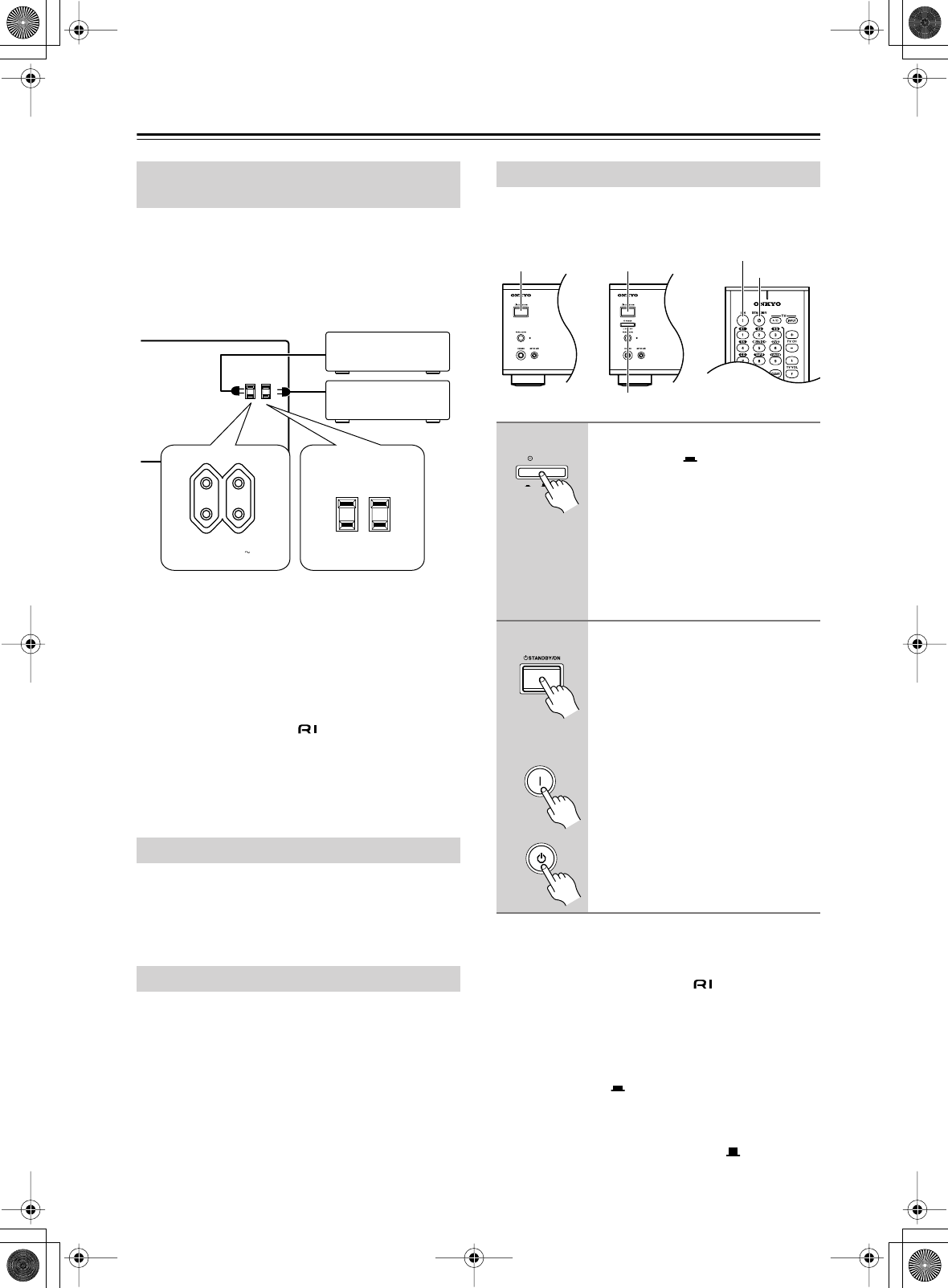
38
Connecting the AV receiver
—Continued
The AV receiver has AC outlets on its rear panel that can
be used to connect the power cords of AV other compo-
nents that you intend to use with the AV receiver. These
components can then be left turned on so that they turn
on and off as and when the AV receiver is turned on and
set to Standby.
Caution:
• Make sure that the total capacity of the components
that you connect to the AC OUTLETS does not exceed
the stated capacity (e.g., TOTAL 120 W).
Note:
• Onkyo components with jacks should be con-
nected directly to wall outlets, not the AV receiver’s
AC OUTLETS.
• The number of AC OUTLETS, socket type, and total
capacity depends on the country in which you pur-
chased the AV receiver.
The TX-SR602/602E, TX-SR8260, American and Aus-
tralian TX-SR702 do not have this port.
This port can be used to connect an external controller
for controlling the AV receiver.
• Before connecting the power cord, connect all your
speakers and AV components.
•Turning on the AV receiver may cause a momentary
power surge that might interfere with other electrical
equipment on the same circuit. If this is a problem,
plug the AV receiver into a different branch circuit.
Notes:
• Pressing the remote controller’s [ON] button once will
turn on the AV receiver. Pressing it again will turn on
any components connected via .
• When the AV receiver is on Standby, it will turn on
automatically when any one of its input selector but-
tons is pressed.
Not for the American and Australian models:
• The AV receiver is shipped with the POWER switch in
the ON position ( ). When the power cord is con-
nected for the very first time, the AV receiver will go
on Standby and the STANDBY indicator will light up.
•To completely shut down the AV receiver, set the
POWER switch to the OFF position ( ).
Connecting the Power Cords of Other
Components
Connecting the RS232 Port
Connecting the Power Cord
AC OUTLETS
AC
120
V 60
Hz
SWITCHED
TOTAL 120W 1A MAX.
AC
OUTLETS
AC 230
-
240
V 50
Hz
SWITCHED
TOTAL 100
W MAX.
European and some
Asian models
American model
Turning On the AV receiver
1
Set the [POWER] switch to the
ON position ( ).
(Skip this step if you have the American
or Australian model.)
The AV receiver enters Standby mode,
and the STANDBY indicator comes on.
Note:
• The remote controller has no effect
while the [POWER] switch in the
OFF position.
2
Press the [STANDBY/ON] button.
Alternatively, press the remote
controller’s [RECEIVER] button
followed by the [ON] button.
The AV receiver comes on, the display
lights up, and the STANDBY indicator
goes off.
To turn off the AV receiver, press the
[STANDBY/ON] button. The AV
receiver will enter Standby mode.
STANDBY/ONSTANDBY/ON
POWER
STANDBY
ON
• American &
Australian
models
• Other
models
POWER
OFFON
STANDBY
ON
Remote
controller


















