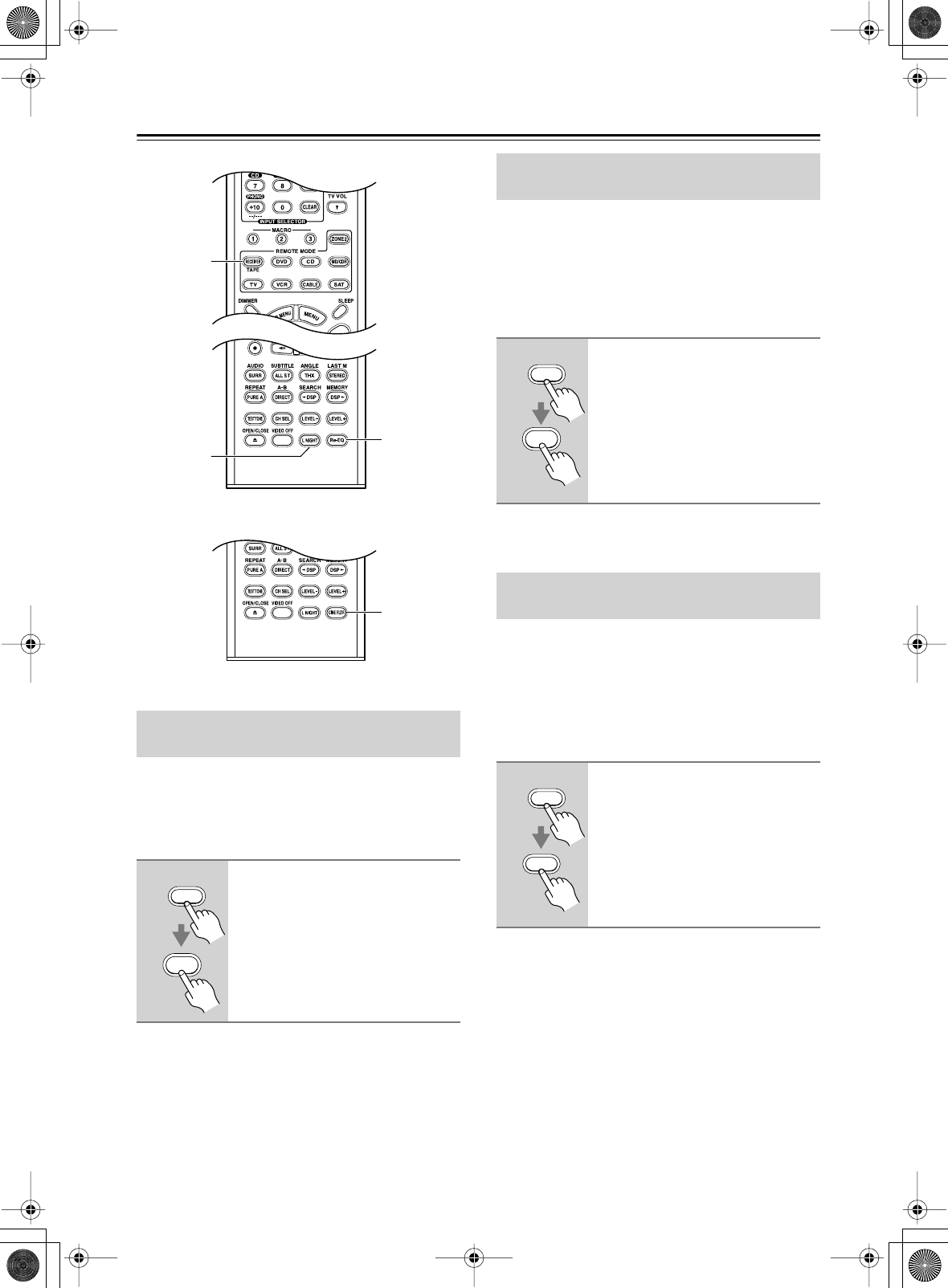
64
Advanced Operation
With the Late Night function, you can reduce the
dynamic range of Dolby Digital material so that you can
still hear quiet parts even when listening at low volume
levels—ideal for watching movies late at night when you
don’t want to disturb anyone.
Notes:
• The effect of the Late Night function depends on the
Dolby Digital material that you are playing, and with
some material there will be little or no effect.
• The Late Night function is set to Off when the AV
receiver is set to Standby.
With the Re-EQ function, you can correct a soundtrack
whose high-frequency content is too harsh, making it
more suitable for home theater viewing. This function
can be used with the following listening modes: Dolby
Digital, Dolby Digital EX, Dolby Pro Logic IIx Movie,
DTS, DTS-ES, DTS Neo:6 Cinema, DTS 96/24,
DTS+Neo:6, and DTS+Dolby EX.
Notes:
• By default, the Re-EQ function is off.
With the CinemaFILTER, you can soften overly bright
movie soundtracks, which are typically mixed for repro-
duction in a movie theater.
CinemaFILTER can be used with the following listening
modes: Dolby Digital, Dolby Digital EX, Dolby Pro
Logic IIx Movie, DTS, DTS-ES, DTS Neo:6 Cinema,
DTS 96/24, DTS+Neo:6, and DTS+Dolby EX.
Using the Late Night Function
(Dolby Digital only)
1
Press the [RECEIVER] button,
and then press the [L NIGHT] but-
ton repeatedly to select:
Off:
Late Night function off.
Low:
Small reduction in dynamic
range.
High:
Big reduction in dynamic
range.
RECEIVER
L NIGHT
Re-EQ
CINE FLTR
(RC-570M, RC-591M)
RECEIVER
L NIGHT
Using the Re-EQ Function
(TX-SR702/702E only)
1
Press the [RECEIVER] button fol-
lowed by the [Re-EQ] button.
Press the button again to turn off the
Re-EQ function.
Using the CinemaFILTER
(TX-SR602/602E, TX-SR8260 only)
1
Press the [RECEIVER] button,
and then press the [CINE FLTR]
button repeatedly to select:
On:
CinemaFILTER on.
Off:
CinemaFILTER off.
RECEIVER
Re
-
EQ
RECEIVER
CINE FLTR


















